Last updated on January 6th, 2022
What’s better than a cheaper Lightroom alternative? Free.
Darktable is open-source photography software that is free to download with no premium upgrades. It’s an image-management software, also known as a DAM (digital asset manager), that can also edit RAW files.
I like this photography software because it’s available on different operating systems than the usual Windows apocalypse or the cash-grabbing macOS. Some of the included OSs are Fedora, Solaris, and Ubuntu.
On the other hand, most photographers and most people, in general, use Windows or macOS. So, I’m going to review Darktable on my iMac. Sigh.
Darktable Review
Interface
When I opened Darktable, I was greeted with the familiar image-management layout: the image or main area at the center, the folder or library at the left, and the adjustment settings at the right.
The Darktable interface is straightforward, and individuals new to photography software shouldn’t have problems navigating.
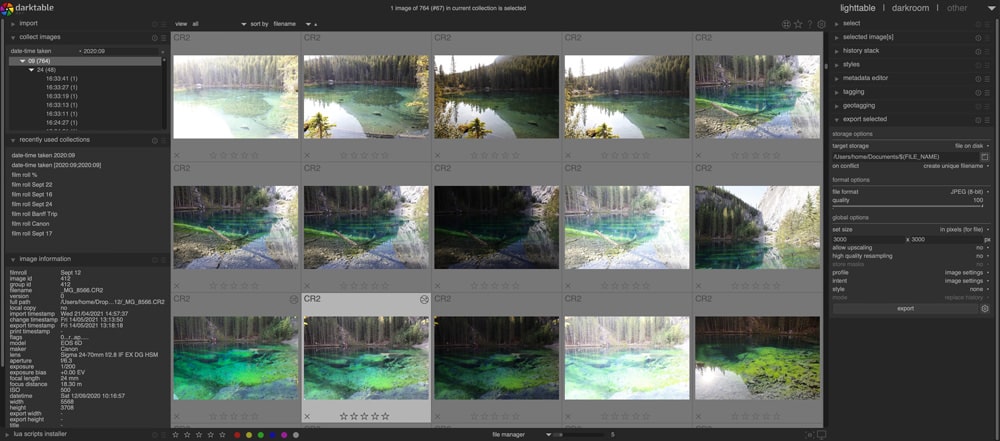
One thing I noticed is the software doesn’t pop up a news or tutorial box like many premium image-management software. Though some people consider these pop-ups as ads or spam, they can provide valuable information on new features and needed tutorials. I sure appreciate them.
In Darktable, the image-management or library area is called Lighttable, and the image-editing area is called Darkroom. These are some clever names. The software also has modules for map, print, slideshow, and tethering.
The interface is not customizable other than color layouts. I’m happy with the default dark layout, and the color scheme is on par with other digital asset managers.
Importing Images
Importing images in Darktable is simple but not comprehensive.
For example, I can import individual photos or folders. However, Darktable doesn’t allow me to import subfolders. As a result, I have to select each individual folder that I want to import. It adds a bit of extra time to the photography workflow, but hey, it’s first-world problems.
During the import process, Darktable will not move image files or create new folders. You’ll have to do that through the file explorer or Mac Finder in my case. The one exception is importing images from a camera. In this case, you can move files from the SD card onto your computer.
You can also add file info to the images, such as title, creator, rights, keyword tags, etc.
Image Management
Photographers can tag their images with keywords, color labels, and star ratings. This is helpful when you want to sort images or pick which images you want to keep or edit later.
There is also an option to add the GPX track file in Darktable. I found this confusing because the GPS info was missing on some of my RAW files in Darktable when I know they have GPS coordinates. On the other hand, when I checked the map section, the images with GPS coordinates were displayed correctly on the map but didn’t display the GPS metadata.
In Lighttable or the library, there was no icon or way of telling which images would show up in the map section. This is a bit of a downer because I always loved the map module in Lightroom. But again, this is free photography software.
RAW File Conversion
I compared Darktable’s RAW rendering to Lightroom and Capture One Pro, and I found it adequate.
What stands out the most from Darktable’s RAW file conversion is that it lacks a bit of saturation than the other two software. This is not a huge deal as you can correct the color in post, but it would slightly be a turn-down when you initially view your RAW files in Darktable.
On the other, Darktable does better than Lightroom and Capture One with blown-out images. Darktable renders the highlights and shadows better, allowing photographers to see more detail in the blacks or whites.
Editing
Now the important part. The Darkroom has many editing features that will allow you to complete most tasks.
Basic adjustments, tone curves, levels, and split toning are all included.
Darktable also includes some advanced image-editing tools like color correction for 2D color grading, denoise noise reduction, and lens correction profiles.
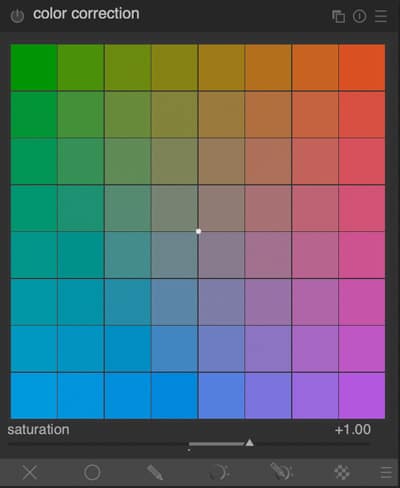
I didn’t notice any standard way of creating layers, but there are options for local adjustments similar to Lightroom: brush, radial, and gradient masks.
For a free Lightroom alternative, Darktable surprisingly offers advanced tools for the photography workflow.
Exporting
Exporting images in Darktable is done from the library or Lighttable.
Darktable allows you to assign standard color profiles to the output file like sRBG or Adobe RGB. I didn’t see an option for ProPhoto RGB or to upload a custom color profile. You would have to do this in the backend.
You can upload ICC color profiles directly to the Darktable folder for soft proofing.
You’ll be able to save your images in standard formats like JPG, PNG, and TIFF. Also supported is WebP, which is the newer and faster format for web browsers.
Conclusion
Darktable is a great, free alternative to Lightroom if you use one of the non-standard operating systems.
I found the software to be clunky and not as efficient in terms of the photography workflow. And there is quite a learning curve compared to Lightroom or Capture One. I felt like I was jabbing around with web code when I tested Darktable.
But it’s pretty good for free photography software.
If you can afford it and have Windows or macOS, premium photography software will save you time and help you create more aesthetic photos.

![Darktable Review – Does it Compete with Lightroom? [2022]](https://aperlust.com/wp-content/uploads/2021/05/darktable-review.jpg)
Darktable takes some getting used to, for sure. It works as well or better in places than Lightroom (I have both and more). It’s not much more ‘clunky’ than any of the others, you’re just not used to it. The issue I have with Darktable is how it handles the ‘collections’ (‘library’ for LR users). Other than that, it’s very good. I’ve gotten really great results with it.
No other software will do anything ‘more aesthetic’. That’s just ridiculous.