Last updated on February 19th, 2024
Several photo editing software are available in the market, with Photoshop and Lightroom being the most famous. PhotoLab 5 is DxO’s latest edition in their photo editing software as of this writing. Noise reduction and raw processing are a few of the several features you will enjoy when using this photo organizing software.
However, the main question is, “How does DxO PhotoLab 5 compare with the competition?” We will answer your questions in the review below, so stay tuned!
Reasons to Like PhotoLab 5
The first section of this DxO PhotoLan review article highlights the top five features.
- Fantastic software for both beginners and professionals.
- PhotoLab 5 supports a wider range of new cameras across several top brands.
- Raw processing and edge softness correction are exceptional.
- Local adjustment tools have improved.
- Improvement to the look and feel of PhotoLab 5’s photo library.
Reasons to Not Like PhotoLab 5
Not all software are created equal. There are certainly some points to consider.
- Support for Fujifilm X-Trans is still in beta, meaning you may encounter several bugs and issues.
- Lack of some essential organizing tools.
- Elite edition comes at a hefty price tag, which may not be affordable to some photographers.
What is DxO PhotoLab 5?
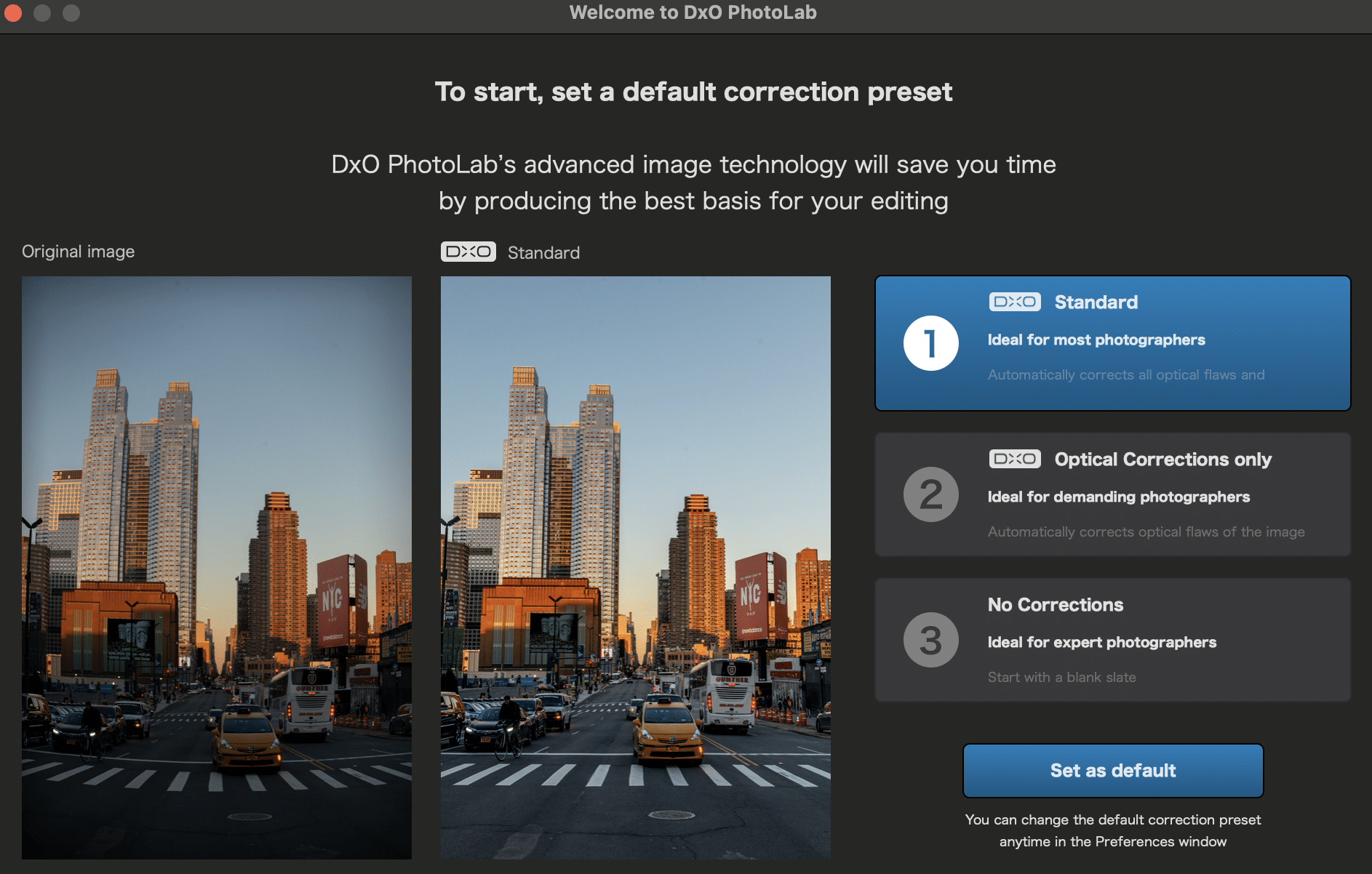
If you are looking for an alternative to Photoshop, DxO PhotoLab 5 has been an excellent choice for photo editing software for a long time.
Most software development happens in-house, created by DxO’s developers. One of their primary objectives is to help photographers get the very best of their photos. Photo editing software helps you bring out the most, including defining more lines, sharpening images, and removing unnecessary objects.
A big focus is on the lens correction profiles. These simple functions can fix distortions and chromatic aberrations.
PhotoLab 5 is not only for editing photos. It is also a great organizational tool for photographs. The prior version does not support Fujifilm X-Trans sensor cameras, leaving Fujifilm users out. However, the latest version supports it, welcoming addition to its features.
DxO PhotoLab Review
It’s time to dig a little deeper into the features of DxO PhotoLab 5.
New Features
We’ll start with the new features in this review.
U Point Technology Enables Greater Control
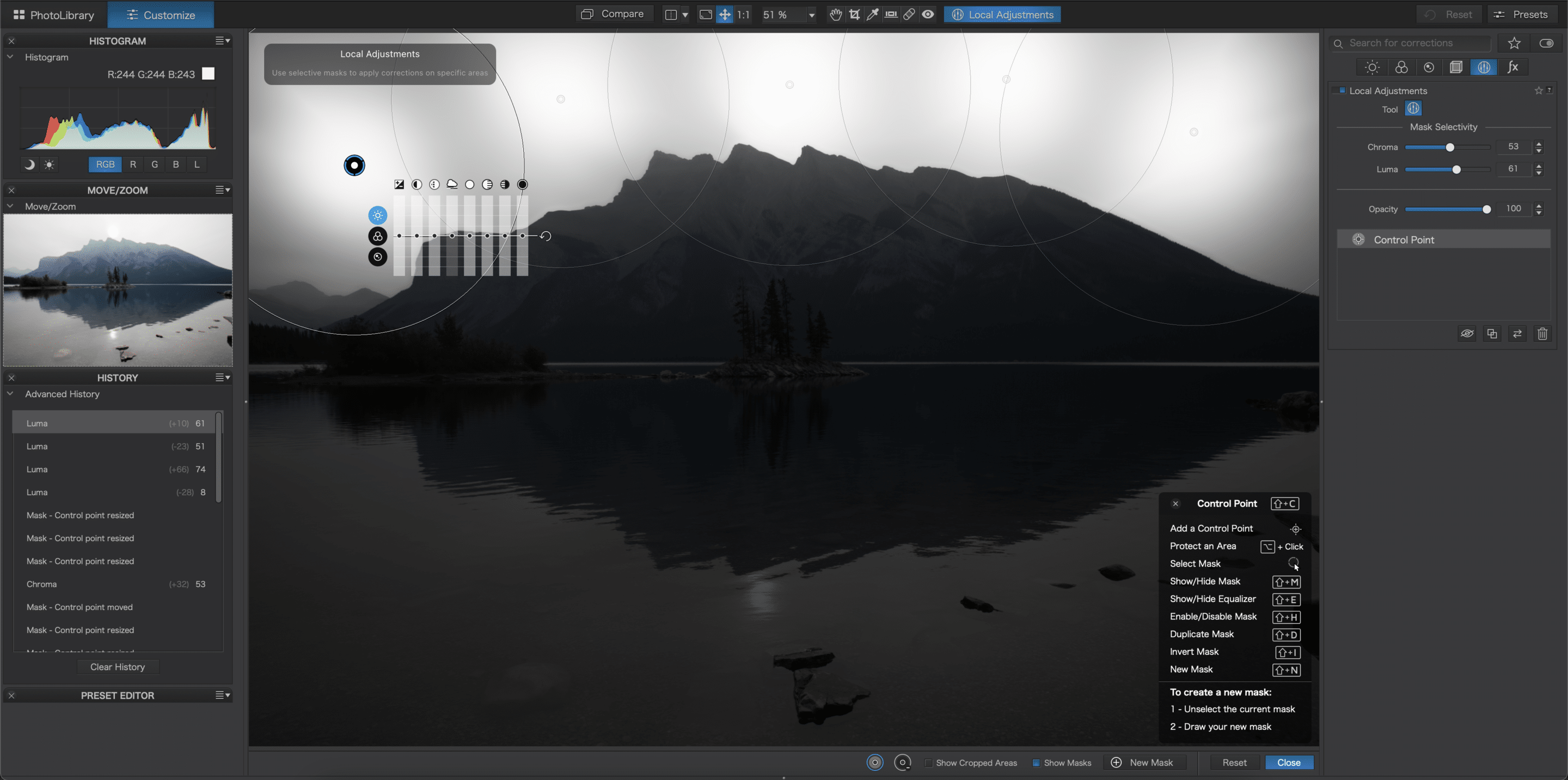
Applying the mask to the areas you want to edit is a challenge. A mask selectively edits parts of a photo. Depending on your needs, you may use magic wands, drawing, or a selection tool. The challenge is it’s labor-intensive and requires a lot of time.
Sometime in the early 2000s, Nils Kokemohr and his team invented a technology that effectively applies masks and makes selections with a click of a few buttons. This method is called U Point technology.
In 2017, DxO acquired U Point technology. It modernized the said technology to include support for RAW files.
So how exactly does this technology work? First, it lets you identify a reference point, otherwise referred to as Control Line or Control Point.
You do it by clicking on the area with your mouse. Next, the user can adjust the radius and direction around the Control Point. In effect, the angle and width of the region are affected.
The technology uses the reference point to understand the various characteristics of the photograph, such as color channel, saturation, hue, and luminance. It detects and analyzes the photo’s surrounding area for the most accurate texture and color. Two sensitivity sliders let users play around with the pixels at an extreme level of precision.
As a result, users can identify several control points and endlessly fine-tune these. It lets the photographer:
- Make specific adjustments to multiple issues
- Add redundancy
- Select non-circular shapes more easily
- Include a darker reference point to expand user selection
- Identify reference pixels on different objects
Metadata Management
Prior versions of PhotoLab did not support metadata management in PhotoLibrary. In PhotoLab 5, metadata management is already possible. You can categorize, modify, and search images with IPTC and EXIF metadata editing.
What is the importance of managing metadata? We use metadata to identify images and for copyright protection. Metadata management is helpful if the capture date and time of a photo or the camera specifications are used to take the picture. It is also the answer to a smooth workflow, quickly tracking and finding images.
Improved and Simpler Keyword Management
Keywords help you identify and search for a particular photograph. For example, you took a photo in the USA during the summer. If you tag your photo with USA and summer, you can search for it using these keywords.
The tree view is a new feature aiming to improve and simplify keyword management in PhotoLab 5.
Better Denoising with DeepPRIME
Denoising limits have been redefined with the latest version of DeepPRIME. Mac computers with the Apple Silicon can enjoy up to four times faster processing speed. Windows machines can go up to 1.5 times faster.
DxO had used a massive database of images to train DeepPRIME. They use these input and output sample images to train artificial intelligence, revolutionizing demosaicing and denoising.
Support for Fujifilm X-Trans Files
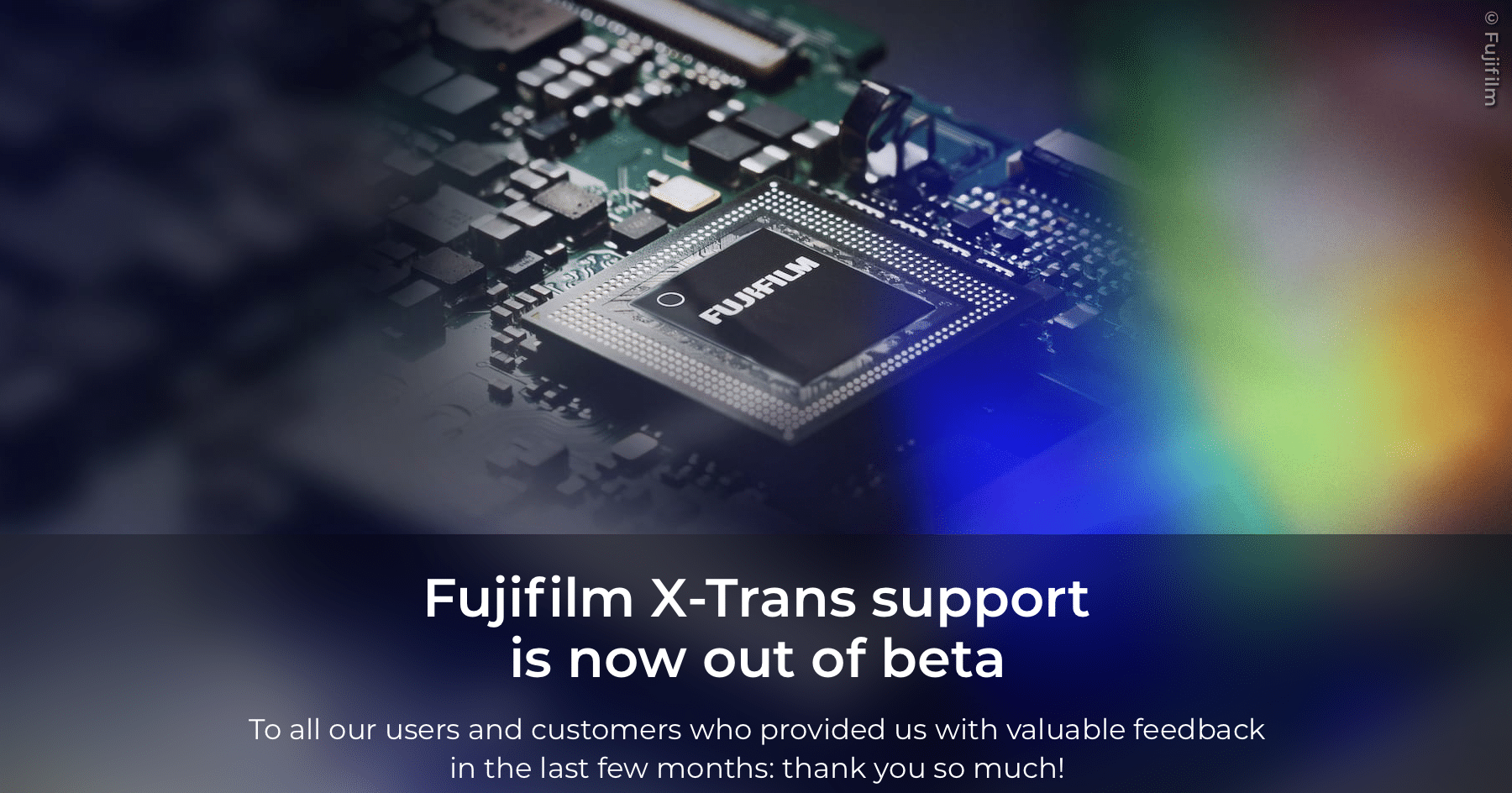
This new feature benefits Fujifilm users who would like to import X-Trans files into PhotoLab 5. It delivers unparalleled quality for denoising, lens correction, and demosaicing. However, as of this writing, it is available in beta. You should expect bugs here and there.
Now we continue the DxO PhotoLab 5 review with its standard tools.
Interface
Whether it is your first time using PhotoLab or not, the interface is easy to familiarize yourself with and use. If you have used any previous versions, you will not see many surprises in the interface.
However, if it is your first time using PhotoLab, don’t worry. Each feature has a pop-up with optional instructions. If you do not know how to use a tool, hover your mouse on it to display the pop-up, which should contain information on what it does.
The PhotoLibrary window is simple to use. You will find the following most essential tools in convenient places.
- Left Sidebar: Folder tree and search field
- Right Sidebar: Metadata panel and histogram
- Middle: Thumbnails
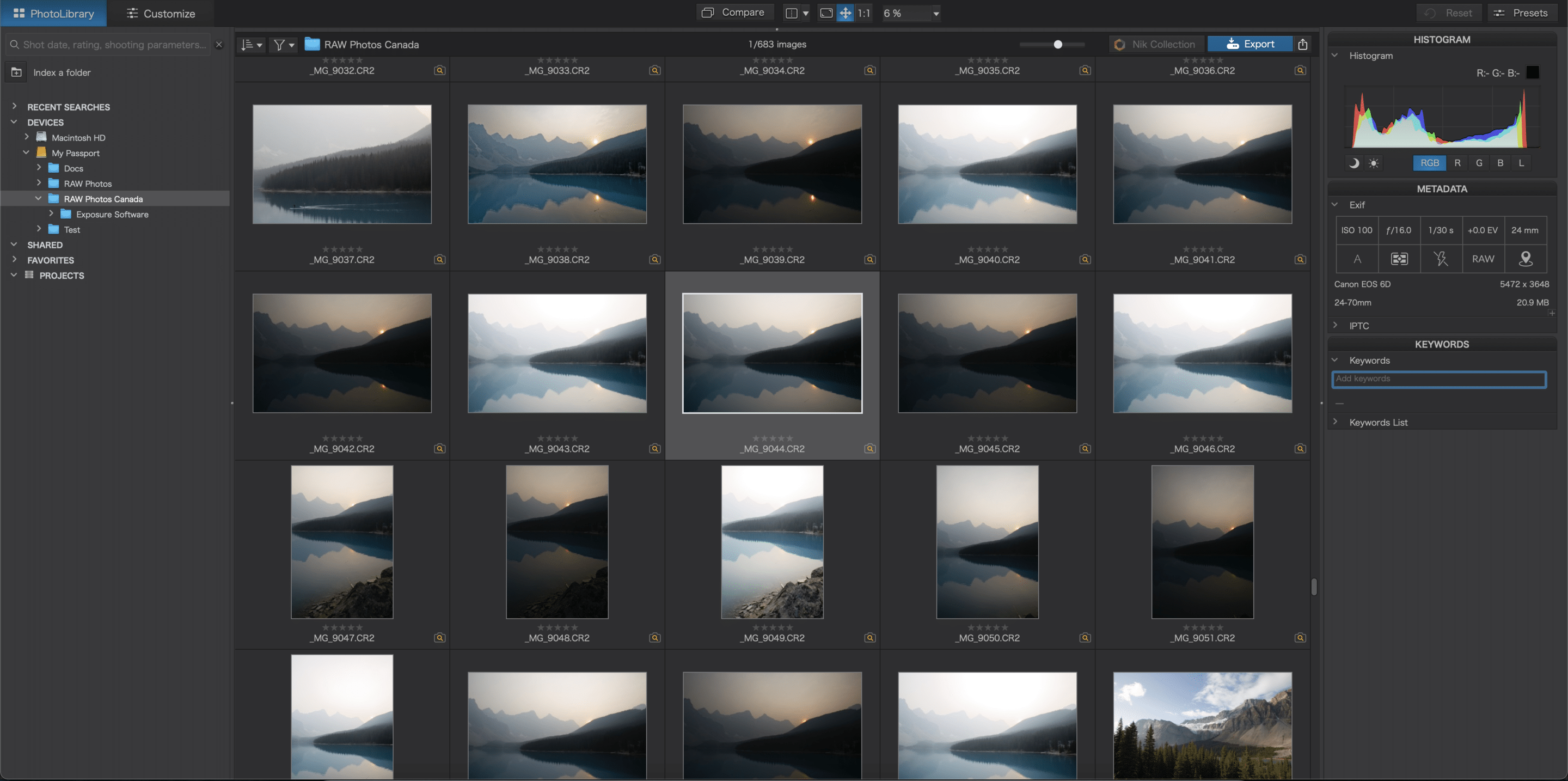
Moving to the editing window is where some complications start.
Although you can customize the PhotoLab interface, most people have the adjustment tools in the right sidebar and the navigator panel and histogram in the left sidebar.
Some simplifications were done around the panels and tools, making navigation easier around the software. They are organized according to what they do: Color, Detail, Geometry, Light, Effects, and Local Adjustments. Moreover, you can hide panels you do not need and customize the workspace according to your liking. In this way, you only see the tools you need. You can also copy and paste adjustments across several images.
If you have used Photoshop before and have no issues with it, you will be okay with the complexity level of DxO PhotoLab. Although there may be slight differences in the tools, the principles are the same. You will notice it is a tad slower than other competing software. For example, the preset thumbnails take a few milliseconds to render and switch between views.
Importing Images
Importing images takes no effort at all. You can import images from an SD card, camera, or computer. With PhotoLab 5, you get support for various new cameras across several brands.
There are a total of 26 new models to support, including the following:
- Pentax K-3
- Nikon Z FC
- Canon EOS Ra
- Panasonic GH5 II
- Olympus PEN E-P7
- Sony ZV-E10
- DJI Air 2S
Fuji users will be delighted to know that Photolab 5 now supports Fujifilm cameras. The older versions did not have this kind of support. The supported Fujifilm cameras come with the X-Trans sensor. These camera models include but are not limited to the following:
- X-E3
- X-E4
- X-Pro 3
- S10
- X-T20
- X-T30
- X-T4
Image Management
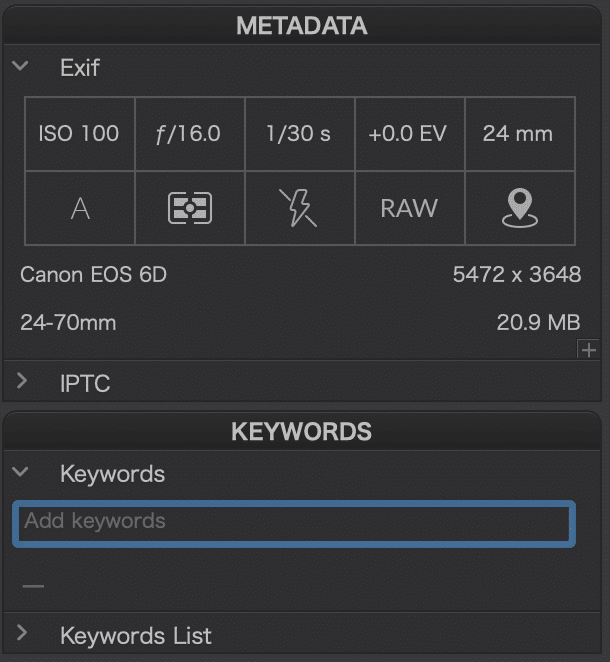
The PhotoLibrary holds one of the significant improvements in PhotoLab 5. It has a keyword and metadata management feature, which helps sort your photos.
Moreover, PhotoLab 5’s library can handle EXIF data and 3rd party application synchronizations. You will see a control panel that provides EXIF and IPTC information on the right.
Image Editing
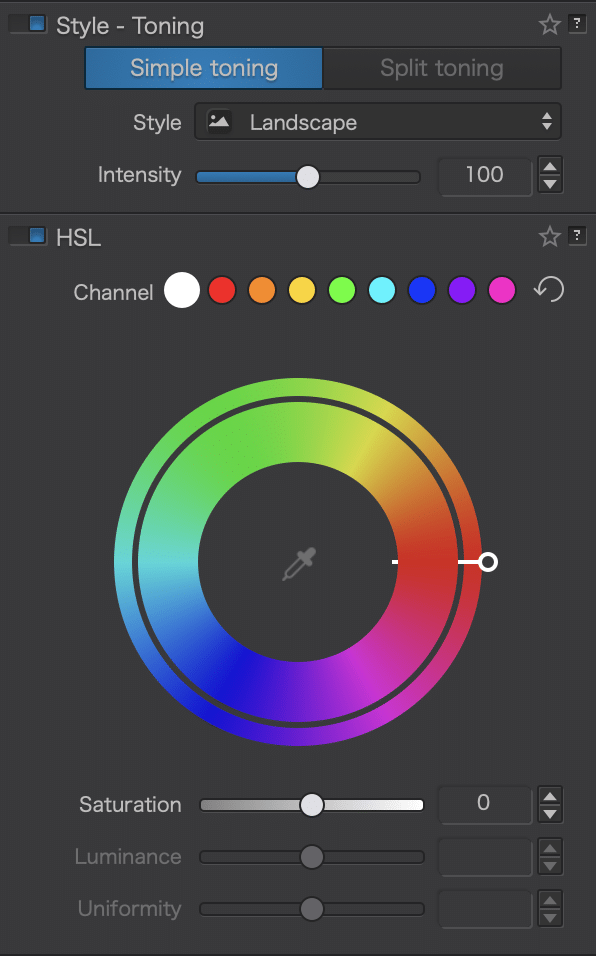
PhotoLab 5 provides more sophistication in its editing tools. Automated presets are available if you want to do things fast. Non-automatic tools are also available if you need to take complete control. It comes with lens correction tools, which remove chromatic aberration and distortion.
The software provides greater control and flexibility over U-Point technology. The control points tool is the answer if you are looking for additional precision. They also added the control lines as an extra feature. Control lines provide the users additional control over local adjustments, which is not possible with the control points tool only. The combination of these two features gives more control.
If you would like to denoise your images, the DeepPRIME noise reduction feature can do an excellent job. You can use a higher ISO in your camera without worrying too much because PhotoLab 5 lets you reduce high-noise images.
Exporting Images
If you would like to export, it would consist of creating a file by applying the changes done in the Customize tab, then saving it to the location of your choice.
Moreover, PhotoLab integrates well with Lightroom Classic as a plugin. In other words, you can transfer RAW images to PhotoLab from Lightroom, edit them, and send it back.
DxO PhotoLab 5 Elite vs Essential Edition
DxO PhotoLab comes in two editions: Elite and Essential. They offer different features, with Elite having additional features than Essential.
Below is a quick summary of the Essential features, as provided by DxO’s support page:
- Two activations
- DxO PhotoLibrary
- Keywords Management
- Keyword tree
- EXIF editing
- Metadata display
- Selective metadata-export options
- Standard metadata copy/paste
- Full-screen mode
- Palette filtering by editing type
- Local adjustments
- Control Points (U POINT Technology)
- Control Lines
- Selective application of Control Points and Control Lines
- Local adjustments masks management
- Optical corrections
- DxO Lens Sharpness
- Geometrical corrections (by adding the DxO ViewPoint plugin)
- Built-in Presets
- RAW Conversion
- HQ Denoising (RAW & JPEG)
- DxO Smart Lighting
- Spot Weighted mode
- Selective tone
- HSL and DxO ColorWheel
- Protection of saturated colors
- Repair tool
- Selective copy and paste
- Batch processing
- DxO Advanced History
- Integrated export feature
- Analog and creative renderings (by adding the DxO FilmPack plugin)
- Interaction with Adobe Lightroom
The Elite edition offers the additional features:
- Three activations
- DxO PRIME
- DxO DeepPRIME
- Support for Fujifilm X-Trans RAW files
- DxO ClearView Plus
- DxO Instant Watermarking
- Anti-moiré tool
- Customizable palettes
- Palette filtering by favorite tools
- Palette filtering by active edits
- Tool finder
- Batch renaming
- Selective metadata copy/paste
- DCP Color profile support
- Managing camera-calibrated ICC profiles
- Color rendering profiles
- Multiple exports
- Presets editor
- Partial presets creation
- IPTC editing
DxO Photo Lab 5 Price
PhotoLab 5 Elite: $219
Conclusion
PhotoLab 5 has come a long way from its first series. The older versions have been excellent, but the latest version is clearly a step higher than the previous ones.
It works just as well as an image library by letting you organize and find photos. To be honest, it is too expensive if you are buying it as a photo organizer only.
Its lens correction feature works great. In addition, the control point system is accurate. There is also more precision when combined with the control lines tool.
The support for Fujifilm cameras is excellent news to Fuji users. In the previous versions, the absence of support was a huge drawback. However, keep in mind that it is currently under beta, so you might run into a bug or two.
Overall, the DxO PhotoLab 5 is one of the best photo editing software on the market. It competes well with other software, such as Adobe Photoshop. Although it is not as expansive and varied as Photoshop,
PhotoLab is excellent if you are fully committed to photo editing. DxO understood what a pure photographer wants in software that handles post-processing.

