Last updated on December 16th, 2023
Can I use Adobe Lightroom without a subscription? No, Lightroom is not available without an active Adobe Creative Cloud subscription. The last perpetual version, Lightroom 6, released in 2015, reached its end-of-support in 2022. You can purchase a Lightroom subscription for as low as $9.99/month.
Adobe Lightroom is a powerful photo editing software that has become a favorite among many professional and amateur photographers.
It has an array of features that allow users to retouch and edit their images according to their preferences.
However, with the advent of a subscription model for many productivity software, a question has been on the lips of many photo enthusiasts; “Can I use Adobe Lightroom without a subscription?” In this post, we will explore this topic and look at the benefits of a Lightroom subscription.
Why Lightroom is So Popular
Lightroom has been on the market for over a decade, and its popularity has only grown over the years.
One reason is that it allows users to organize, manage, and edit their photos in one place. It has a sleek user interface that makes editing and creating presets easy. The workflow is intuitive and designed to help even novice users create professional-level edits.
The software has gained a reputation for being a must-have tool in the industry, and its cross-platform compatibility means that it can be used on both desktop and mobile devices.
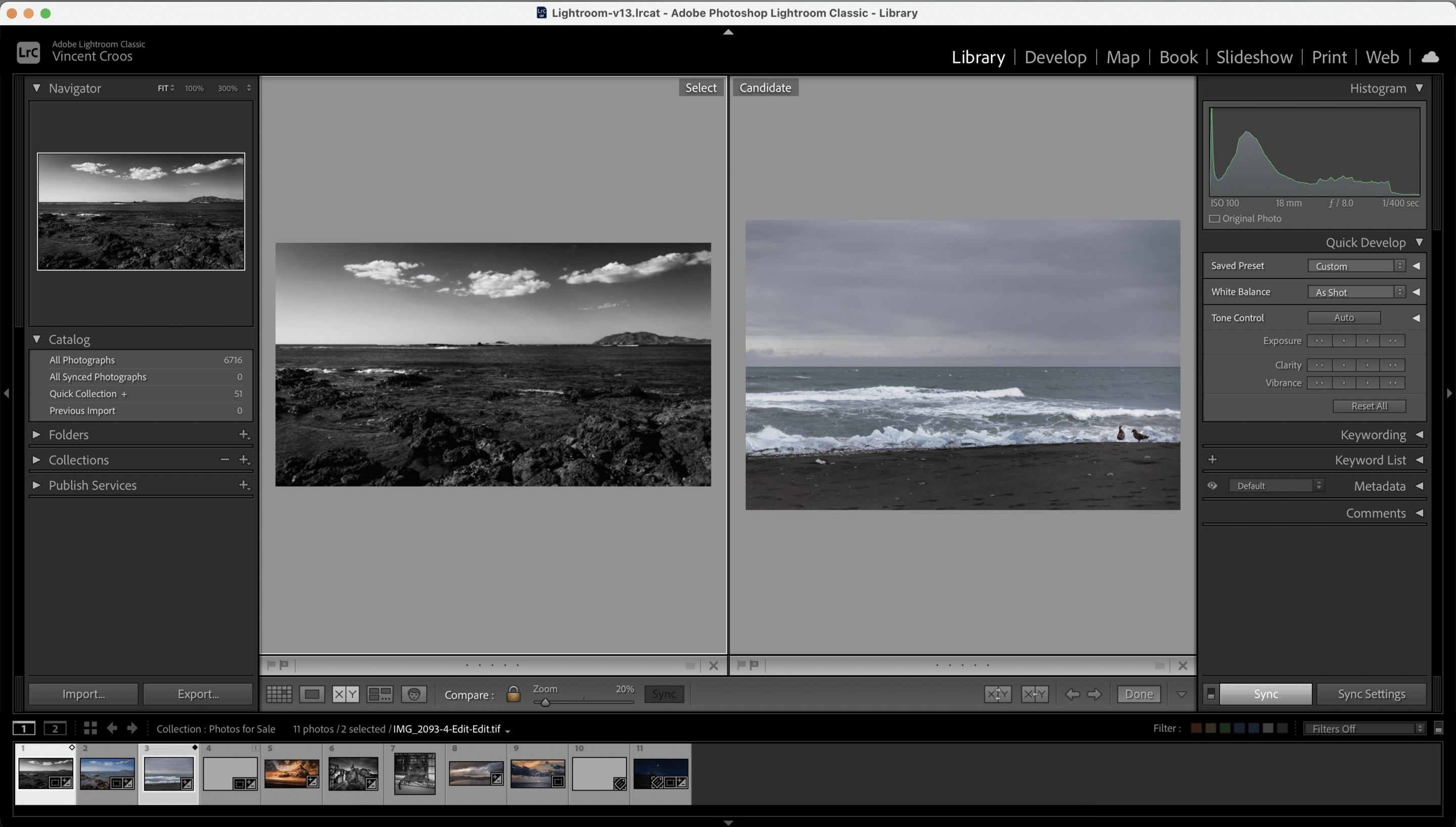
The Adobe Creative Cloud Subscription Model
The Adobe Creative Cloud subscription model is a way for Adobe to provide users with access to their software while ensuring that they keep up with the latest updates and features.
Instead of paying a one-time fee for a standalone product, users pay monthly or annually to use the software. This means that users have access to the latest version of the software as long as their subscription is active. The subscription model also allows for cloud storage, allowing users to access their work from anywhere.
With this model, Adobe has seen record growth and has been able to invest more in developing its products. Lightroom prices vary, but the Adobe Photography Plan starts at $9.99/month and includes Lightroom and Photoshop with a 7-day free trial.
Of course, many people are against subscription models, and rightfully so.
Can I Use Adobe Lightroom without a Subscription?
Unfortunately, the answer is no. Lightroom is not available without a Creative Cloud subscription.
The last perpetual version, Lightroom 6, was released in 2015 and reached its end-of-support in 2022. This means there will be no more updates or security patches for that version.
However, if you are not a professional photographer and need essential photo editing tools, you can use Lightroom Mobile for free.
It has limited features, but it can do the job for casual users.
Benefits of Having a Lightroom Subscription
There are several benefits to having a Lightroom subscription; here are a few:
- You have access to the latest version of the software with all the features and updates.
- You get access to the premium Lightroom Mobile app and cloud storage. You can work on your photos from anywhere and collaborate with others.
- Adobe offers excellent customer support to its subscribers.
If you encounter any issues or need help, contact their support team, who will assist you promptly.
Don’t Like the Lightroom Subscription? Here are Some Alternatives
We get it. A Lightroom subscription can add up in costs over the years. Here is some photography software similar to Lightroom with the option to buy a perpetual license.
1. ON1 Photo RAW
Price: $100
ON1 Photo RAW is a powerful photography software that offers an all-in-one solution for editing, organizing, and printing your photos.
It’s packed with features to help you get the most out of your photos, including AI image enhancement, layer-based editing, and pro-grade raw format capture.
It also includes a library organization tool to help you keep track of your photos.
The user interface is intuitive and easy to use, making it perfect for professional photographers and hobbyists.
With ON1 Photo RAW, you can quickly edit your photos with just a few clicks or spend more time exploring its creative tools for more advanced edits.
The software also integrates seamlessly with other photo editors, so you can continue using the same workflow.
Overall, ON1 Photo RAW is an excellent choice for anyone looking for an all-in-one photo editing solution. Its powerful features and ease of use make it one of the best photography software solutions today.
2. DxO PhotoLab
Price: $219
DxO PhotoLab is an excellent and comprehensive photography software offering impressive features for photographers.
With its award-winning DeepPRIME AI-powered noise reduction, peerless optical corrections, and easy image management, it’s no wonder DxO PhotoLab has been recognized with 3x TIPA awards.
The software accepts raw files from over 500 camera models and automatically corrects lens defects, ensuring your photos look their best. It also offers comprehensive image management and editing features to help you organize your photos and make quick adjustments.
And with its purchase price of $219, it’s slightly less expensive than Capture One and much more affordable than Adobe Lightroom.
Overall, DxO PhotoLab is an excellent photo editing and management tool in its own right, offering a powerful alternative to Adobe’s editing suite. It’s packed with features that make it easy to get the most out of your photos while being accessible enough for beginners.
3. Luminar Neo
Price: $199
Luminar Neo is a revolutionary photography software that has taken the industry by storm. Though it’s not primarily used for filing and organizing photos, it’s packed with AI-powered features that make photo editing more accessible and faster. With its modular design, Luminar Neo allows you to customize your workflow to suit your needs.
It also offers a range of helpful add-ons to help you transform your photos into something exceptional.
The user interface of Luminar Neo is intuitive and easy to use, making it ideal for beginner photographers who want to get started quickly without having to learn complicated editing techniques.
Even experienced photographers will appreciate the powerful tools available in Luminar Neo, which can simplify complex photo editing tasks and make them fast and fun.
Overall, Luminar Neo is an excellent choice for a powerful, easy-to-use photo editor. Whether you’re just starting out or already have some experience in photography, this software will help you take your photos to the next level.
Conclusion
Adobe Lightroom is an excellent tool for photo enthusiasts and professionals alike.
While it is not available without a Creative Cloud subscription, the benefits of having one far outweigh the cost. With a subscription, users can access the latest updates, cloud storage, and the Lightroom Mobile app. It’s an investment worth making if you’re serious about your photography.
Liya Kravchenkin is an experienced portrait photographer. She has worked with clients worldwide and has even traveled to more than 50 countries. Liya loves photography because it allows her to capture a moment that can never be repeated. Liya also enjoys traveling, learning about new cultures, and seeing the world’s unique natural wonders. Her favorite travel memories are from swimming with dolphins in the Galapagos and eating cheesecake in New York City.

