Last updated on April 6th, 2024
Skylum is a leader in AI photography — machine learning makes photo editing easier. In this Luminar Neo review, I discuss how this software has changed the photography software realm since its inception in February 2022.
Over two years removed from its inauguration, Luminar Neo is a groundbreaking photo editing software.
Designed with today’s photographers in mind, Luminar Neo provides a potent and user-friendly platform that enhances creativity and efficiency in their workflow.
It boasts unique features like AI Relight, AI Structure, dust spot removal, and more, setting a new standard in image editing. Whether you’re a seasoned professional or an enthusiastic amateur, Luminar Neo offers a transformative experience in photo editing.
Save on Luminar Neo: you can click here and use coupon code aperlust to receive $10 off the regular price of Luminar Neo.
What I like ✅
- Easier to use than Lightroom and Photoshop
- Quick learning curve for beginners
- Helps make magical photos with no effort
- Most of the AI tools work well and are useful
- Perpetual license available
What I don’t like ❌
- Generative AI tools are a bit slow on my 16-inch MacBook M2 Pro
- Extensions, Marketplace, and X Membership a bit confusing at first
You may also be interested in:
Luminar Neo Review
It was easy to import photos into Luminar Neo right away; I just dragged and dropped my DNG files from my SD card into the app.
There was no need to learn to import photos like you usually have with Lightroom and Capture One. Keep in mind that Luminar Neo is not meant to replace this image-management software.
This leads me to missing features in Luminar AI’s catalog — sorting and tagging (other than flagging them as like or dislike). It’s not a big deal because I don’t need to organize and tag images; I already have Lightroom for that.
Luminar’s Neo’s strength is editing; I mean editing super fast. That’s what I like as a travel photographer — I want to shoot photos, edit them, and then show them off. I don’t want to waste time with the nuances of sorting. Even when I use Lightroom, I usually don’t tag my photos. I’m not a photography librarian, and as long as I know my files are saved and secured, I want to get to editing.
Generative AI
There are three noticeable Generative AI tools in Luminar Neo’s catalog section: GenErase, GenSwap, and GenExpand.
I first tested the GenErase. You can see in the image below that I tried to remove a few items. Luminar Neo did a decent job removing the objects, but it wasn’t perfect.
For example, the backpack I removed with GenErase also removed the bench. The metal frame disoriented the bicycle frame from the sign I removed.
GenErase does a great job of removing unwanted simple objects with complicated interference. For complicated image clean-ups, I would take them into PhotoShop.


I even tried replacing the toucan with a Game of Thrones baby dragon using GenSwap. I know, I went too far. Unfortunately, it didn’t do a great job and produced a stuffed toy. Maybe a bald eagle would do a better job. That didn’t go well either.
I used GenExpand to see what it can do with the bicycle, but it is not so good as you can see. Luminar Neo did an okay job on the front wheel but butchered the right side of the image.
Generative AI is great for simple clean-up or replacement jobs but not so great for complicated tasks. I understand this test image of a Toucan on a bicycle may not be practical, but I needed to push its limits. However, Luminar Neo can still do awesome things when it comes to AI editing.

Luminar Neo with Landscape Photos
I wanted to be a photographer because of landscape photography. I love photographing the twilight hours. I sometimes apply minimal editing to landscapes to make them look artistic while remaining realistic. You know, sometimes a landscape photo is overcooked.
With Luminar Neo, you can apply simple edits to make your landscapes pop or give them a dreamy touch.
It’s pretty easy to edit landscape photos; Luminar Neo offers tools such as Enhance AI, Relight AI, and several color grading tools to adjust landscapes. They even have Sky AI if you want to replace the sky in your photo with one click. It’s much faster to edit landscapes in Luminar Neo than in Lightroom or Photoshop.
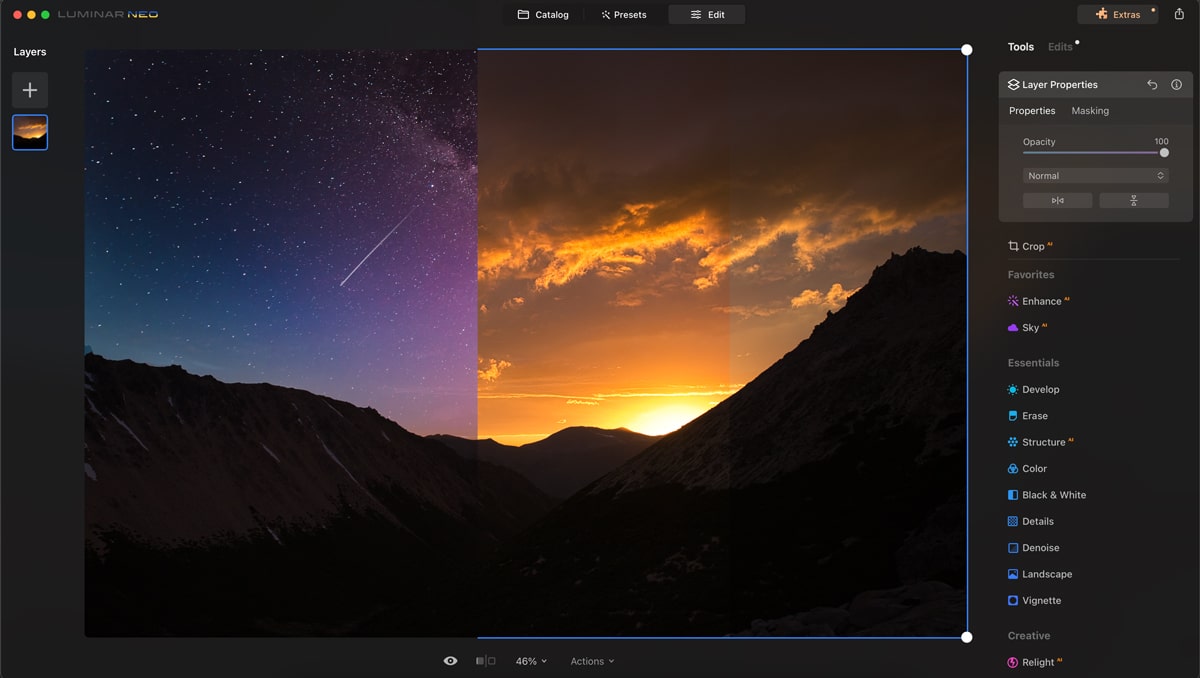
Portrait Retouching
Portrait retouching couldn’t be any easier with Luminar Neo. I took the portrait below and applied some skin toning and lighting correction with the high-key tool. I even slightly changed the background with the one-click Mask AI tool.
Though Mask AI is new to Luminar Neo, the idea of the tool is quite old since other photography software already has this feature, including the original Mask AI by Topaz Labs.
I don’t consider myself a portrait photographer by any means, and I was able to do a decent job with Luminar Neo.

Changing the background of portraits is effortless with the Portrait Background Removal tool from Luminar Neo.
The tool allows changing the background with a few clicks without masking. Luminar Neo does the masking in the background.
In addition, the background exposure and color will automatically be applied to the portrait/person so that color grading is not required to match the background and subject.
Automatic Spot Removal
Dust and dirt are often nuisances in photography. They can get on your lens or image sensor. The previous method of removing dust and dirt spots was to use a spot removal brush and remove one individually. This method can add extra time to your workflow when you have to edit an album.
With Luminar Neo’s Automatic Spot Removal tool, the software can remove the spots in one click. Pretty neat.
Remove Unwanted Power Lines
Power lines often ruin cityscape images. The Line Removal Tool allows users to paint over power lines and remove them effortlessly. I’ll have to check how it compares to Lightroom. And I wonder if it will work with fences.
Luminar Neo Extensions Review
Luminar Neo offers eight different extensions to boost its capabilities further. Prior to 2024, these extensions were a premium and needed to be bought individually or included in the Luminar Neo subscription plan. As of January 2024, Skylum did the right thing for customers by offering the extensions for free to perpetual licenses.
Let’s take a look at these extensions further in this review of Luminar Neo:
HDR Merge
The HDR Merge extension is a bit of a disappointment for earlier Skylum users who bought Aurora HDR because it no longer receives updates.
The extension does create a decent merged HDR photo, but it doesn’t allow you to control the merging or tone-mapping options like you can with Photomatix Pro. So, you’re left with a subpar HDR image. Don’t get me wrong, the produced HDR merged image still looks great, but not to my perfection. You’ll have to edit more with Luminar Neo to get the HDR look you’re looking for.
The HDR extension only has three pre-merging options: automatic alignment, chromatic aberration reduction, and ghost removal. I noticed the auto-align option can sometimes be a hit or a miss.
Related: HDRsoft Photomatix Pro Review
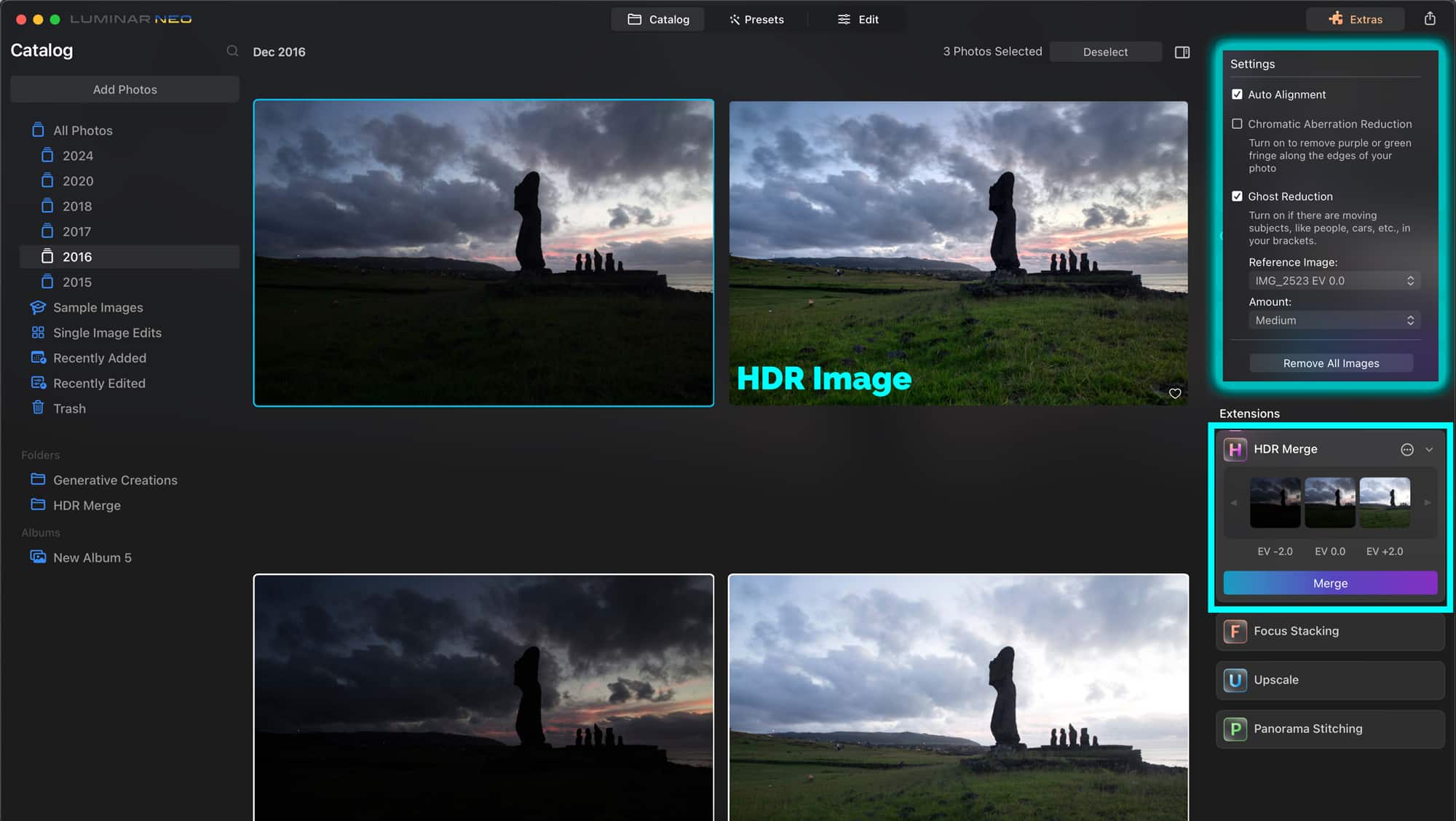
Noiseless AI
Luminar Neo already comes packaged with a noise reduction tool: Denoise. This standard tool includes luminance and color noise reduction with the option of increasing the noise reduction strength using the boost slider.
So, it’s a bit confusing Skylum added Noiseless AI. This extension has more noise reduction control options for detail and sharpness recovery. To me, the only difference between Denoise and Noiseless is the AI algorithm Noiseless uses and the noise reduction recommendation.
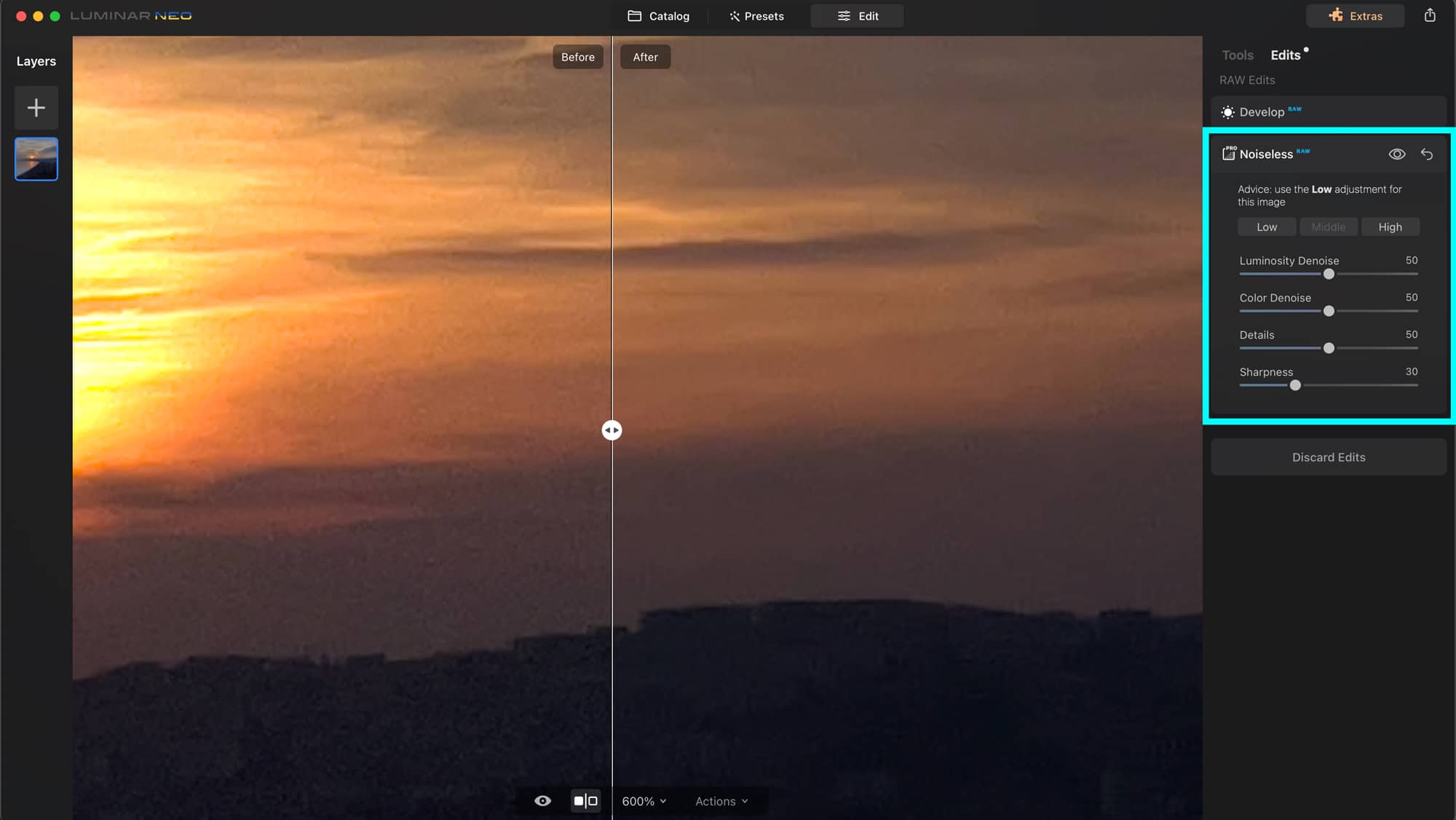
Supersharp AI
Not every shot is perfect, and many photos can be saved from the digital trash bin. This tool is adept at refining those slightly out-of-focus shots, breathing life back into them. It allows you to salvage images that capture a fleeting moment perfectly but lack sharpness. While it’s a powerful tool, overuse can lead to unnatural results, so discretion is advised.
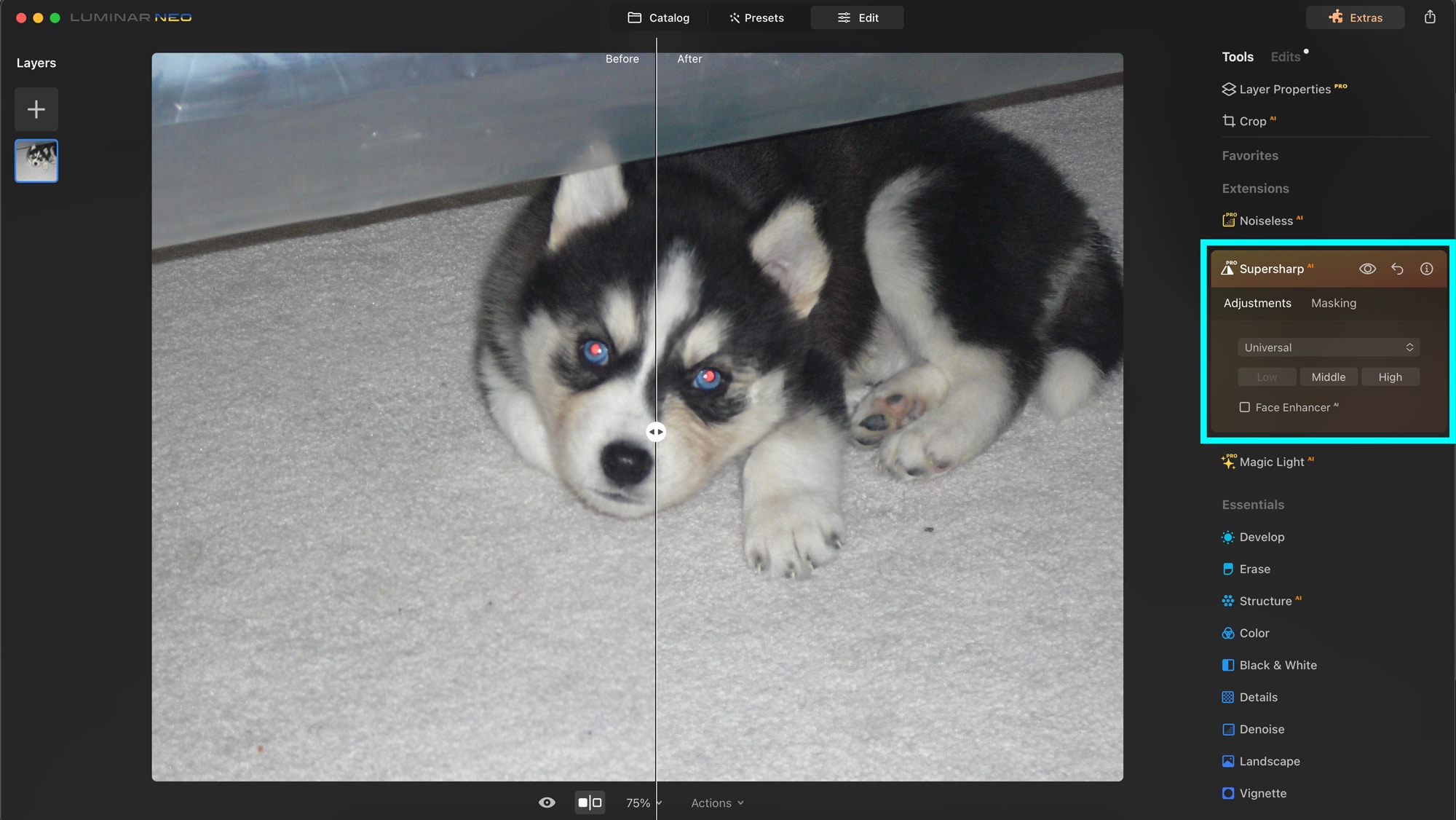
Upscale AI
Image enlargers are an important application for old-school photographers and parents who want to upscale old, low-resolution images.
Upscale AI allows users to enlarge photos up to 32,000 pixels on the long edge. However, according to my testing, it doesn’t enhance an image. If you want to upscale and enhance an image in Luminaro Neo, you’ll have to use Upscale AI along with one of its sharpening tools, such as Supersharp AI, to the standard sharpness slider in the Develop Panel.
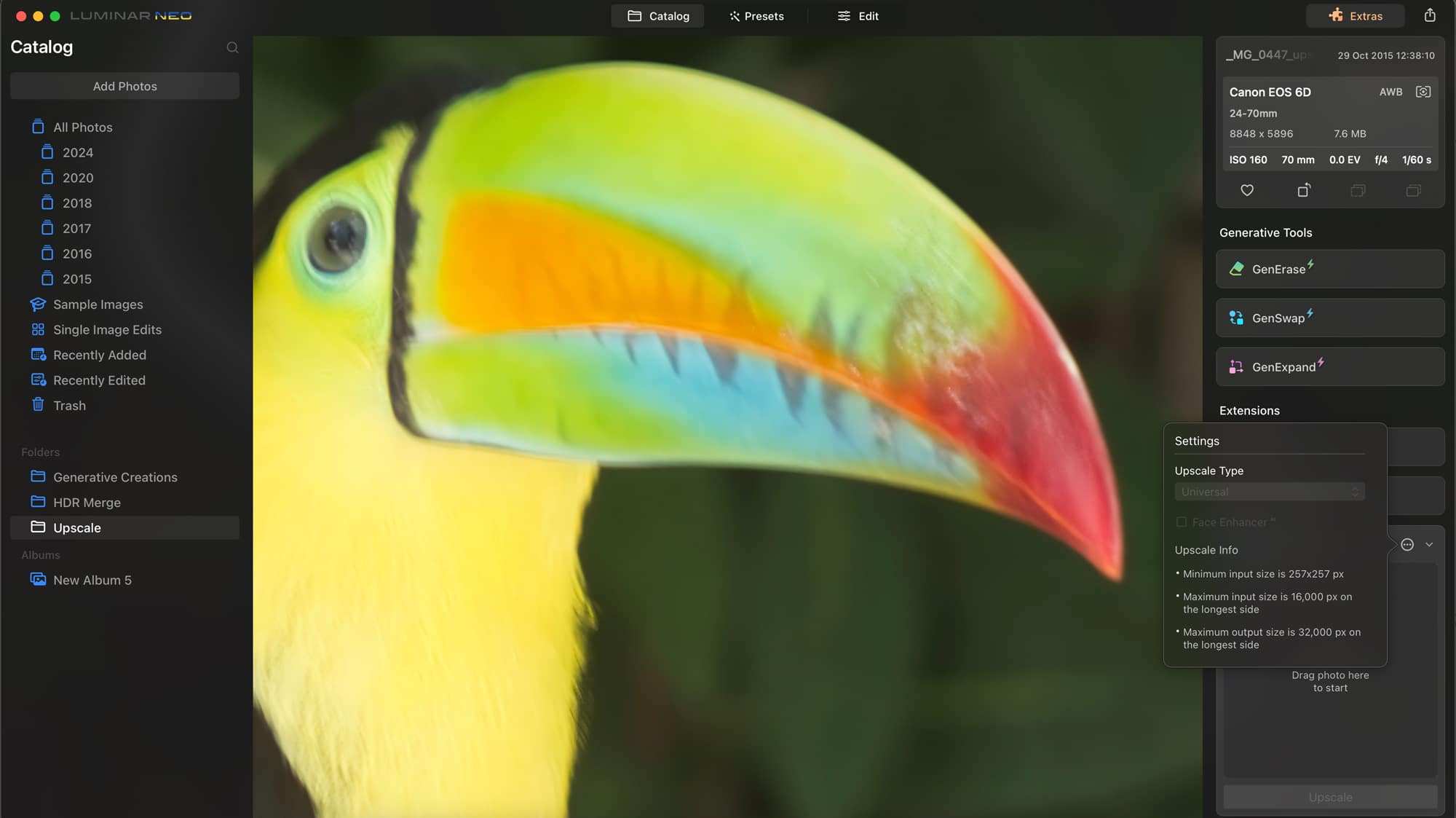
Background Removal AI
Unfortunately, I had a hard time using Background Removal AI. Simply put, it wasn’t able to detect the sky in different images and mask/hide it. This is a real letdown since Luminar AI and Luminar 4 were much better and faster at masking. Hoping this gets fixed soon because the standard Mask AI in Luminar Neo has the same issues.
If you want an AI masking tool that works well, it’s better to stick with Lightroom.
Focus Stacking AI
Focusing stacking isn’t something I usually do in my photography antics, so I had to improvise and take a few photos from home. It wasn’t a complicated photo scene like in macro photography, but I was able to confirm Focus Stacking AI works as expected.
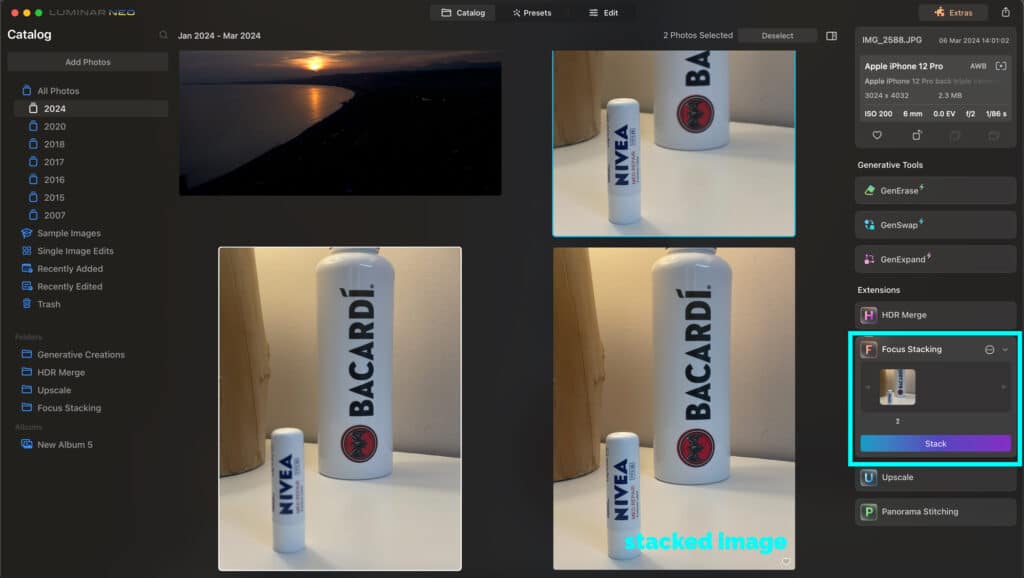
Magic Light AI
Lighting is nearly everything in photography, and Magic Light AI offers a way to subtly manipulate light post-capture. This tool is invaluable in situations where the natural light isn’t quite right, allowing you to achieve the desired effect without compromising the photo’s authenticity.
In the sample image below, inside a template in Angkor Wat, I created a subtle starlight effect illuminating the entrance. What I love about this tool is its ease of use with a brush. The key is subtlety; the goal is to complement, not overpower.
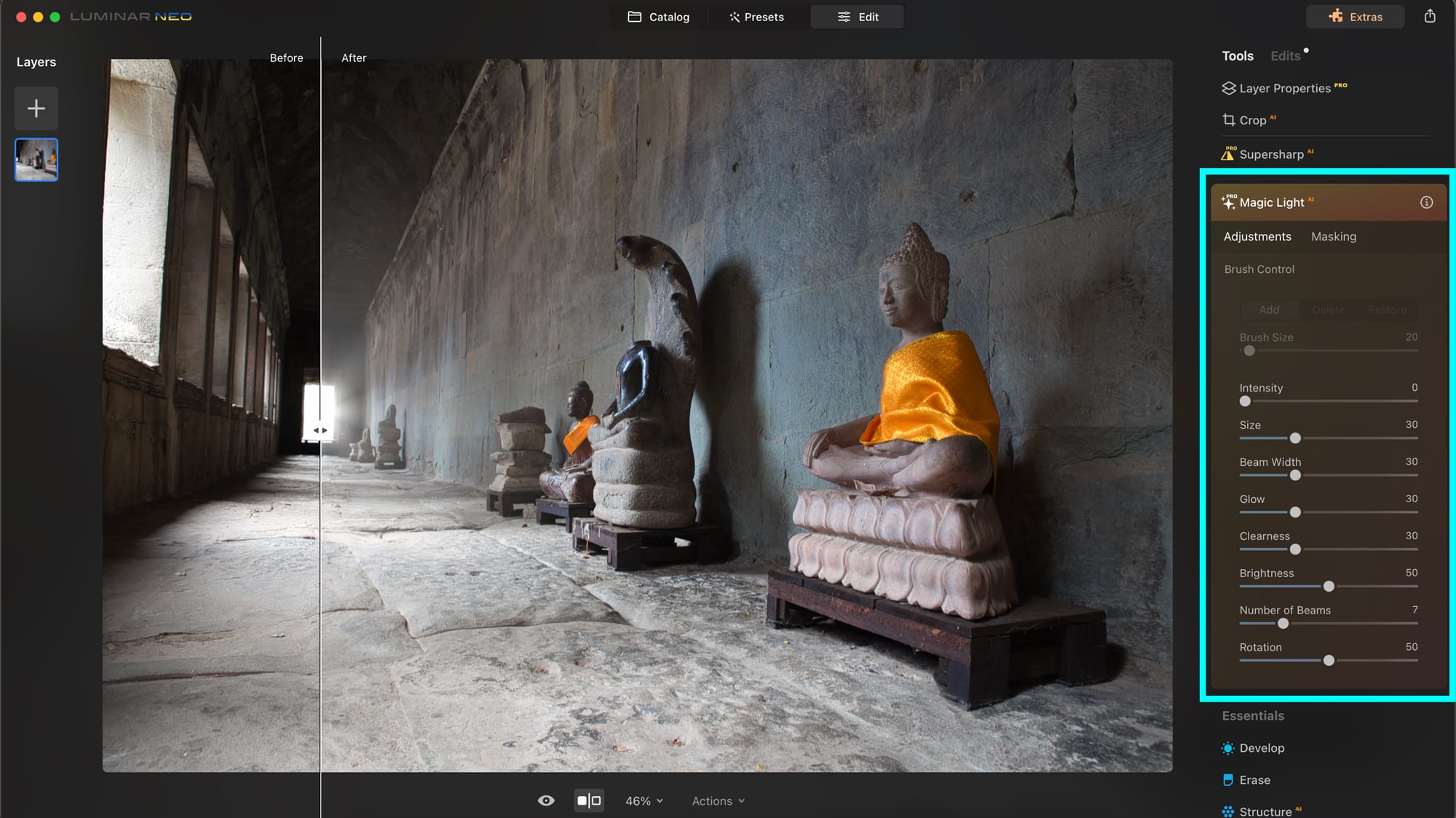
Panorama Stitching
Capturing the grandeur of expansive landscapes often requires more than a single frame, and Panorama Stitching is a common solution.
This extension seamlessly combines multiple images, offering a range of stitching methods to best suit the scene: spherical, cylindrical, mercator, plane, or fisheye. The distortion and vignette corrections help smooth the panoramic stitch.
While it lacks an autofill feature for the edges, the cropping tool efficiently cleans up the final image.
The GeExpand AI tool can correct the lack of autofill in Luminar Neo’s Panorama Stitching. This is a fantastic way to convey the vastness and beauty of the natural world.
The below image I tested was of Mount Fitz Roy in Patagonia, the same mountain of the clothing brand Patagonia’s logo.
Furthermore, you can use Panorama stitching to merge frames from a video. A classic example is showing a person jumping off a cliff multiple times in one photo.
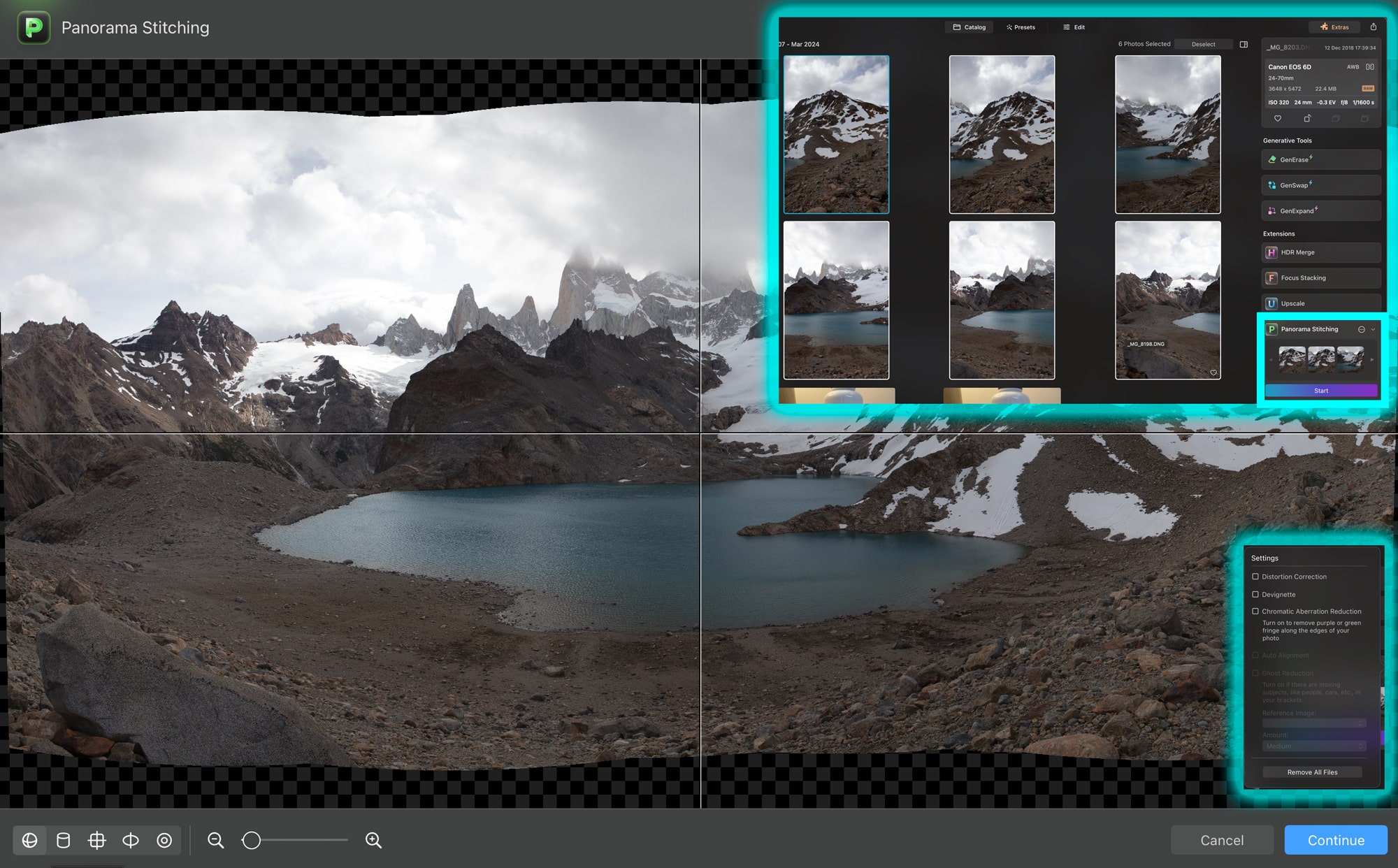
Each of Luminar Neo’s extensions offers a unique avenue for enhancing photographs’ storytelling potential, except for the Background Removal AI. From breathing life into low-light shots with Noiseless AI to capturing the vastness of landscapes through Panorama Stitching, these tools can be an integral part of a professional photographer’s workflow.
Price
Luminar costs $11.95/month to use or you can buy a two-year plan at $119; alternatively, you can buy a perpetual, lifetime license for $199.
Save on Luminar Neo: you can click here and use coupon code aperlust to receive $10 off the regular price of Luminar Neo.
Skylum X Membership
Skylum offers X Membership, a separate subscription that complements Luminar Neo.
It gives you access to their educational video library, including camera tutorials and using Luminar Neo; 300 LUTs or Presets, 120 replacement skies and overlays, a 15% discount from the Luminar Marketplace, and 30% off bundle assets by Team Skylum that costs $49(sometimes on sale) annually.
The X Membership doesn’t include Luminar Neo.
Do you really need an X Membership? Not at all. There are enough free resources and assets online to make up for an X Membership.
For example, if you need more sky backgrounds, you can find them on Pexels or Unsplash. If you’re a graphic designer, you may be already using Canva, which also offers some free assets. However, you’re not going to find free presets on these websites, but some photographers will give Luminar Neo presets away for free.
Luminar Neo vs Luminar AI
So, what about Luminar Neo vs Luminar AI? Luminar Neo is a hybrid of Skylum’s previous software of Luminar AI and Luminar 4 with better performance and more tools.
The new Luminar Neo has a faster engine (framework), making the Luminar Neo application’s performance smoother on Windows and macOS.
What does this all mean? Luminar Neo is a one-stop shop for amateur and professional photographers who want to take creative photos.
As a result, Luminar Neo replaces both Luminar AI and Luminar 4. Skylum is no longer offer new features to the latter two software.
Conclusion
Luminar Neo is a great creative image editor. Like Luminar AI, it allows beginners to create aesthetic images instantly and saves time for professional photographers.
However, many paying Skylum photographers are upset that Luminar 4 and Luminar AI became legacy products after about a year of being released. This is concerning for customers who decide to buy a perpetual license. Luckily, Luminar Neo has been around for more than two years, and hopefully, it won’t be replaced by another Skylum product anytime soon. I would like to see more updates and improvements to Luminar Neo, especially their HDR and Background Removal extensions.
Frequently Asked Questions
Which is better, Luminar 4 or Luminar Neo?
Luminar 4 has reached its end-of-life cycle. Meaning it won’t be receiving any upgrades, bug fixes, or OS compatibility updates as of August 2022. This will disappoint many photographers who moved away from Lightroom to Luminar 4. As a result, by default, Luminar Neo is better than Luminar 4.
In addition, Luminar NEO has a new engine making image editing easier with AI. Though Luminar 4 is discontinued, Luminero NEO replaces it with even more photo-editing tools.
Is there a Luminar Neo discount code?
You can use promo code aperlust for $10 off the regular price of Luminar Neo, including for a perpetual license or a monthly subscription when paid annually.
Is Skylum Neo worth it?
If you don’t have much experience editing with professional photography software such as Lightroom or Photoshop, then Luminar Neo is definitely worth it. It allows beginner photographers to edit eye-catching photos quickly within five minutes. Though it does have a few kinks, it’s well worth the investment and doesn’t require a subscription — even professional photographers use Luminar Neo as their main photography application or as a plugin.
Is Luminar Neo better than Lightroom?
Not at all; they are different types of software. Lightroom Classic is often regarded as the best image management and editing software for beginner and professional photographers. With Adobe’s backing, Lightroom offers a smoother photography software experience on Windows and Mac with fewer crashes.
Luminar Neo, on the other hand, does need to improve some of its tools. However, It offers awesome creative editing abilities and has a quicker learning curve than Lightroom Classic. For this reason, many photographers use Luminar Neo as a plugin or extension to their Lightroom workflow.
Is Luminar Neo as good as Photoshop?
Photoshop is considered king in photography software and is better than Luminar Neo in many aspects.
Photoshop keeps improving by adding competitive AI tools, something Skylum Luminar is known for. In addition, Photoshop isn’t just software for photographers; it’s also used by graphic designers and digital artists—yes, you can draw digital art on Photoshop.
However, Photoshop has a steep learning curve. Its tools, filters, and layer adjustments take a long time to learn. Whereas Luminar Neo offers a smoother experience to new photographers who want to create art with the help of AI. At least with Luminar Neo, you’re not forced to have a subscription like you are with Adobe products.
Is Generative AI free?
Yes, Generative AI is free and included with a Luminar Neo subscription. If you purchase a Lifetime Luminar Neo plan, Generative AI is included for one year.
Luminar Neo

Skylum's flagship photography software is a powerhouse for photo-editing. Read the complete Luminar Neo Review to find out why.
4.2


2022 Feb11: Downloaded alright but will not launch, tried doing everything Skylum requested on their site even sent them all info on my computer, 14 Feb, still waiting on feedback.