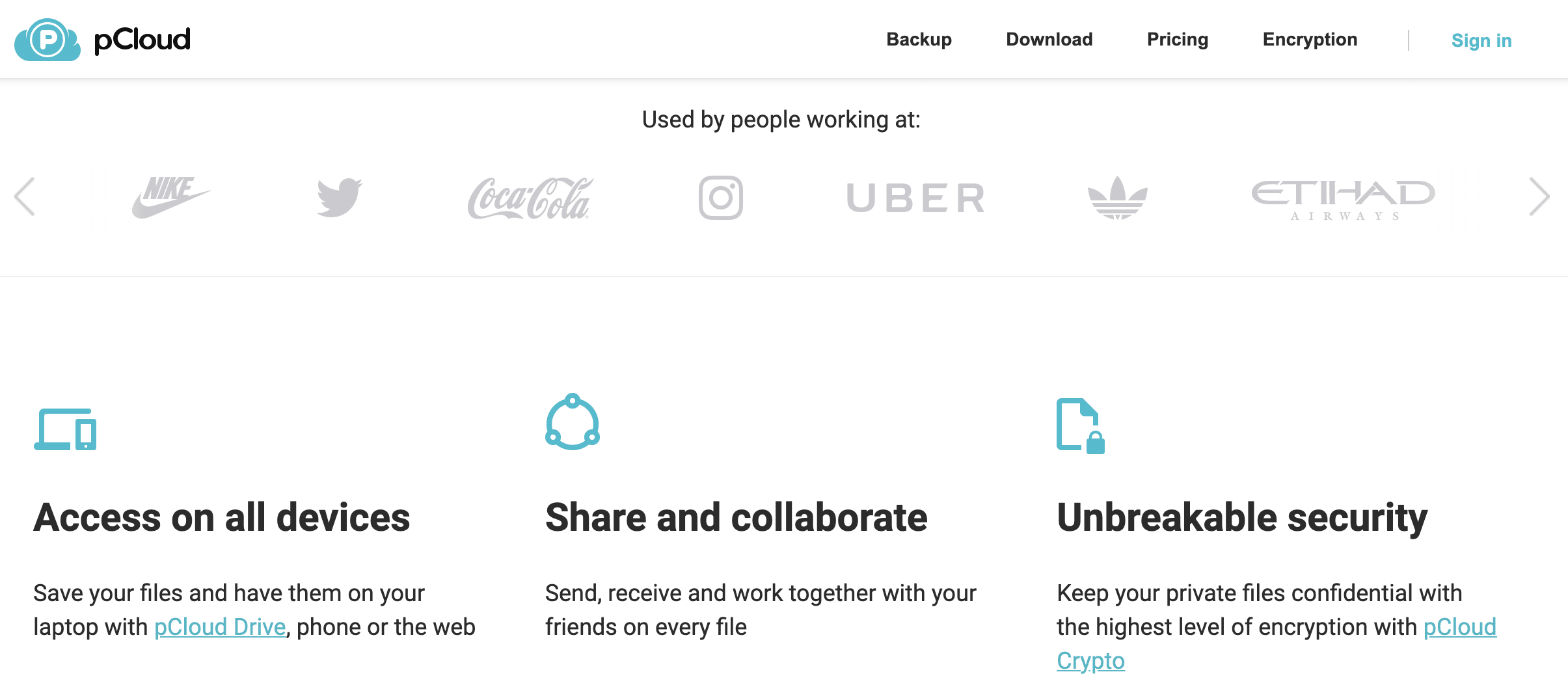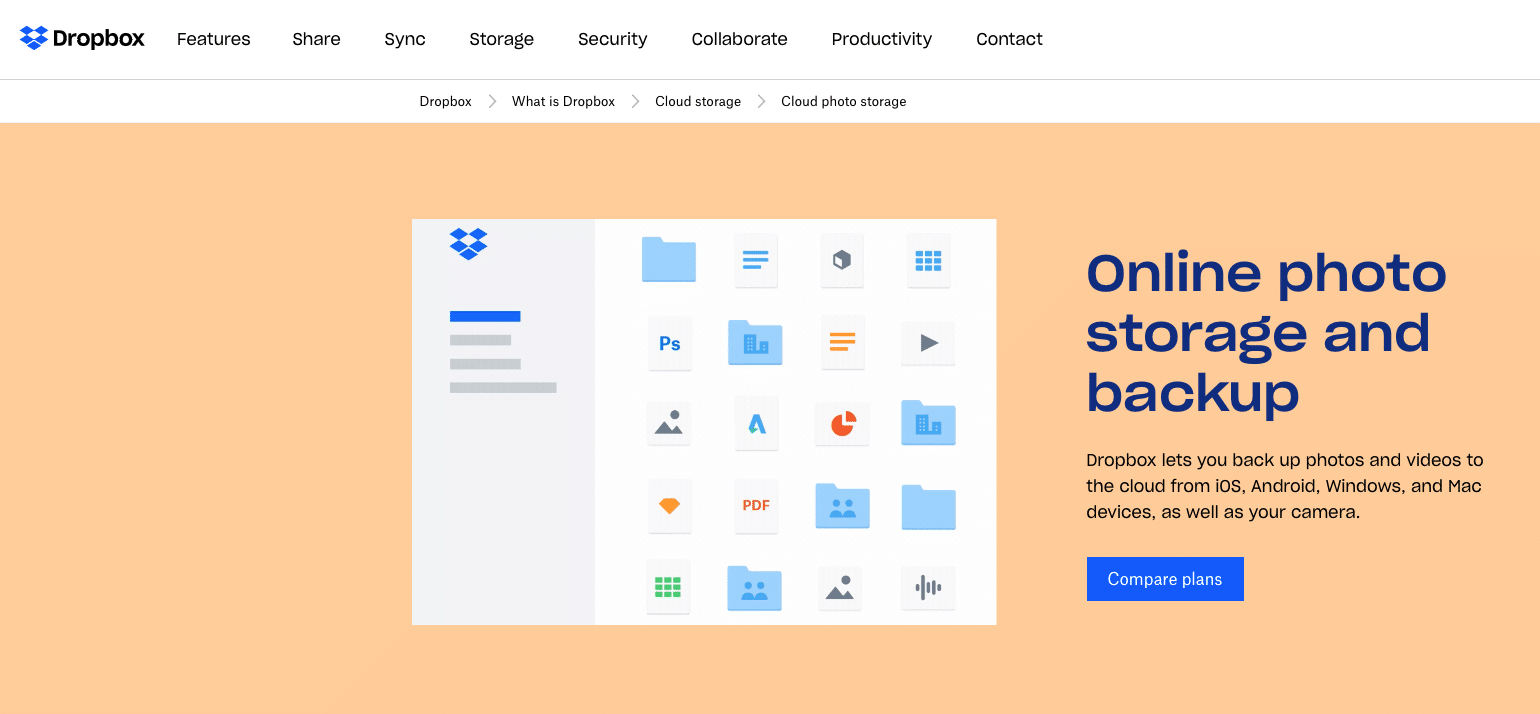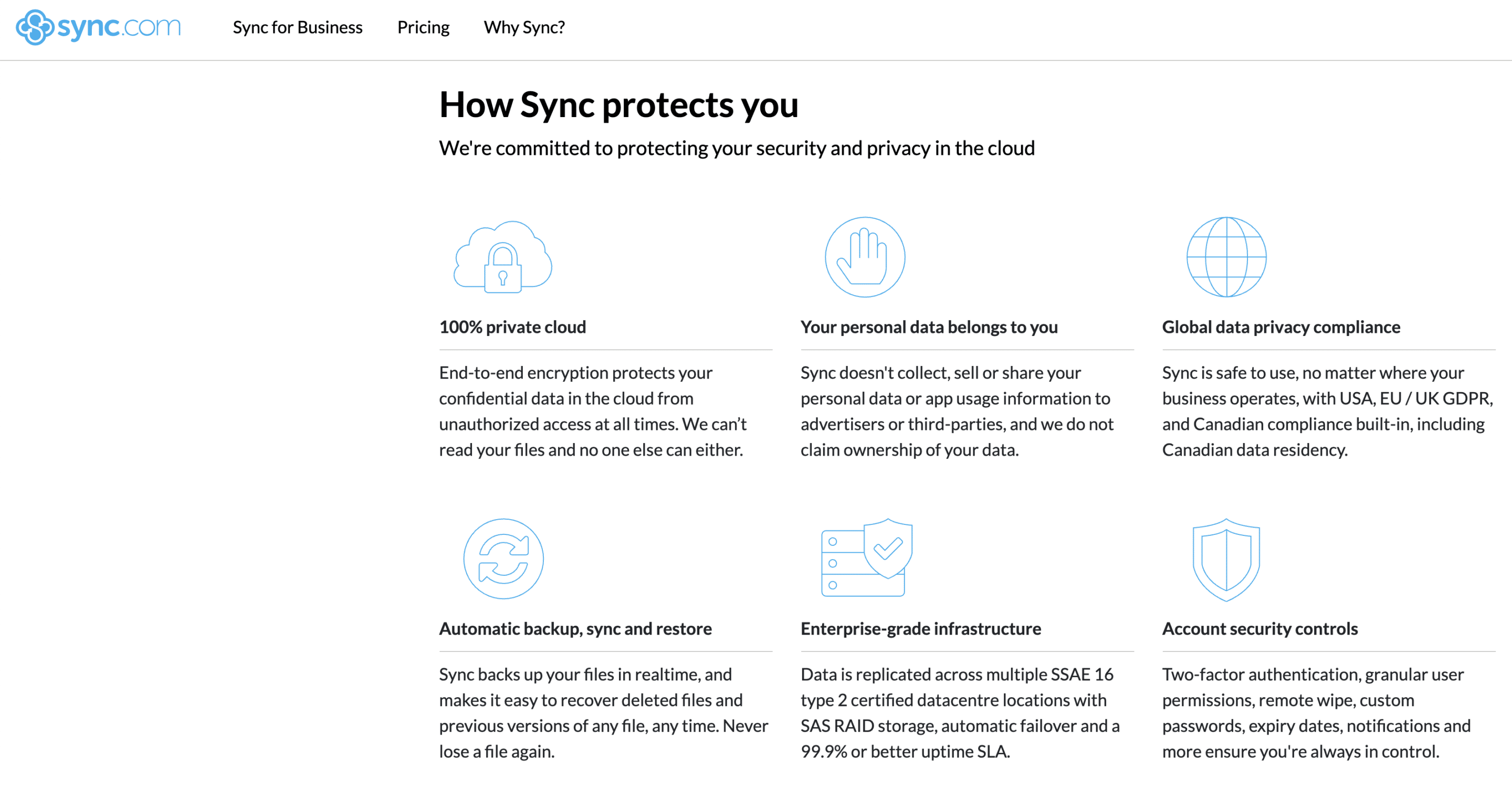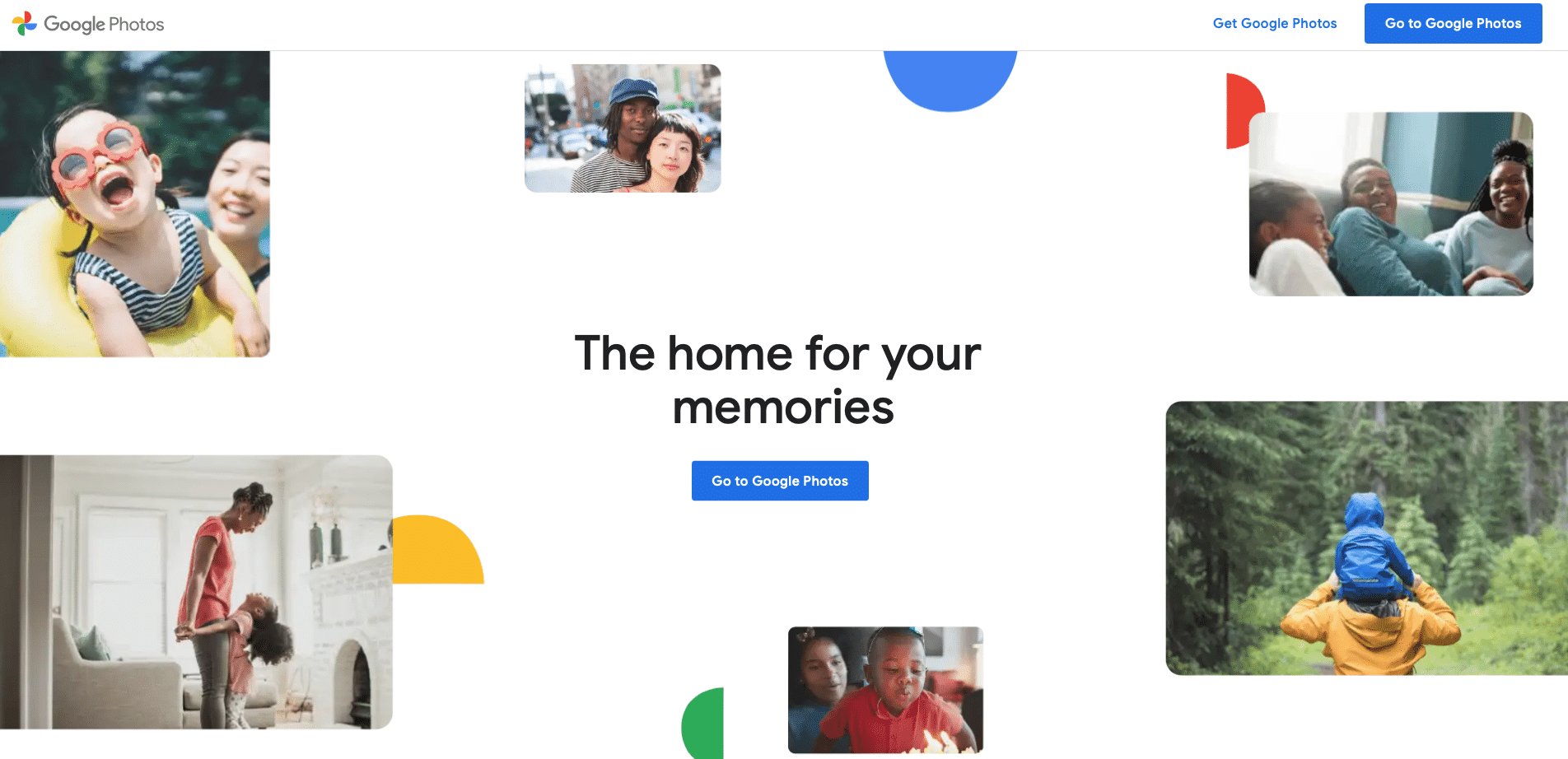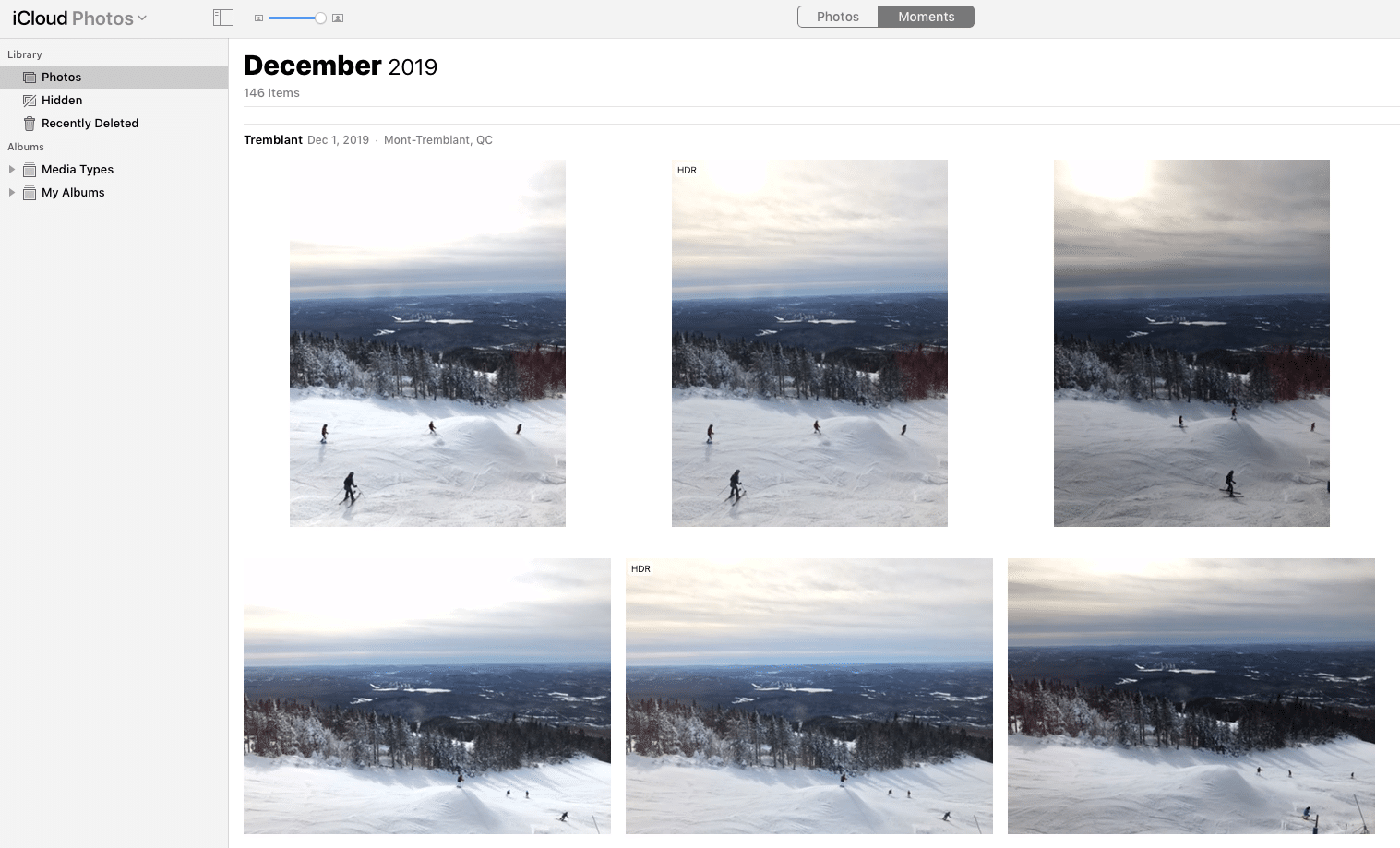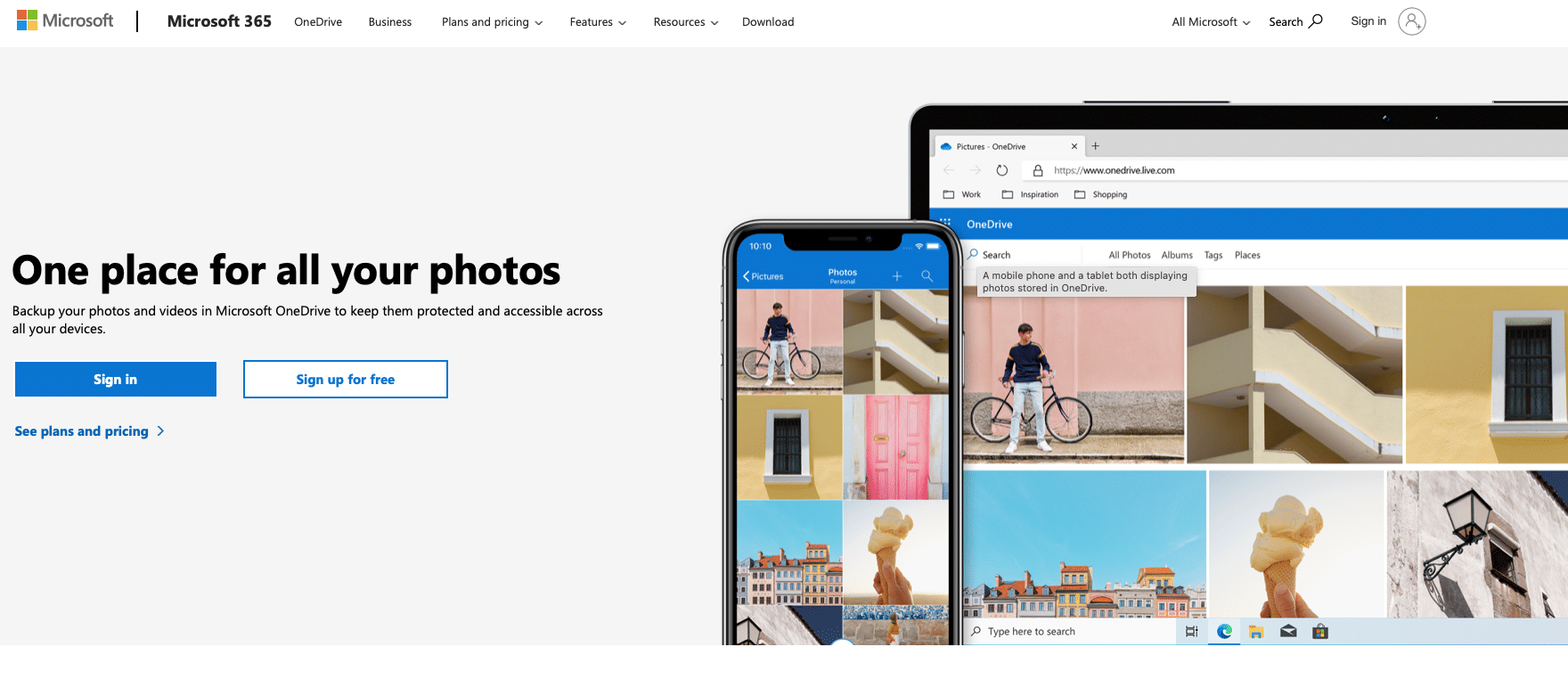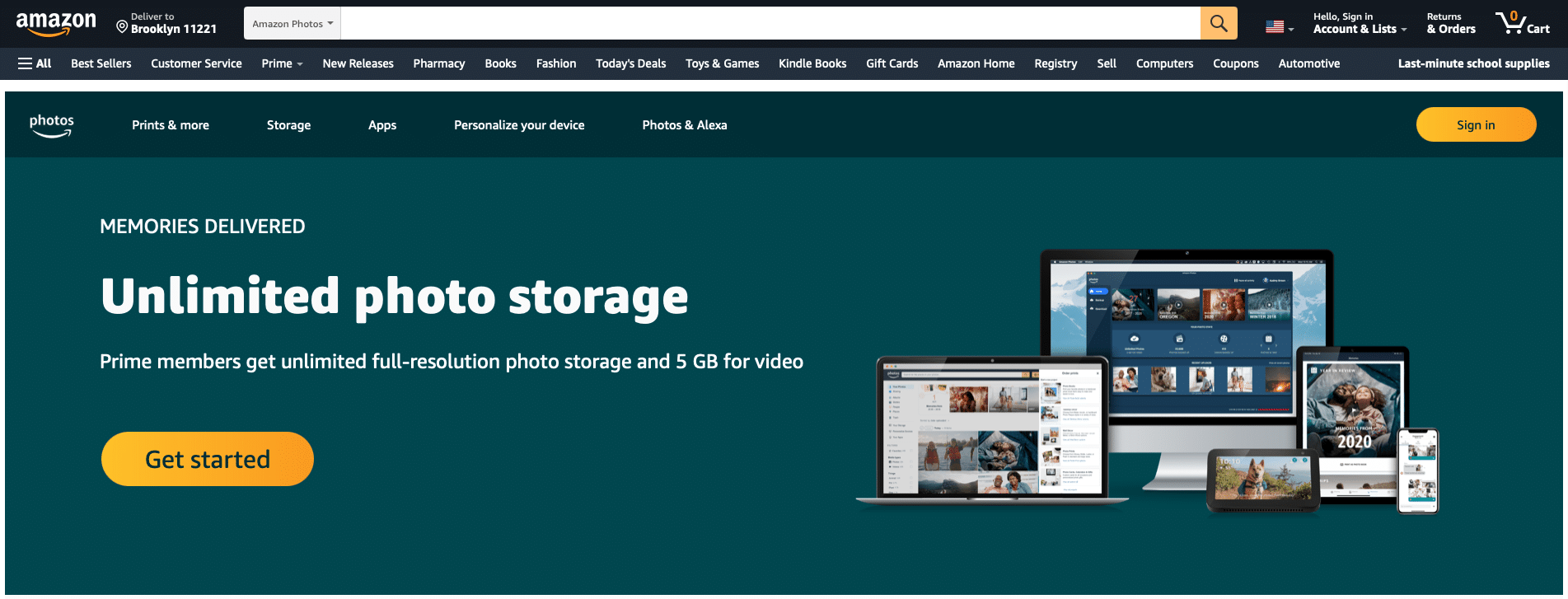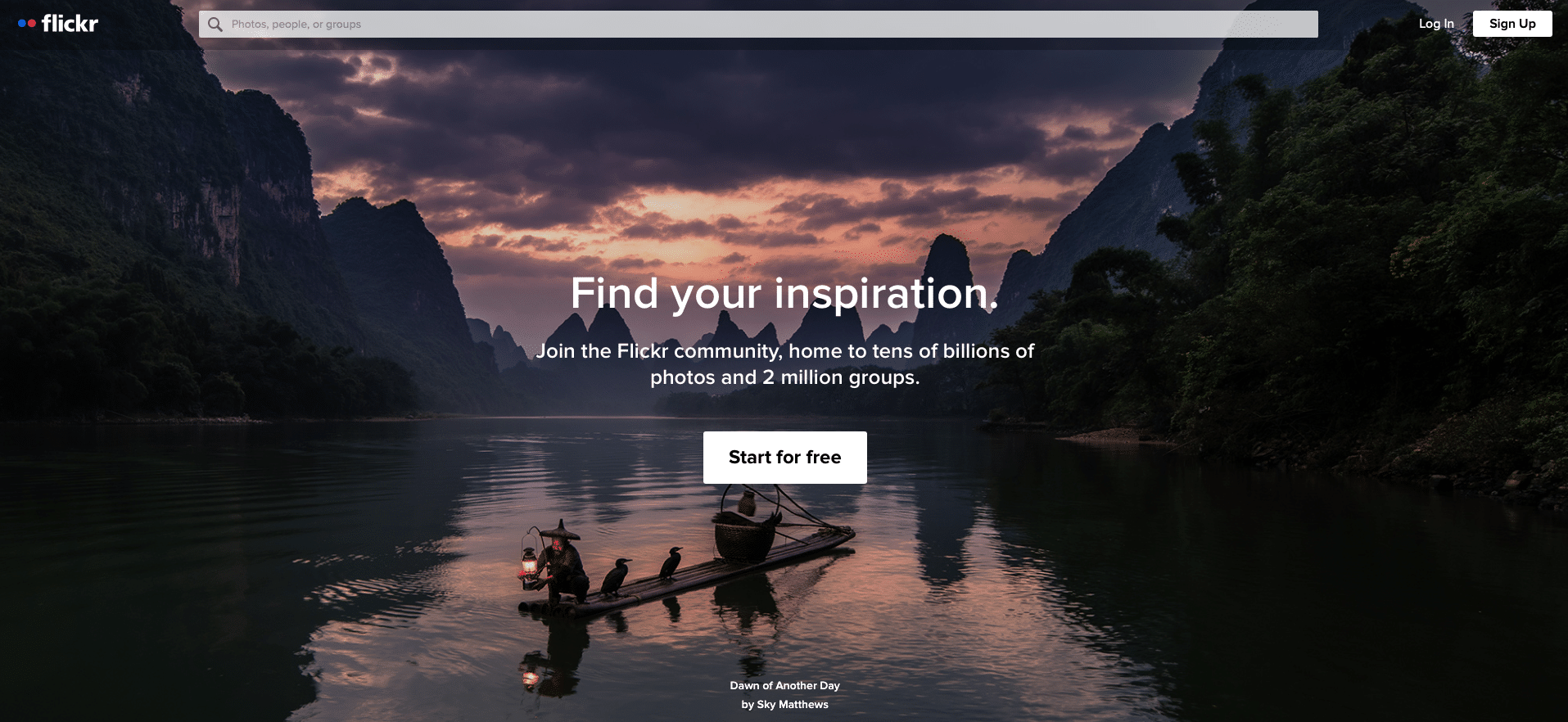Only 30 years back, a 20MB hard drive cost almost $1000. Today, that will get you a complete laptop with 200,000 times the storage space. With storage becoming cheaper and convenient, there’s no excuse for not having your photos safely backed up and ready for sharing.
Digital photo storage is critical for both personal and business purposes.
From vacation photos and birthday parties to graduation and weddings, an album contains thousands of memories that need to be preserved.
Imagine dropping your camera once and having all the home videos and baby photos disappear without a trace.
For professional photographers, the stakes are even higher. A corrupted SD card or a frozen laptop can mean losing client photos, which means losing out on payments and a dependable reputation.
People have visited the Himalayas and taken once-in-a-lifetime shots, only to find the original file is missing among the thousands of other images stored in one folder in the corner of their desktop.
Avoiding these unfortunate incidents requires only the slightest preparation. There are now dozens of storage solutions available for photos and videos — dual SD card slots within the camera, portable hard drives, and cloud storage with automatic sync.
Let’s discuss the best way to store photos securely once they are out of the camera. If you want to know how to organize your photos, check out my digital photo filing system, which can be used with or without photo organizing software.
Pin for Later

Best Way to Store Photos
Deciding which type of photo storage works for you will ultimately depend on your individual needs and budget. However, considering the following factors will make the job easier:
Cost

Your budget will have the most significant impact on the storage options available for you. The most budget-friendly option would be simply storing all images on your computer.
Unfortunately, this means that after a while, your laptop will start running out of space. And replacing the storage drives of laptops is an expensive process, not counting the cost of sending the laptop to a service center or the inconvenience of doing it yourself.
The next cheapest option can be buying many SD cards since they are inexpensive and easy to replace. However, even this gets inconvenient over time since you will not be able to store lots of photos in one place, and there’s the added step of labeling each card, so you know which one contains images from which vacation or family trip.
This leaves the option of cloud storage and external hard drives. Cloud storage comes with a recurring cost, too, in the form of yearly subscriptions or when buying more space, but unless you are a professional photographer with lots of clients, the price will probably be around $150 per year. Most cloud storage plans offer deep discounts, which significantly bring down the costs.
External hard drives are cheaper in the long run, and if you get a 2TB disk, it will easily store around 100,000 images. If you won’t frequently access the images or don’t use your camera daily, an external drive will suffice.
Accessibility and Security

Being able to access your stored photos whenever you want is essential. This is where cloud storage comes out on top.
Hard drives and SD cards can be used only when you have them with you physically. However, viewing and downloading photos stored in the cloud only requires an internet connection. Additionally, there is no stress of carrying around a bulky laptop and hard disks. For those of you who are on the move — especially landscape photographers who want to keep their luggage light and durable — cloud storage will be a much more convenient option.
With portability comes security. HDDs and SSD drives are as vulnerable to water spills and bumps as being stolen or lost at the airport. Cloud storage keeps everything safe on cloud servers, with multiple backup servers and 24/7 security, making it a highly secure method to store personal photos and documents.
Type of Workflow

The workflow of most photographers is not static. Old photos need to be edited, new photos have to be uploaded, and client photos must be moved from one folder to another.
If your workflow requires frequent moving around of files, cloud storage will again be more convenient.
Most storage plans allow syncing of photos and automatic backing up across multiple devices. And since you can open your cloud account anywhere using the internet, you can switch between devices and get a seamless experience. Adobe’s cloud storage also gives you access to Photoshop and Lightroom, making it an excellent option for professionals who need to edit and share client photos quickly.
Cloud storage will be a great all-purpose solution unless you only want to store old photos that you won’t frequently be viewing. It’s convenient, does not weigh you down, and is very secure.
Best Cloud Options for Storing Photos
As mentioned earlier, the best way to store photos is to use cloud storage. There are free options to paid plans. Here is a list of the best cloud storage for photos:
1. pCloud
pCloud is an excellent option for people looking for a one-stop storage solution. You can get 10GB of space simply by signing up. Instead of monthly subscriptions, pCloud offers 500GB with a one-time payment of $175, and 2TB at $350, both with lifetime access.
2. Dropbox
Dropbox is a comprehensive program that provides not only cloud storage but also a document scanner, task manager, tools for team collaboration, and electronic signatures. For individuals, the storage plan starts at $9.99 per month for 2TB, and there’s a family plan at $16, which allows six users to have individual accounts.
3. Sync
One of the cheapest cloud options, Sync lets you get started with 5GB of free storage. A basic individual account comes at $8 monthly and gives 2TB of storage and multiple sharing and collaboration options. Sync also has plans for teams and companies with more than 100 employees, offering end-to-end encryption and complete privacy.
4. Google Photos
Every time you create a Google account with a Gmail ID, you get 15GB of storage for free across all your accounts. If you want a simple to use storage space that frees up your phone memory, Google Photos is a great choice. It automatically backs up images on your phones and sorts them into folders, and even your Google Drive settings can be changed to enable a copy of every photo to be backed up in Photos. Plans for more storage begin at $1.99 per month for 100GB.
5. Adobe Creative Cloud
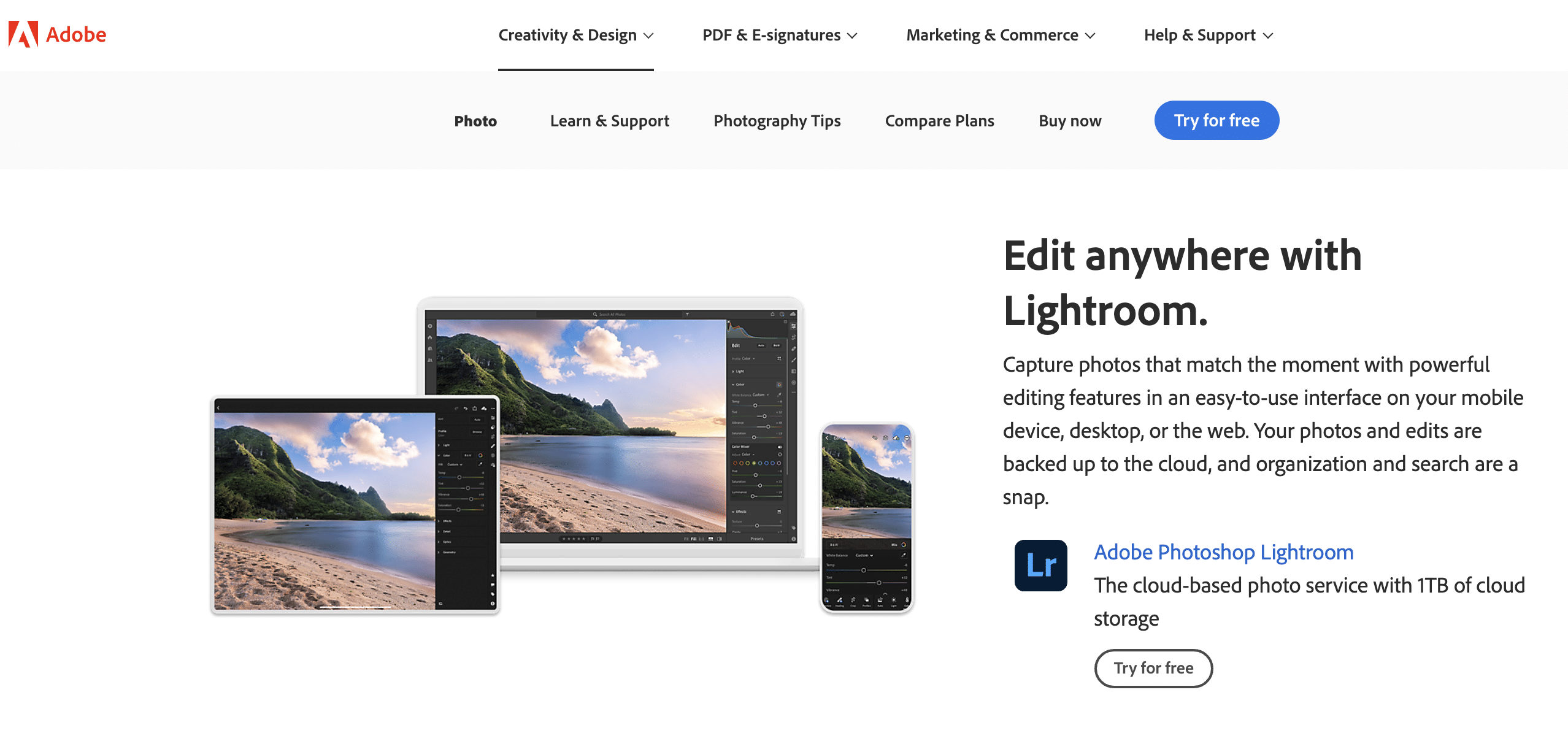
Adobe Creative Cloud is perfect for working photographers who have many images to edit, share, and store. It combines cloud storage with Lightroom, Photoshop, Adobe Spark, and Adobe Portfolio. The basic Lightroom plan gives 1TB of storage at $9.99/month. There’s a 20GB Photography plan at $9.99 per month too, which gives access to both Lightroom and Photoshop, along with a 1TB option at $19.99.
6. iCloud
Useful for Apple users, iCloud will help you backup not only images but also contacts, messages, app data, and device settings. And it syncs across all your Apple devices automatically. Starting with 5GB of space for free, you can upgrade to 50GB for $0.99 per month, 200GB for $2.99, and 1TB for $9.99 — the last two plans capable of being shared with your family.
7. Microsoft One Drive
Microsoft One Drive works well as a cloud storage solution if you use Windows for personal and office work. There is a storage-only plan at around $2 per month, but the $69 yearly plan gives you 1TB of space along with MS Word, Excel, PowerPoint, and Outlook. You can save money on a separate MS Office subscription by getting this One Drive plan.
8. Amazon Photos
If you have an Amazon account, you already have access to 5GB of space at Amazon Photos, which can be opened through the mobile app or web. For Prime members, the photo storage is unlimited with a 5GB limit on video files, which can be extended with a nominal fee. You can enable an auto-save setting too so that all your photos get automatically uploaded to the cloud.
9. Flickr
More than just cloud storage, Flickr is actually a platform that lets photographers share, organize and sell their photos to the public. A free Flickr account lets you store 1000 images or videos, while a pro account at $5.99 a month comes with unlimited storage and 2 complimentary months of Adobe Creative Cloud.
Best External Hard Drives to Back Up Photos
1. SanDisk 1 TB Extreme Pro SSD
Perfect for photographers on the move, the SanDisk 1 TB Extreme Pro measures just 4 inches — thanks to the SSD technology — and is water and 2-meter drop resistant. It provides reading speeds of up to 2000MB per second and includes USB-C and USB-A cables in the box.
2. Seagate Barracuda SSD 1TB
Being an SSD, the Seagate Barracuda is another slim and portable drive perfect for storing digital photos. The external hard drive also comes with backup and folder syncing software, along with three years of Seagate rescue services if there is any product failure.
3. WD My Passport 1 TB SSD
Similar to the SanDisk Extreme, the WD Passport is also a 4-inch SSD, and it comes with password-enabled hardware encryption and reading speeds of 1000 Mbps. While it is shock-resistant, unfortunately, there’s no waterproofing provided.
Conclusion
Safe and secure storage of digital photos has become easy because of options like cheap SD cards, external hard drives, and cloud storage. The option you require will mainly depend on your budget and type of workflow.
For photographers who need quick access, sharing options, and security, cloud storage will be the most appropriate.
You can check out websites like Flickr, Adobe Creative Cloud, and Dropbox — all of which offer monthly and yearly subscription plans. If you only want to free up your laptop space and store photos you won’t visit frequently, a 1TB external hard disk will last you almost a lifetime.

![Best Way to Store Digital Photos [Back Up Pics the Right Way]](https://aperlust.com/wp-content/uploads/2021/08/best-way-to-store-photos.jpg)