Managing and storing media has become a streamlined process thanks to the advent of cloud storage. This revolutionary technology offers numerous benefits to photographers and content creators, including improved usability, accessibility, robust security, cost-efficiency, and convenient file-sharing capabilities.
In this pCloud review, we’ll cover why this cloud storage company with lifetime plans is excellent for photographers and filmmakers who want to secure their files. In addition, pCloud is significantly cheaper than Dropbox.
Related: Best Laptops for Photo Storage
pCloud Review: The Photographer’s Cloud Storage Solution
For photographers and videographers, pCloud offers a robust platform for storing, accessing, and sharing high-quality photos and videos. With storage plans ranging from 500GB to 10TB, pCloud provides ample space for your creative work, all at affordable rates.
Whether you’re a professional photographer needing to store thousands of high-res images or a casual user looking to keep your memories safe, pCloud has got you covered.
Pros & Cons of Using pCloud
Pros:
- Accessibility: pCloud allows photographers to store data and access it from anywhere.
- Integration: It easily stores files from other platforms like Google Drive.
- Reliability: pCloud is one of the most popular cloud storage providers and is ranked highly for reliability.
- Backup and Work-Sharing Tool: pCloud serves as an excellent backup and work-sharing tool. You can use it on any digital device.
- Affordability: It provides secured encrypted cloud storage at low prices.
Cons:
- Lifetime Accounts: There are concerns about the sustainability of services that provide lifetime accounts.
- Complicated Pricing: Some users find the pricing for pCloud business to be complicated.
Advantages of Using pCloud
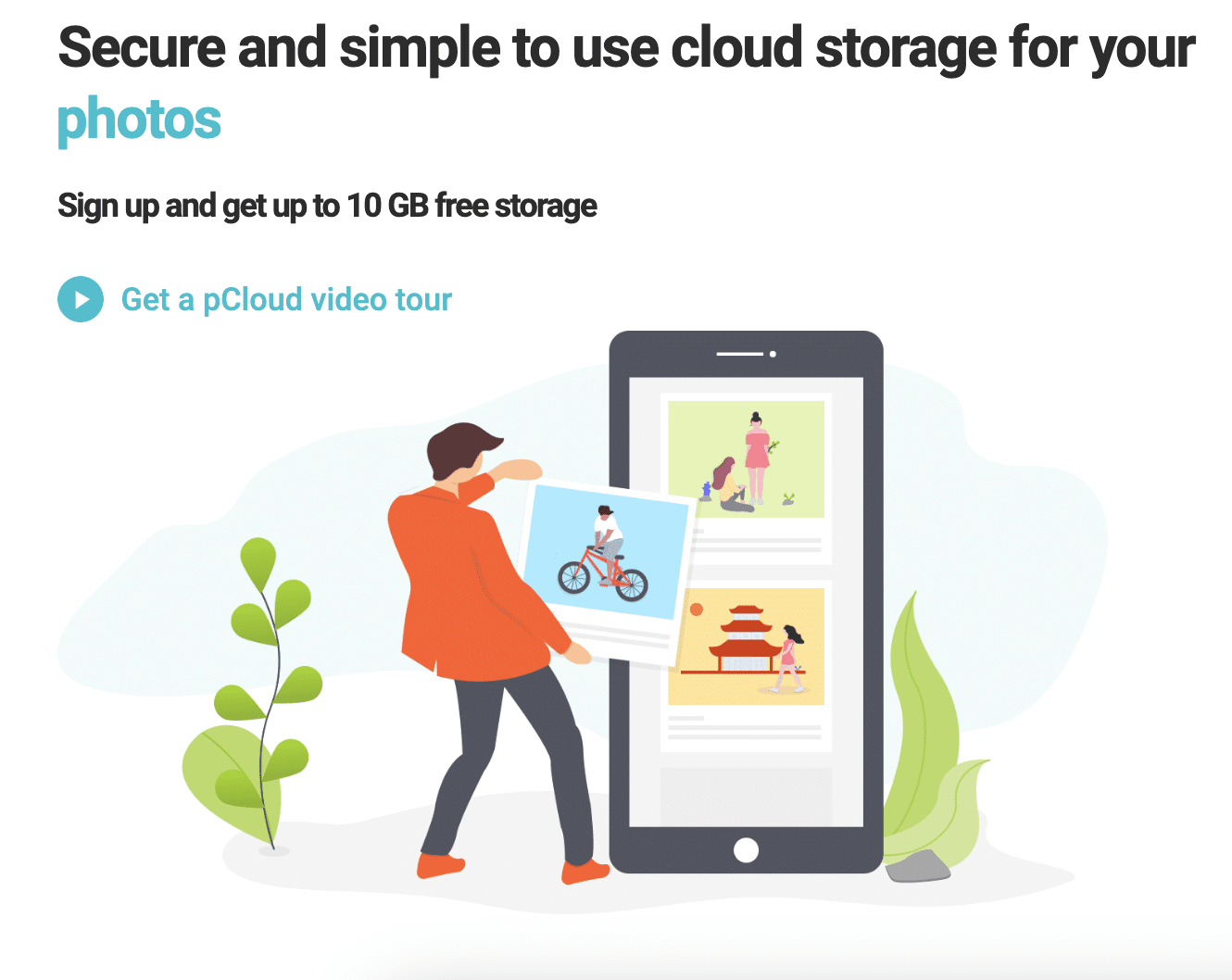
Secure File Sharing and Easy-to-use Interface
pCloud shines in its secure file-sharing feature and easy-to-use interface.
You can effortlessly share links, request files, invite users to shared folders, get detailed stats for your links, and even brand your shared links. This makes collaboration smooth and efficient, whether working with clients or colleagues.
Superior Security
When it comes to cloud storage, security is paramount. pCloud offers TLS/SSL channel protection, 256-bit AES encryption for all files, and even an option for an extra layer of encryption. Your files are stored across five servers, ensuring they’re always safe and accessible.
Access and Synchronization
With pCloud, you can access your photos and videos anytime, anywhere. It offers automatic upload of your camera roll, HDD extension through pCloud Drive, selective offline access, and automatic sync across multiple devices.
Media and Usability
pCloud enhances your media experience with its built-in video player for streaming, a built-in audio player with playlists, and unlimited file size and speed.
Efficient File Management
pCloud’s platform also includes features for efficient file management, such as file versioning, data recovery, remote upload, online document preview, and account rewind.
Plus, you can backup your data from Dropbox, Facebook, OneDrive, Google Drive, and Google Photos, ensuring all your media is stored in one place.
Related: Is Dropbox free?
pCloud Pricing
| Cloud Storage | Annual Cost | Lifetime Cost |
|---|---|---|
| Individual 500GB | $50 | $199 |
| Individual 2TB | $100 | $399 |
| Individual 10TB | n/a | $1,190 |
| Family 2TB | n/a | $595 |
| Family 10TB | n/a | $1,499 |
| Business 1TB/user | $96/user | n/a |
| Business Pro 2TB/user | $192/user | n/a |
How to Use pCloud
Using pCloud to store, access, and share photos and videos is simple:
Step 1: Sign up for a pCloud account.
Step 2: Upload your photos and videos to your pCloud account.
Step 3: To access your files, log in to your account and navigate to the desired folder.
Step 4: Sharing your files is as easy as clicking the ‘Share’ button and entering the recipient’s email address.
For efficient file management, consider organizing your files into folders and using the search function to locate your files quickly. Read the digital photo filing system for more information.
pCloud Alternatives
1. Sync
Often considered one of the best overall cloud storage providers, Sync is similar to pCloud but is often cited as having superior security measures. It offers end-to-end encryption and zero-knowledge privacy, ensuring only you can access your data.
2. Dropbox
A popular choice in the cloud storage space, Dropbox offers cloud storage, file synchronization, personal cloud, and client software. It’s a versatile option for individual and business users, offering seamless integration with various productivity tools.
3. Microsoft OneDrive
This service is Microsoft’s contribution to the cloud storage market. Offering tight integration with Windows and Microsoft Office, OneDrive provides a sensible option for those already embedded in the Microsoft ecosystem. It also offers competitive pricing.
4. IceDrive
IceDrive offers a unique twist on cloud storage. Instead of working through a web client, Icedrive offers a drive mounted directly in your file system. This allows you to manage your cloud files as if they were stored locally on your computer.
5. iDrive
iDrive provides online backup to the cloud for PCs, Macs, iPhones, Androids, and other mobile devices, all into ONE account for one low fee. It offers continuous synchronization of your files, even on network drives.
Wrapping Up the pCloud Review
pCloud is one of the best cloud storage for photos. They offer a robust, secure, and user-friendly solution for all your cloud storage needs. Its standout features place it above the competition, making it an excellent choice for storing photos and videos. If work in the digital art space and don’t like paying subscriptions, then pCloud’s lifetime cloud storage is a viable option to safeguard your media.
Frequently Asked Questions
Who owns pCloud?
pCloud is owned by Tunio Zafer, who is the CEO and co-founder of the company. The company was founded in 2013 with the aim of providing a cloud storage solution that combines strong IT skills with vibrant creativity.
Is pCloud trustworthy?
pCloud, a Swiss-based cloud storage service, has operated since 2013. While it’s a smaller player compared to giants like Google Drive or Dropbox, it has managed to carve out a niche in the market with its robust security features and competitive pricing.
In terms of security, pCloud takes a strong stance. It uses client-side encryption, which means data is encrypted on the user’s device before being uploaded to pCloud’s servers. This method, known as zero-knowledge encryption, ensures that not even pCloud can access the user’s data. The system, termed pCloud Crypto, is available for an extra charge.
Furthermore, pCloud’s servers are located in the US and Europe, and they use TLS/SSL encryption during transfer, ensuring data is secure while in transit. They also offer features like file versioning and backup, which can be crucial in case of accidental deletions or ransomware attacks.
Reliability-wise, pCloud has a good track record. It offers stable data transfer speeds and has a high uptime percentage.
However, concerns have been raised that although pCloud provides client-side encryption, it is not included by default. This means that users must actively choose to encrypt their data, which could lead to less tech-savvy users not taking full advantage of the security features.
On the other hand, there have been no major reported data breaches or security incidents involving pCloud. However, the fact that encryption is not automatic might concern some potential users.


