Last updated on November 8th, 2020
Photography is much more than merely taking photos.
It’s capturing memories, saving moments for years to come.
And because moments pass by quicker than a blink, photography demands precise control over light, which comes with the fundamental understanding of your camera. It is only then you will be able to save the essence of those moments.
Creating great images requires knowing the three pillars of exposure — aperture, shutter speed, and ISO.
While aperture affects the quantity of light entering the lens, the shutter speed decides the duration for which that light will be recorded. It can be for a millisecond or extend up to minutes.
Let’s learn about how the shutter inside a camera works and how its speed is measured, after which you can use it to create silky rivers and ribbon-like clouds in your photos.
How Does the Shutter Work?
In DSLR cameras, the image sensor is hidden behind the shutter, acting as a door to let in light. In turn, the shutter is hidden behind a mirror, which reflects the scene into the viewfinder.
There is obviously no mirror in mirrorless cameras since they use an electronic viewfinder instead of an optical one, but the shutter is still present — it’s an electronic shutter.
The role of the shutter begins when you click the ‘shutter button’ with your index finger. As soon as that button is pressed, the ‘door’ opens, and the sensor starts recording the photo.
When taking a picture, both the DSLR mirror and the shutter flip out of the way, so that the image sensor can record the light and capture the image.
And this movement makes the trademark ‘click‘ sound of the camera. The shutter speed will decide how long this movement will last, and different speeds have different effects on the final image.
The shutter works through complicated mechanical and electronic controls because it needs to be very precise. And the delicate construction of a shutter means that the shutter mechanism of a camera can fail and stop working after several years.
This is why every shutter has an ‘actuation’ number — which is its life expectancy. It simply means the minimum number of times your shutter will open and close, although almost all modern cameras cross their count safely and continue working well.
Usually, DSLRs have an actuation of 100,000 — which is a hundred thousand images. You don’t need to worry about your camera failing you suddenly.
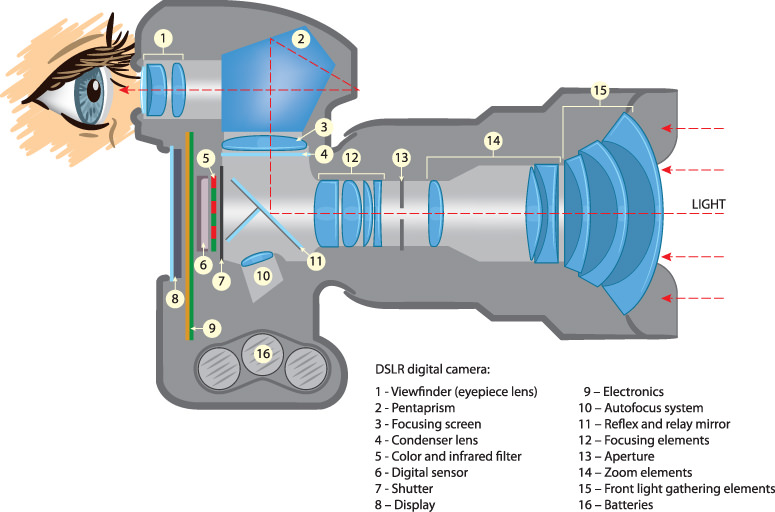
What Does Shutter Speed Mean?
The word ‘speed’ here is slightly misleading. Shutter speed is really the length of time for which the shutter will remain open to let in light. Because it can range from a millisecond to minutes, the shutter speed is denoted in fractions of a second.
How exactly is that measured?
Those numbers like 1/250, 1/30, ¼, 2″ and so forth on your camera actually represent that duration; the ‘speed’ with which the door opens and shuts. Thus, ¼ implies that the shutter will remain open for a quarter of a second, while 1/1000 means that the shutter will stay open only for one-thousandth of a second.
Most cameras go up to 30″, which is a shutter speed of 30 seconds.
You need to set the ‘shutter speed’ to control how long the shutter will be kept out of the sensor’s way. Or use one of the camera’s automatic functions to calibrate the shutter speed for you. A faster speed means a shorter duration, which means that the shutter opens and closes quickly.
To make it clear, the shutter speed is a measurement of time; the duration for which light will be allowed to keep hitting the sensor. If your shutter speed is fast — something like 1/500 — your image will be captured in five-hundredth of a second.
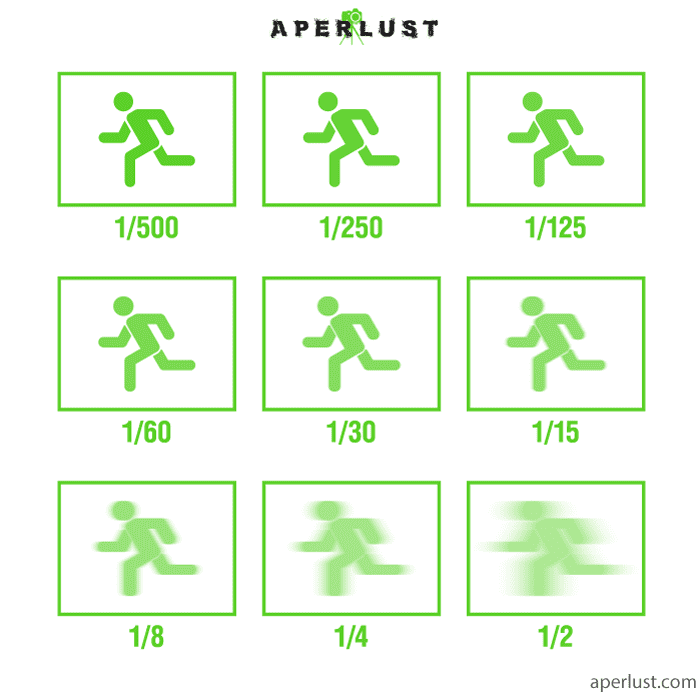
What Are the Two Types of Shutter Mechanisms?
Old film cameras and all DSLRs use a ‘mechanical shutter.’
Like the name suggests, these shutters work by flipping up and down — and stay open as per the speed selected — through small springs, screws, and levers. The construction is mostly nuts and bolts here.
In fact, the shutter itself is a thin plastic curtain that moves up and down according to your chosen settings. It is this movement that gives DSLRs their slapping sound.
The other type of shutter mechanism is an ‘electronic shutter.’
While mechanical shutters are a DSLR body’s trademark, electronic shutters can be found in smartphones, point-and-shoot cameras, and mirrorless cameras. Some fancy cameras have both types, and you can choose which shutter you want to use.

An electronic shutter has no moving parts or nuts and bolts. It works by simply turning the sensor on and off for the duration chosen by you. It’s like hitting a switch quickly to turn on the lights; for a faster shutter speed, the electronic shutter will keep the sensor activated for a shorter period.
An electronic shutter’s advantage is that it makes less noise, which can be useful when taking photos at a wedding or in a museum.
It also occupies less space since there are no moving parts, which allows the camera to be compact. Furthermore, electronic shutters work quickly, allowing you to shoot multiple images within seconds, going up to almost 20 fps.
But this comes at a cost.
With electronic shutters, the image sensor has to scan the image line-by-line. This is a disadvantage for action photography, moving subjects, and panning during videos. Now, what was supposed to be a straight line comes out like a curved one since the sensor has recorded its changing position during the scan. This ‘rolling shutter’ or ‘jello’ effect is less visible when using a mechanical shutter.
Both types of shutters have their advantages in certain situations. If your camera allows, you should switch between them as per the scenario, especially when the subject is moving.
How Does Shutter Speed Affect the Image?
This is an important point: by deciding how long the sensor will be allowed to capture light, shutter speed impacts your final exposure. Secondly, shutter speed impacts how your subject’s movement will look — sharp or blurry — unlike aperture, which affects focus.
Impact on Exposure
Along with aperture and ISO, shutter speed affects the overall brightness of the image.
With a fast shutter speed, you will allow the sensor to collect light only for a short duration, which means your image may turn out underexposed. This is why you’ll have to balance the shutter speed with the aperture — denoted by a small f-number — and an acceptable ISO setting.
On the other hand, if you use a slow shutter speed, maybe something like half a second or longer, the sensor will collect a lot of light. This automatically means that the aperture and ISO will have to be lowered to balance it out.
It is good to experiment with different shutter speeds in different lighting conditions. For daylight shots where there is enough sunlight, a shutter speed of about 1/250 or faster will work, whereas for shooting your pets or kids’ sports, you might have to be faster than 1/1000. For shooting during the twilight hours, you may have to use a longer speed of ½ or ¼ to capture enough light — or balance your aperture and ISO.
Impact on Movement
Remember that shutter speed directly affects how long your sensor takes to capture the photo. Consequently, if your subject moves during that time, the sensor will record that movement too.
This is where you can get very creative. A quick shutter speed will ‘freeze’ any movement because only a fraction of a second is being captured. It’s great for action, wildlife, and street photography, where everything is moving so fast that it all becomes a blur unless your camera is quick enough to catch up.
A slow shutter speed has the opposite effect. It allows the sensor to take in all the movement of the subjects. For example, using a slow shutter speed like ½, 1″ or even slower to shoot a river in low light will turn the water into a silky white ribbon, or make fog and mist look like a thick cotton blanket.
But one important thing.
A slow shutter speed records even small movements and vibrations, making the subjects blurred. But if your whole camera moves or your hands start shaking a bit, the image itself will be blurred.
As a result, you will have to use a tripod to keep your camera still at slow speeds. Instead of a ribbon-like river and sharp mountains and trees, the complete image will be blurred without a tripod.
As a general rule, your shutter speed should be faster than the focal length of your lens. Let’s say you are shooting at 50 mm; here, you should shoot with a shutter speed of 1/50 or faster.
You should also ensure that your shutter speed is fast enough to counter things like camera shake and vibrations due to wind.
Without a proper balance, you might not be able to use a slow shutter speed’s creative effects without turning the whole photo into a blur.
Conclusion
To have full control over your image, you will have to learn about shutter speed — one of the factors which affect the exposure.
Because the shutter acts as a curtain and lets in light, keeping the shutter open for a long time will let in a lot of light and possibly overexpose the image. This is why it is essential to be mindful of the shutter speed.
Without the correct duration — which can either be 1/1000th of a second or go into minutes — you will not be able to control the exposure.
Shutter speed is also important to control the movement of subjects. If you want to freeze the action and make sure everything is sharp, you will have to use a shorter duration like 1/500 and faster. With a slow speed, you will make the movements look smooth and be able to take images in low light situations, although don’t forget to bring your tripod.
With practice, you will select the correct shutter speed for your desired image without a thought.

