Last updated on March 16th, 2021
Cameras have been an integral part of life for most people, and so did memory cards.
Fujio Masuoka invented the very first memory card at Toshiba in 1980. Ever since then, several other manufacturers have started producing memory cards. It resulted in different types of memory cards. Some of the most common types available to cameras are the Secure Digital High Capacity (SDHC) and Secure Digital eXtended Capacity (SDXC) types.
If you are in the market looking for a memory card for your camera, you may have come across the SDHC and SDXC memory cards. After all, a large number of camera systems use these types.
What is an SD Card and What is it Used For?
SD card stands for Secure Digital card. In the most basic sense, an SD card allows you to store data. Several devices use it, such as cellular phones, e-book readers, music players, car navigation systems, and many more.
From a camera’s perspective, it lets you store photos and videos you take with your camera. Panasonic Corporation, SanDisk Corporation, and Toshiba Corporation had an agreement to design and market the Secure Digital card standard, which was their improvement to the Multimedia Card (MMC). These companies created the SD-3C LLC, a license that enforces intellectual property rights for SD cards and other products.

An SD card weighs about two grams and is about the size of a standard postage stamp. Its size is similar to an MMC but smaller than older memory card types, such as the CompactFlash card or SmartMedia card.
What sets it apart from the other types is its low battery consumption and high data transfer rate, which are factors to consider for portable devices. An SD card uses flash memory, which means it does not need a power source to retain data. It also provides encryption capabilities for content that requires an additional layer of protection.
Compared to traditional storage media, SD cards are more durable. It has an operating shock rating of 2,000 G, which is way higher than typical mechanical drives that only rate at 100 G to 200 G.
If you are wondering, operating shock rating is the height you can safely drop them and still have them work. SD cards can typically survive a 10 feet drop to the floor. On the other hand, mechanical disk drives can only survive about a foot of drop to the floor.
Accessing data in an SD card through a computer is inexpensive as it only requires an SD card reader. After inserting the card into the card reader, connect it to a computer.
Users can modify and access all the files as they would with other flash memory card types. Although convenient and inexpensive, SD cards are only temporary means of storage, which means you should opt for a different medium when looking to store long-term data.
What are SD Card Classes?
SD cards come in several classes. Memory access speed heavily depends on the SD card brand and manufacturer. Varying memory access speeds make it difficult to determine which card can record content.
When shooting video, it requires a constant minimum write speed to avoid frame drops from happening. You do not want frame drops from happening while recording video because it will result in a rough playback. The introduction of different speed classes standardizes the definition of varying speeds in SD cards.
The three classes are Speed Class, UHS Speed Class, and Video Speed Class. The number in each symbol indicates the minimum write speed for that SD card. These classes are most useful in video recording devices such as camcorders, digital cameras, and other devices that support video recording.
SDHC vs SDXC
SDXC and SDHC are two types of SD cards. This section will help you understand the difference between the two. Eventually, it will help with your decision on which one to buy.
SDHC stands for Secure Digital High Capacity. It is a flash memory card type that uses the SD Association 2.0 specifications, enabling an SD card to reach a bigger storage capacity of up to 32GB.
First announced to the public in January 2006, it is electrically and physically the same as standard-capacity SD cards. However, the SDHC adopts a newer technology, making it incompatible with earlier SD card format devices. One of its more prominent features is its three-speed class system, which helps consumers with various data transfer speeds and performance requirements.
In the present time, SDHC is one of the popular SD cards in camcorders and cameras because of its high-capacity storage. Having a high-capacity memory card lets you store more photos and videos in one memory card. It eliminates the hassle of switching memory cards in between a shoot or event.
Aside from having high-capacity, SDHC is compatible across a wide array of devices. When checking for compatibility with your devices, refer to the device’s manual and specifications. If it says that it is compatible with SDHC, it should also be compatible with an SD card.
About three years from the introduction of SDHC, SDXC came into the market in January 2009. SDXC is short for Secure Digital eXtended Capacity. It is the latest memory card type, which supports faster read/write speeds and higher capacity.
The SDXC uses the 3.01 version of the SD specifications, which supports a maximum capacity of 2TB. It adopts the exFAT Windows file system, allowing it to handle large volumes and sizes over 4GB.
SD Card Speed Capacity
One of the crucial factors to consider in choosing a memory card is its speed capacity. Speed is most valuable when filming with a high-resolution camera since the video’s smoothness depends on it. The maximum speed capacity of an SDHC is 10MBps, whereas the SDXC can go as high as 300MBps.
SD Card Storage Capacity
The number of files you can store in your memory is also essential. An SDHC typically comes in capacities of 4GB, 8GB, 16GB, and 32GB. On the other hand, an SDXC can go as high as 2TB. Most camcorders use an SDXC memory card because of their storage capacity needs.
File System
An SDHC uses the FAT32 file system. On the other hand, the SDXC uses the exFAT file system, making it efficient in handling extensive data. Since SDXC uses a different file system than SDHC and SD cards, an SDXC card is not compatible with devices that can only take an SD card or SDHC card.
Price
SDXC cards are generally more expensive than SDHC cards. For example, an 8GB SDXC card is more expensive than an 8GB SDHC card despite having the same storage capacity.
UHS-I vs UHS-II vs UHS-III (U1-3)
The Ultra High-Speed is the latest generation of bus interface for SD cards. It succeeds the regular high-speed specification, making it compatible with devices that demand higher speed and capacity requirements.
In addition to having higher storage capacity, the UHS standard raises the bar for fast data transfer rates. To meet the various demands of modern devices, UHS currently comes in three versions. These are UHS-I, UHS-II, and UHS-III.
The UHS-I has a transfer rate of up to 104 Mb/s. It succeeded the original high-speed specification for SD cards. After UHS-I came UHS-II, which offers a faster transfer rate of up to 312 Mb/s. The most obvious physical difference between the UHS-I and UHS-II is the second row of pins, which uses Low Voltage Differential Signaling technology to allow faster transfer rates.
Introduced in early 2017, the UHS-III is the most recent among the three. Currently, it has the fastest data transfer speed of up to 624 Mb/s. What sets it apart is its two-lane LVDS technology and Quick Recovery function for better power management. Since the UHS-III specification is fairly new, it may take some time until most devices adapt to it.
What is a microSD (TransFlash) Card?
The microSD card (also known as a TransFlash or TF card) is the smallest flash memory card available for consumers today. It uses a similar set of electrical connections to the standard Secure Digital card, making it possible to use a microSD card in an SD card slot using an adapter.
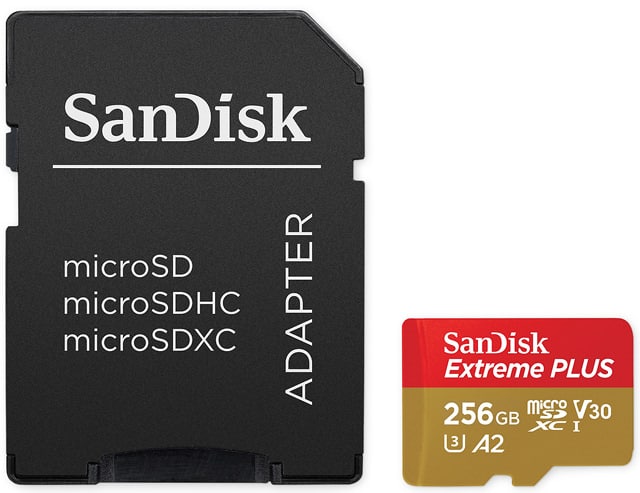
The introduction of the microSD card to the market is due to the demand for even smaller portable electronic devices. Around the early 2000s, the standard SD card was proving too large for several devices, such as smartphones. The microSD card is about one-sixth the size and one-half the thickness of a standard SD card.
What Is the Difference Between A1 vs A2 microSD Cards?
MicroSD cards come in two application performance classes. The first type is the Application Performance Class 1 (A1). As defined by the SD Physical 5.1 specification, it efficiently handles the storing of videos, music, maps, pictures, and documents. A1 has a minimum random read of 1500 IOPS and a minimum random write of 500 IOPS.
The second type is the Application Performance Class 2 (A2). As defined by the SD Physical 6.0 specification, it provides better performance than an A1 microSD card by using functions of Cache and Command Queuing. A2 has a minimum random read of 4000 IOPS and a minimum random write of 2000 IOPS.
Conclusion
SD cards have become an essential part of a photographer’s gear. It plays a significant role in how fast and efficient a photographer can capture a photo. The introduction of different SD card speed classes has made it affordable to most people. Knowing the differences among these memory cards is important because it helps in making a logical purchasing decision.

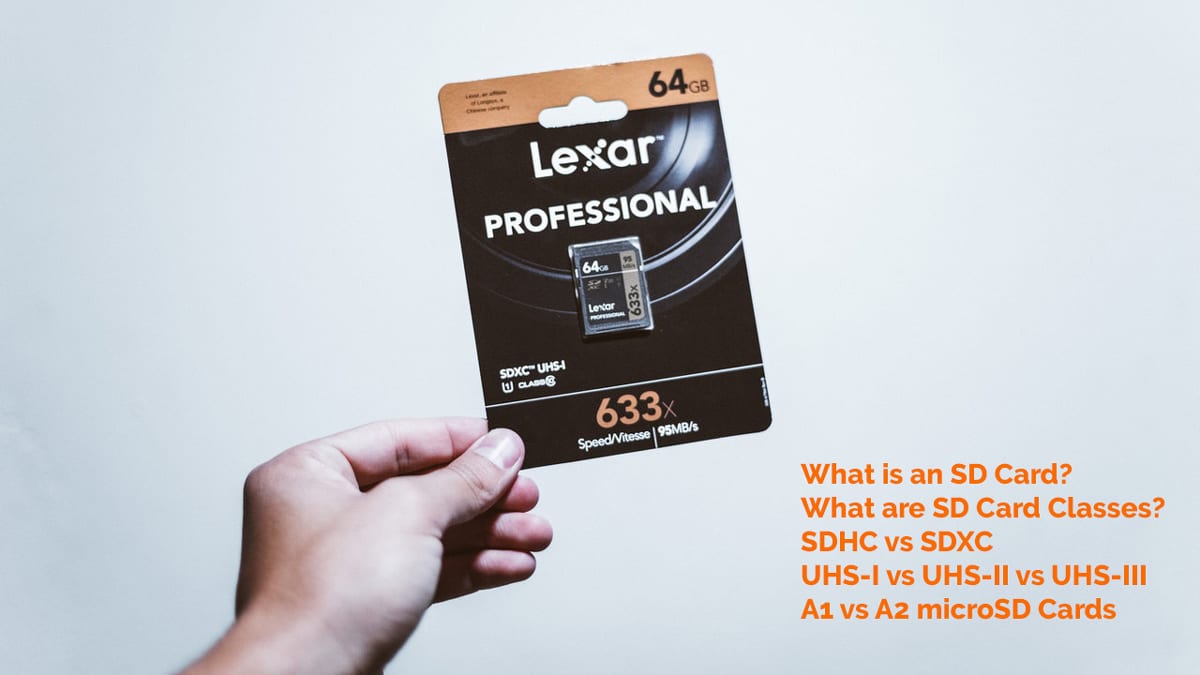
Set out in nice & easy to understand terms