Last updated on December 21st, 2022
Are you trying to save your personal or business photos to the cloud? Then you reached the right place. I’m going to show you how to save photos to the cloud.
There are several cloud storage options for photos, but in this post, we’ll go over how to save photos in the cloud using Dropbox (includes 2GB for free) with the most straightforward method and your computer. However, this method is not exclusive to Dropbox, and you can use these steps with other cloud storage providers, including iCloud and Microsoft OneDrive.
How to save photos to the cloud | Follow these steps
1. Download the Dropbox desktop app.
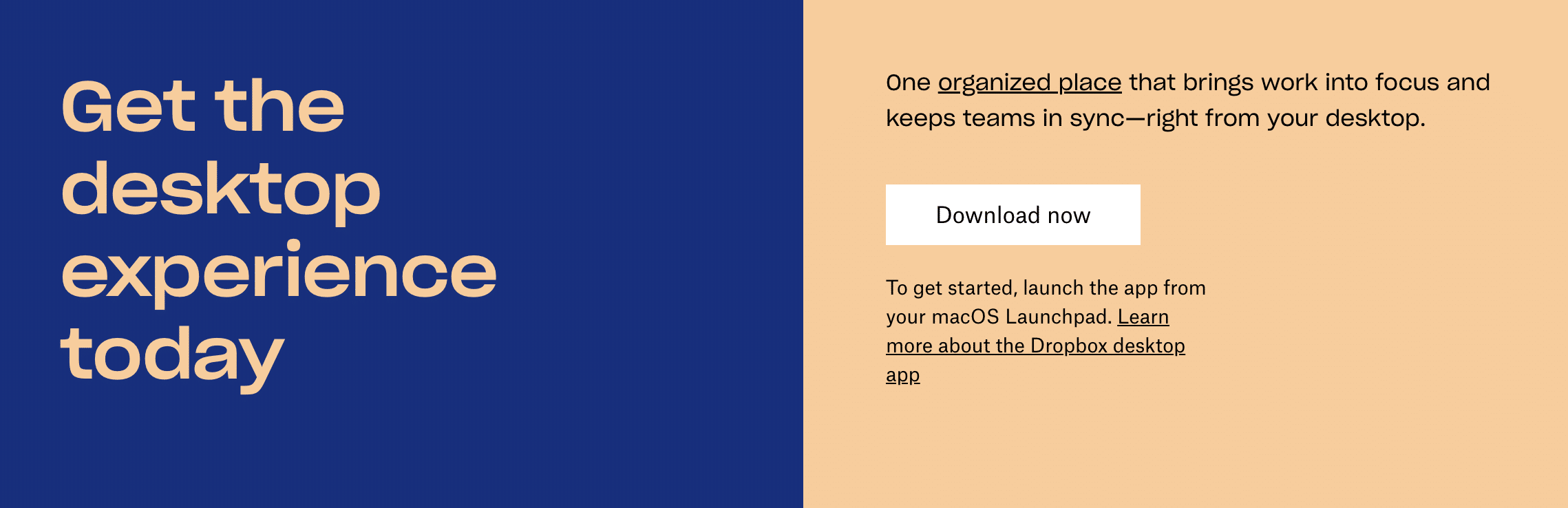
2. Install the Dropbox desktop app by double-clicking the Windows EXE or Mac DMG file.
3. Follow the installation instructions.
4. You’ll now see a dedicated Dropbox folder in your file directory (for auto syncing).
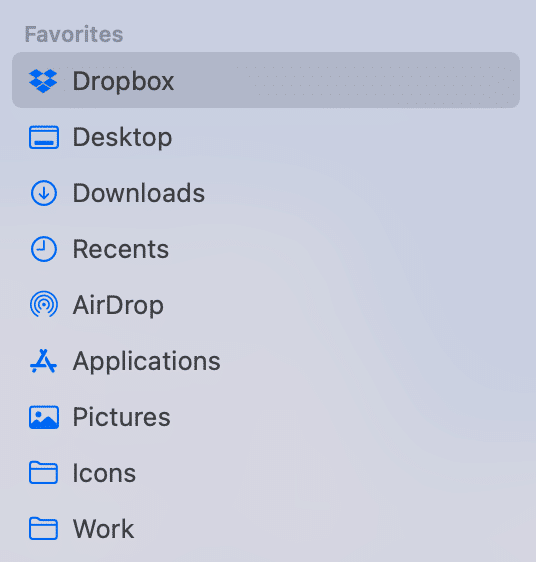
5. Now transfer your photos to the Dropbox folder to automatically store them in the cloud (create sub-folders for organization).
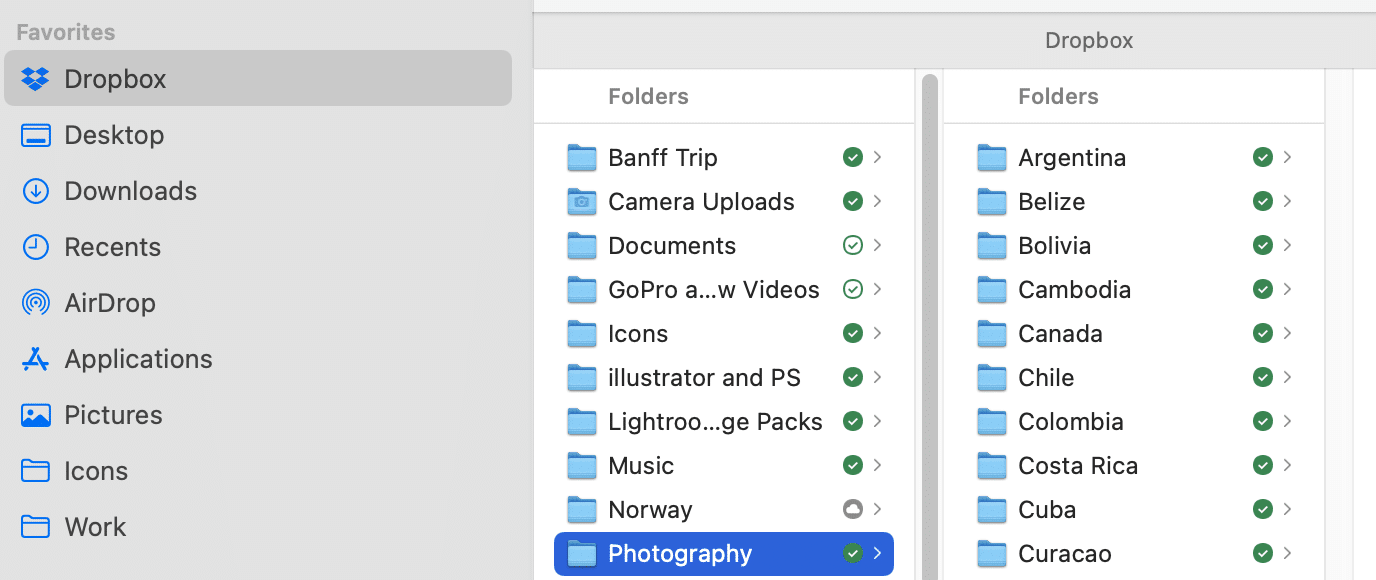
6. Open the Dropbox app to make sure the settings are correct.
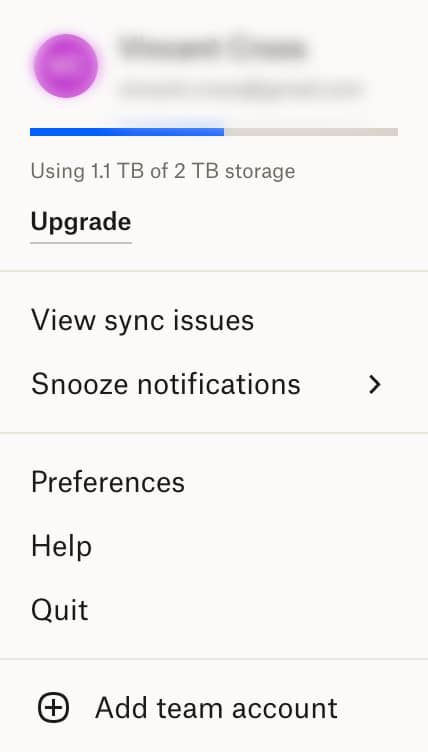
7. Go to preferences.
8. Go to “Selected folders” under Selective sync.
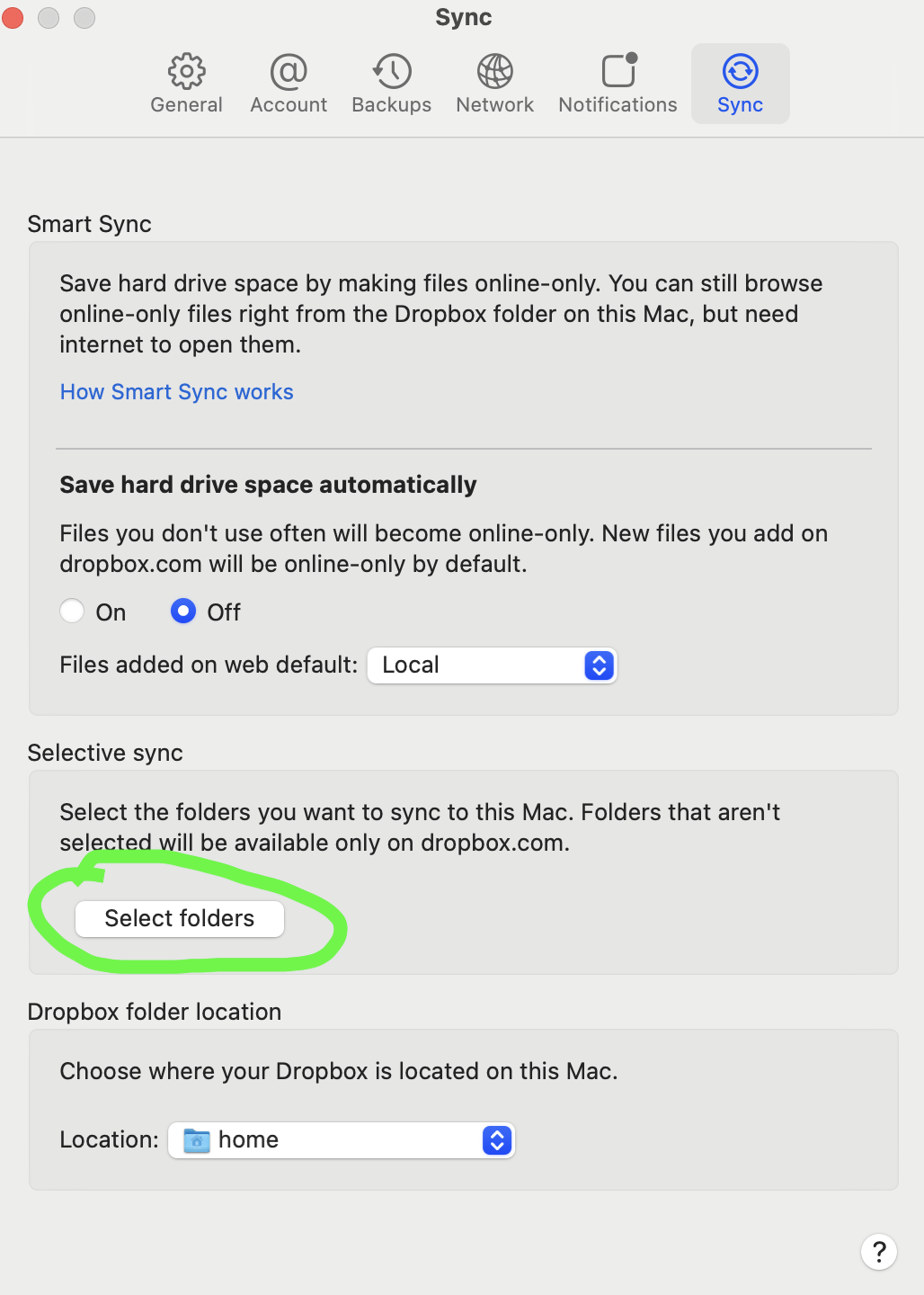
9. Ensure the folders you want to sync/store to the cloud are selected. The parent Dropbox folder will always sync.
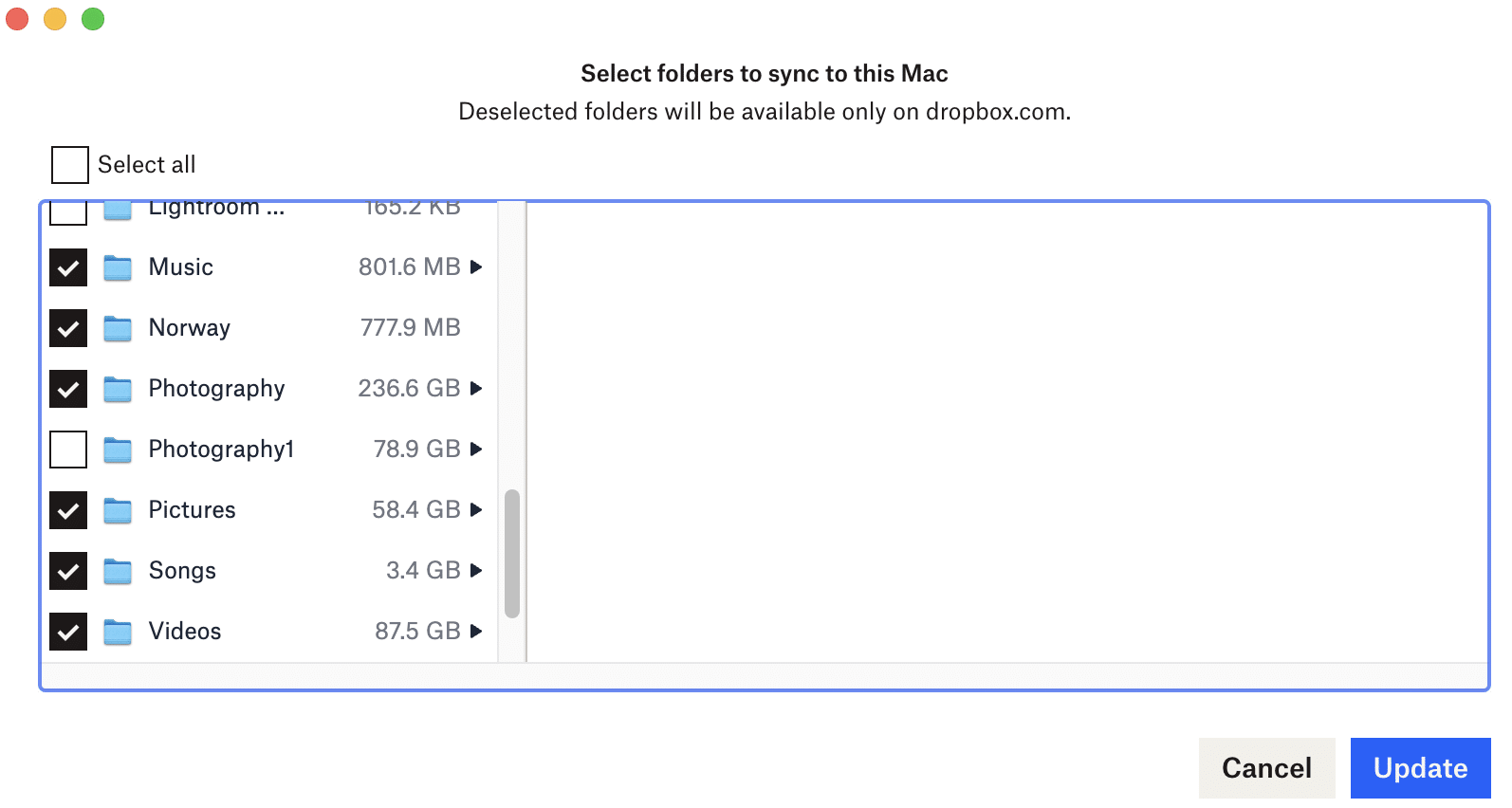
10. Update the preferences, and you’re done.
11. As long as you have your Dropbox app open with internet access, then any photos (or files) in the Dropbox folder will automatically sync to the cloud.
A Few Pointers
- To save storage space on your computer, you can turn on and off selective sync or use Smart Sync.
- An alternative method to upload photos to Dropbox is using the web browser, which takes longer.
- Dropbox is expensive beyond the free allowance, so I recommend using pCloud (lifetime plan available) or Sync.
- If you already have Amazon Prime, then you get free unlimited photo storage.
Frequently Asked Questions
What’s the best way to save pictures from your phone?
When it comes to storing your mobile photos, the best way to safeguard them is to sync them automatically with cloud storage. You don’t want all your memories slipping through your fingers in a situation where there’s an error with the phone or if it gets stolen.
Going for cloud storage systems like Dropbox or Microsoft OneDrive allows you access to all your pictures from any device and gives you a secure solution to keep your memories backed up. Don’t take any risks — make sure you’re protecting those precious snapshots now.
Is cloud storage expensive?
Cloud storage is a wise investment, as it offers users convenience and peace of mind that photos, documents, videos, and other cherished data will remain safe and secure. While some people might think that cloud storage is expensive, the truth is there are various price plans available, which means it can be both affordable and cost-effective.
Whether you’re an individual or a business, companies such as Google, Apple, and Dropbox offer features that let users store anything they want in the cloud that wouldn’t fit on any hard drive – all without breaking the bank. Making the switch to cloud storage could be one of the best decisions you make in terms of digital security and saving money.
How much cloud storage do I need for photos?
Storing your photos in the cloud is essential to secure their safety, especially since hard drives can fail and viruses can corrupt them. But how much cloud storage space do you need for your photos?
It all depends on how much you shoot. If you’re a casual photographer just shooting with your phone, 100 GB should be more than enough — it will easily hold around 20 000 photographs.
However, if you’re a professional photographer with a large archive of images, 2 TB or more of cloud storage will be required for both current projects and years of future shoots. So if you want to keep an unlimited amount of memories, lock up as much cloud space as you might need.
Is paying for cloud storage to save your photos worth it?
With the ever-growing number of digital photos taken every day, having a safe and secure place to store them all is becoming increasingly important. Cloud storage offers just that, and for many people, it is worth it to pay for the added layer of protection that comes with using a third-party service.
Not only does using cloud storage make sure your photos are kept safe and sound with automatic backups, but the convenience of having them accessible from anywhere in the world can be an invaluable resource for photographers or anyone wanting to share their pictures with friends and family. As technology continues to push boundaries, paying for cloud storage might turn out to be one of your wisest investments.
Where can I save my photos forever?
There are several places you can save your photos forever. One of the most popular options is to store them in an online cloud storage service, like Google Photos or Dropbox. Cloud storage services make it easy to access and share photos from any device, making them a great choice for storing digital memories.
Another way to ensure that your photos are kept safe and secure is to keep physical backups on external hard drives or flash drives. You could also print out hard copies of your photographs and keep them as keepsakes in albums or frames. Whatever option you choose, remember to back up your files regularly so that you don’t lose precious memories if something happens to your computer.
Lastly, social media sites such as Facebook and Instagram allow users to store and share photos. While these services can be a great way to stay connected with friends and family, it’s also important to remember that they don’t always guarantee the security of your data, so it might be best to store your images elsewhere too.
No matter which method you decide on, make sure to take regular backups and keep multiple copies of all your photos in different locations. That way, you can rest assured knowing that your treasured memories will remain safe forever.

