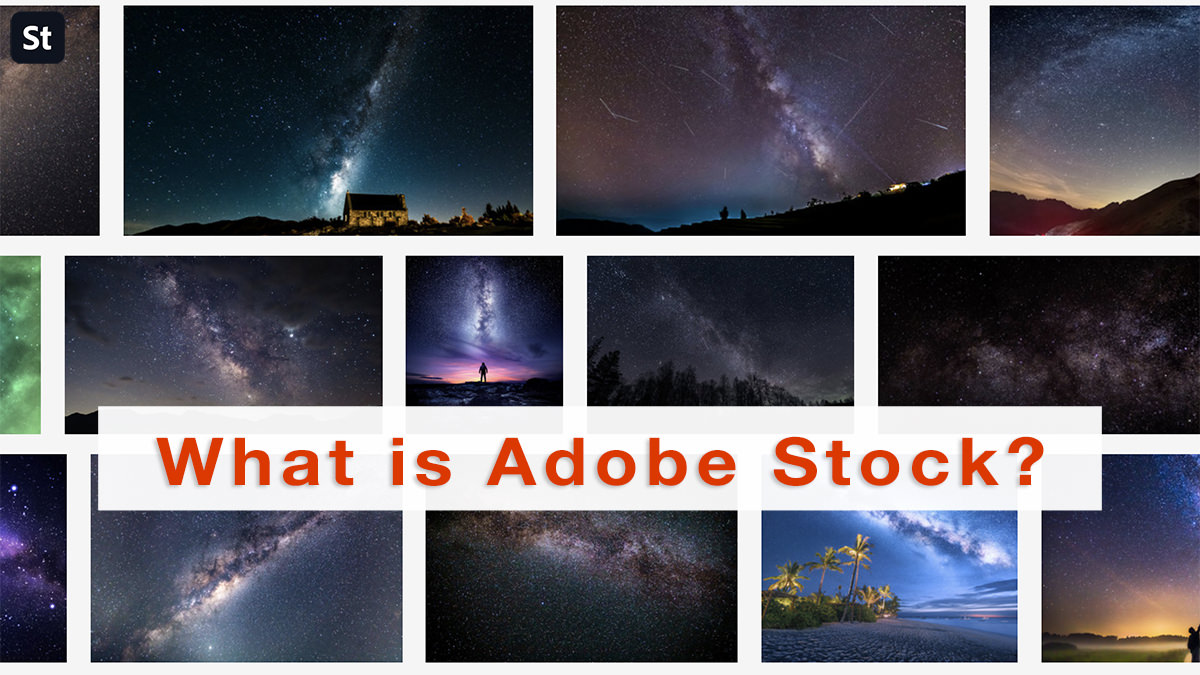Adobe Stock is an online collection of royalty-free stock images, vector graphics, illustrations, video footage, templates, audio, and 3D assets. These digital assets help individuals and businesses fulfill their creative requirements without the need of dedicating extra time to the task or hiring a professional.
The creatives available on Adobe Stock are available for purchase on an individual credit-based system or through a monthly membership. An introductory free trial is also available.
Unfortunately, the term Adobe Stock is ambiguous because it also refers to the finance of Adobe and the stock market. The term is often used to search for the market value of Adobe.
Free TrialAdobe Stock Alternatives
Make Money as a Contributor
Final Thoughts
Adobe Stock Review
In this review, I’ll be discussing the main aspects of Adobe Stock and how it works as a buyer and contributor.
History
Adobe Systems Incorporated was founded in 1982 and is best known for their creative computer software, most notably Illustrator, Lightroom, Photoshop and Premiere Pro.
Adobe Stock Photos was originally launched in 2005 but the service was discontinued in 2008. In 2015, Adobe Stock was relaunched with the Creative Cloud. That same year, Adobe acquired stock photo company Fotolia, which still operates with its name but with by Adobe added.
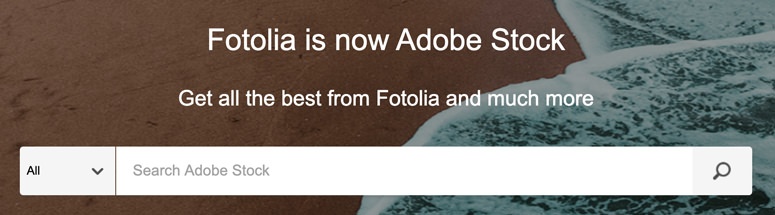
Adobe Stock now has over 200 million assets available to consumers.
What Are Stock Images, Video, Templates, etc.?
Stock images and other assets are a library or database of creative assets that are available to consumers. The largest companies that offer stock assets have millions of digital files available for download.
The purpose of stock assets is to have in-demand creatives available to individuals and businesses instantly. This helps the end-user get the product they want without spending too much time or money compared to getting it themselves.
The most popular type of stock assets is stock photos. The main reason why they are in high-demand is because everyone from bloggers to multinational companies need them for web content, marketing and print. It safe to say that most businesses need an online presence and this requires some digital media in the form of photos or illustrations.
Adobe Stock License and Royalty-Free
The Adobe Stock license grants individuals and businesses royalty-free usage rights for the assets.
Royalty-free simply states that you don’t have to pay extra royalties or license fees. An example of this is when you use a stock image to help promote a product on your website. For every product you sell, you don’t have to pay a commission for licensing the stock image.
Don’t get confused with the term free in royalty-free. This does not mean you get to download and use digital assets for free. It simply means you don’t pay anything extra beyond the original license fee. With this said, some businesses do offer royalty-free stock photos that are available to download 100% free. I’ll list some later below.
License Types
Adobe Stock offers three main licenses for their assets: standard, enhanced and extended.
The main difference between these license types are the number views for visual assets. The standard license comes with 500,000 copies or views, whereas the enhanced license come with over 500,000 copies or views. The extended license includes over 500,000 copies or views, and includes usage rights on templates, merchandise, and other products for resale.
The Editorial Use Only license is for exactly what it sounds like, it for use on editorial content like newsworthy articles. It’s not intended for commercial purposes: it can’t be used on ads or in commercials. In order to keep the editorial standard, the asset can’t be modified unless it’s for technical specifications. For example, you can’t alter an image of a person by placing a burrito in their hand, or remove tourists from a hotel beach resort photo to make it more appealing. However, you can resize or crop the image to have it better fit a news website, as long as it doesn’t portray the original image differently.
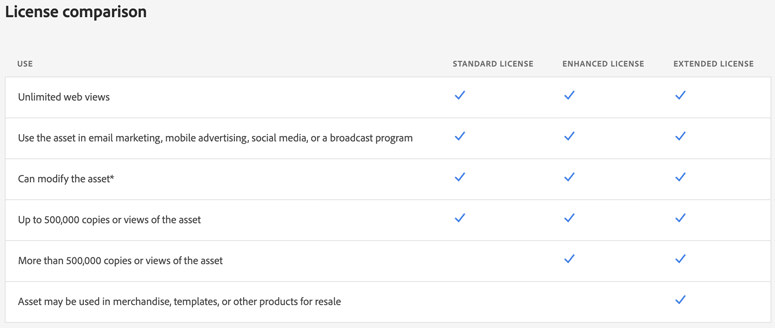
Adobe Stock audio is a little bit different because it’s not a visual. For most people, the standard license will suffice. However, you’ll need an extended license for:
- TV or radio
- Paid-access on-demand or streaming video
- Apps or Video Games
- Theatrical releases
- Physical Point-of-Sale Locations
Though Adobe Stock doesn’t mention the license required for video on TV or radio, I assume it will also be an extended license. But from my research, for Adobe Stock video or audio placed on a free streaming service like YouTube, a standard license will suffice unless it’s over 500,000 views. Adobe should address this common question directly in its FAQ.
The licenses don’t grant users to redistribute the stock assets. Furthermore, they shouldn’t be placed alone or as-is: you can’t take an Adobe Stock audio or video and upload it to YouTube as a standalone file. It needs to be part of a bigger project.
If you’re looking for a large-scale project, then I recommend looking into Adobe Enterprise Licensing.
How Does Adobe Stock Work?
There are two ways to obtain Adobe Stock assets:
1. Search for assets on stock.adobe.com and purchase a license for them.
This method is common among stock photo agencies. Users visit the Adobe Stock website and search for needed assets like images, videos and audio.
Choosing the assets, you want to license and download, can sometimes take a while. To help with this process, you can save your favorite assets to your library for later.
Once you’ve found the products you need, you can license and download them.
2. License and download assets directly to your Creative Cloud App.
This method is less common because it will require you to have a CC application installed on your desktop or laptop. Some people will only require use of the stock assets and no use of Adobe’s software.
The Creative Cloud integration does saves people time because the assets will be readily available on whichever app you’re using.
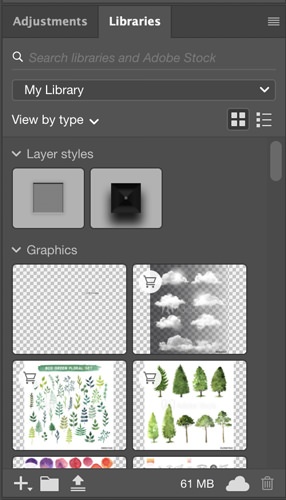
The assets that you license from Adobe Stock will be available to use in your Creative Cloud Library through cloud syncing.
You can also search for Adobe Stock assets within a CC App, making the creative workflow faster.
After purchasing an asset, you’re free to do what you want with it, within limitations according to the license type.
When Adobe Stock first launched with Creative Cloud, many users were unhappy with the in-your-face marketing tactic by Adobe. There was a large, eye-catching Adobe Stock icon which was not removable on the top-right corner of app. Many Creative Cloud users don’t license from Adobe Stock and found it annoying. Now, Adobe Stock is quietly integrated into the apps, but I can see some users still being unpleased with it.
How Much Is Adobe Stock?
Adobe Stock, like most royalty-free stock assets, is expensive for individuals and small businesses. Large-scale companies will have no problem paying the license fees.
Adobe Stock can be purchased by buying credits or through a subscription plan.
The subscription plan, with an annual commitment, costs $29.99/month at the low end and includes 10 standards assets per month. Without the annual commitment, the same plan costs $49.99/month.
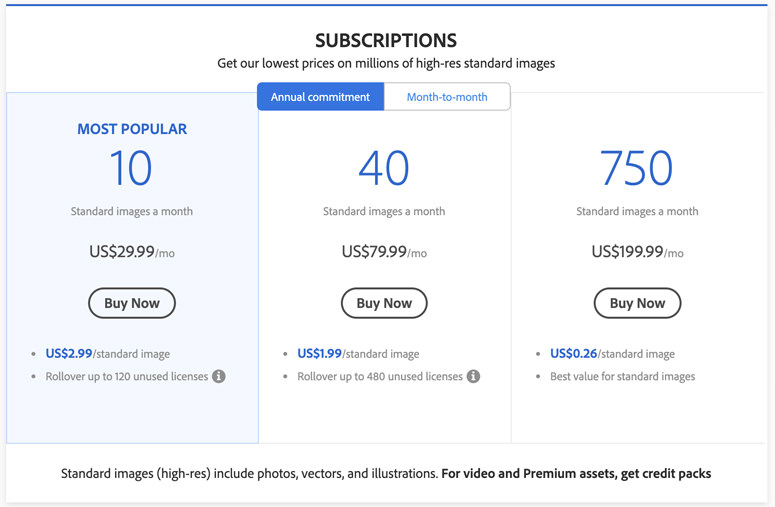
Generally, the 10 standard assets will get you 10 images, audio, templates, etc., except for video and premium assets. You can also rollover a certain number of unused licenses to the next month.
For Adobe Stock video and premium assets, you will need to buy credits. The lowest credit structure is 5 credits for $49.95 which won’t even get you a video or premium image.
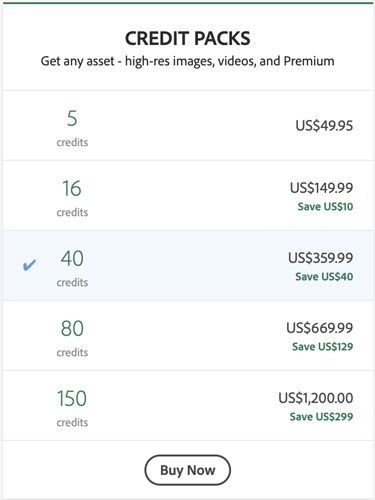
Adobe Stock Premium are handpicked assets from the best contributors.
Is Adobe Stock Free?
Adobe Stock allows you try out the 10-standard-assets-per-month plan for free. There is no commitment and you can cancel the free trial right away. You’ll also keep the license rights.
Some assets offer a free, downloadable preview with a watermark. This allows you to test the asset with your marketing plan. Sneaky designers will remove the watermark off an image using Photoshop. Though it is cumbersome for most images, it is possible. By the way, if you have any thought about removing the watermark off your Adobe Stock photos, then you should know that it’s illegal and can get you in trouble.

Is Adobe Stock Included in Creative Cloud?
Adobe Stock is not included in the traditional Creative Cloud plans like the All Apps or Photography Plan. However, it can be purchased as an add-on plan. As mentioned earlier, you can tryout their standard plan for free with your Creative Cloud subscription.
Adobe Stock Alternatives | Paid and Free
Below is a list of paid and free alternatives to Adobe Stock. You may wonder why some royalty-free assets are free. Some contributors are looking for exposure. In addition, many photographers that offer photos for free are not actually in the photography business.
- Shutterstock
- 500px
- iStock by Getty Images
- Depositphotos
- Dreamstime
- Megapixl
- Artgrid
- Creative Market
- Envato
- Pond5
- Stocksy
- Unsplash – Free
- Pexels – Free
- Pixabay – Free
- NegativeSpace – Free
- Stockio – Free
- Vector4Free – Free
- Vectorportal – Free
Making Money with Adobe Stock as a Contributor
If you’re looking to sell photos on Adobe Stock or whatever type of digital assets, let me start off by saying that it’s challenging.
The stock photo business model takes advantage of photographers and creators. It pays very little and you need to upload over 10,000 images to every possible stock photo platform. Besides uploading the photos, you also need to add relevant keywords for each photo. Though you can copy and paste keywords for related images, this will take a while.
Above all, editors will reject some of your photos due to contribution guidelines. This will demoralize many photographers further pursing the stock photo business.
It is the stock photo agency that profits the most. Some stock photo agencies will require exclusive rights to your photos. Meaning you can’t upload them on other websites. But usually exclusive rights will come with higher pay for stock photos.
Now going back to Adobe Stock. It pays contributors a commission of 33% for most assets and 35% for videos. They payout via PayPal or Skrill once you earn $25. And anyone with decent creative work can become a contributor.
Be aware that stock agencies can screw you over by decreasing the commission rate at any time, like in this case of Shutterstock.
Remember, the stock photo business is saturated—incredibly saturated. You’ll need to upload thousands of assets and hopefully pop-up in the first few results of the stock website’s search queries.
If you’re looking to start out in stock photography, watch this video on YouTube. For professional stock photography advice, click here.
For me stock photography is not worth it. But if you can hustle, it can generate you some decent passive income for years.
Summary and Is Adobe Stock Worth It?
If not already, Adobe Stock will be the number one go-to place for digital assets. It has nearly every type of asset from photos to Photoshop templates. I can see medium to large-sized business utilizing many of the available assets for their commercial needs.
As a blogger, Adobe Stock is not worth it because I usually only need image assets that are legally available for free, and are royalty-free, on sites like Pixabay. For music that I need for my videos, I can get them for free from YouTube, legally. And I don’t need video assets.
If you’re looking to be a contributor to Adobe Stock, then you’ll need to grind it out to make it worth it.
Regardless, Adobe Stock has high-quality assets contributed by talented artists and available to consumers in an instant.