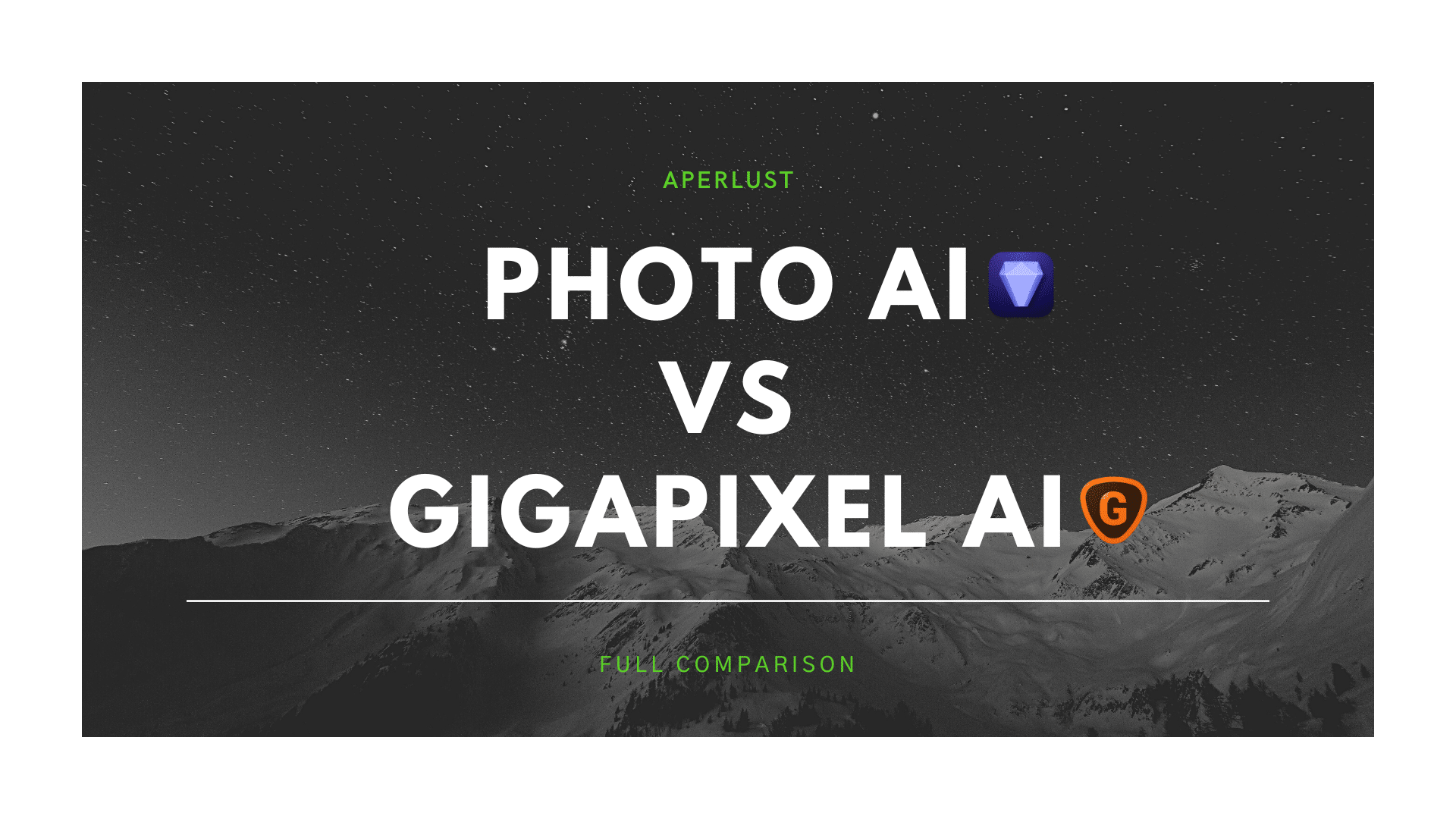Topaz Gigapixel AI is an industry standard among image enlargement software.
However, with Topaz Labs’ newer software, Photo AI 2, you may wonder which has the better image upscaling algorithm and results.
Let’s save you some time.
Which one is better? I’ve tested both software and can confirm that Topaz Gigapixel AI and Photo AI have the same quality for upscaling photos. They nearly have the same AI models as well, and there are no apparent differences in quality. Read the complete Topaz Photo AI vs Gigapixel AI comparison below to review my testing.
How Do Gigapixel AI and Photo AI work?
Topaz Gigapixel AI is a standalone application dedicated to upscaling photos, usually low-quality or low-megapixel photos. There are also options to use it as a plugin for Capture One, Lightroom, and Photoshop.
In fact, in my Gigapixel AI review, I determined that the Topaz Labs software is better than Photoshop at upscaling images while preserving or improving detail.
Gigapixel AI has advanced tools for amateur and professional photos to fine-tune the image enlargement process for maximum results.
On the other hand, Photo AI can also enlarge.
However, Photo AI is more of an all-in-one photography software that also includes noise reduction and image sharpening. But Gigapixel AI can also reduce noise and even sharpen an image to some extent.
There are two things that Photo AI can do that Gigapixel AI can’t:
- Adjust Lighting: Photo AI can correct an image’s lighting or dynamic range by increasing the shadows and decreasing the highlights. This helps balance the image exposure.
- Balance Color: This tool automatically color grades an image. It balances out warm and cool tones. The Photo AI Balance Color tool is helpful for professional photographers who take a lot of portraits in ambient lighting.
Topaz Photo AI vs Gigapixel AI
Now, you’ll see the test results between Photo AI and Gigapixel AI, including the different inputs and outputs.
One thing to note is this comparison is slightly subjective depending on the AI models I used during the testing. I tried to use the best model to obtain the highest-quality images. Nonetheless, Gigapixel AI is still my pick for upscaling photos.
Test #1
Winner: Tie
Here’s a low-quality digitized film photo at 640 x 1,167 pixels. I pulled this royalty-free stock photo from Pexels.

I upscaled the photo by 4 times to 2,560 x 4,668 pixels. Both photos’ quality was improved during the upscale process.
I was expecting Gigapixel AI to do a better job, but I found the results the same. I zoomed in on the face, tested different AI models (including very compressed), and played with some adjustment sliders. The face recovery was applied by both apps. However, Photo AI and Gigapixel AI resulted in a tie for quality.
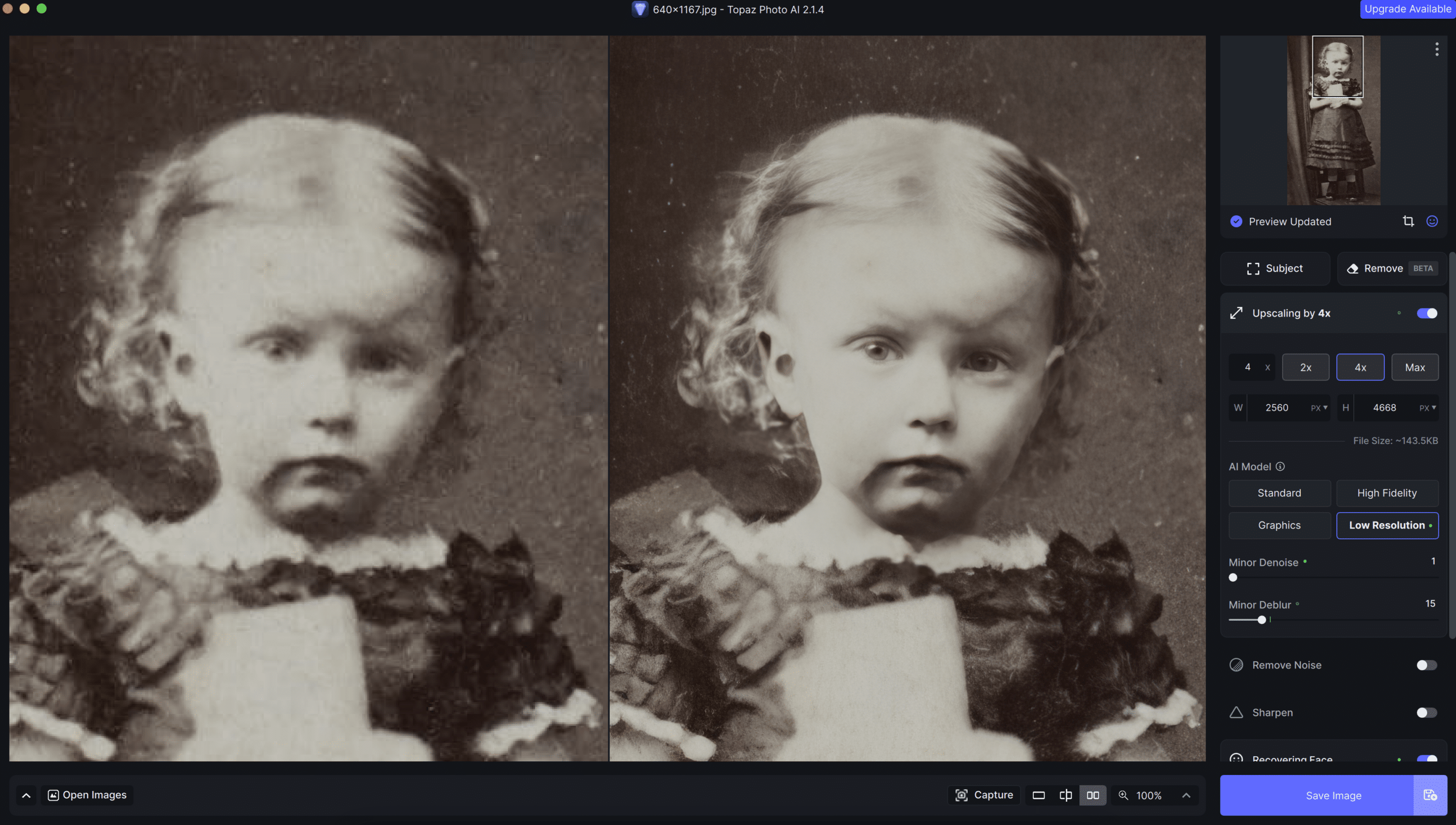
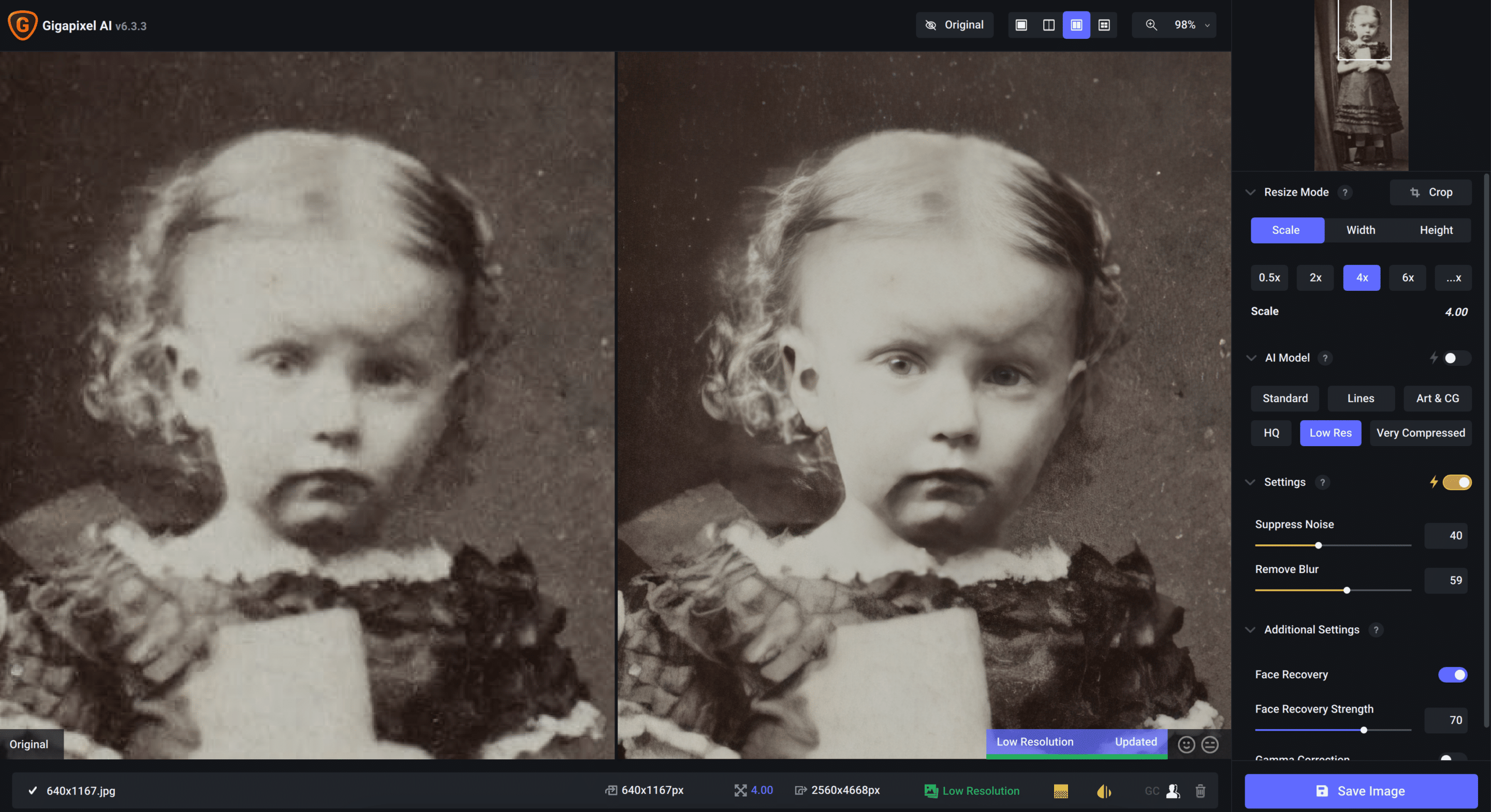
Test #2
Winner: Tie
This time, I took a low-quality photo of the Eiffel Tower at night, 2,304 x 3,072 pixels. I photographed the photo myself in Paris several years ago with a point-and-shoot Sony camera.
Again, I played around with different settings in Photo AI and Gigapixel AI — the results were the same. This leads me to believe both software uses the same or similar AI models for upscaling images.

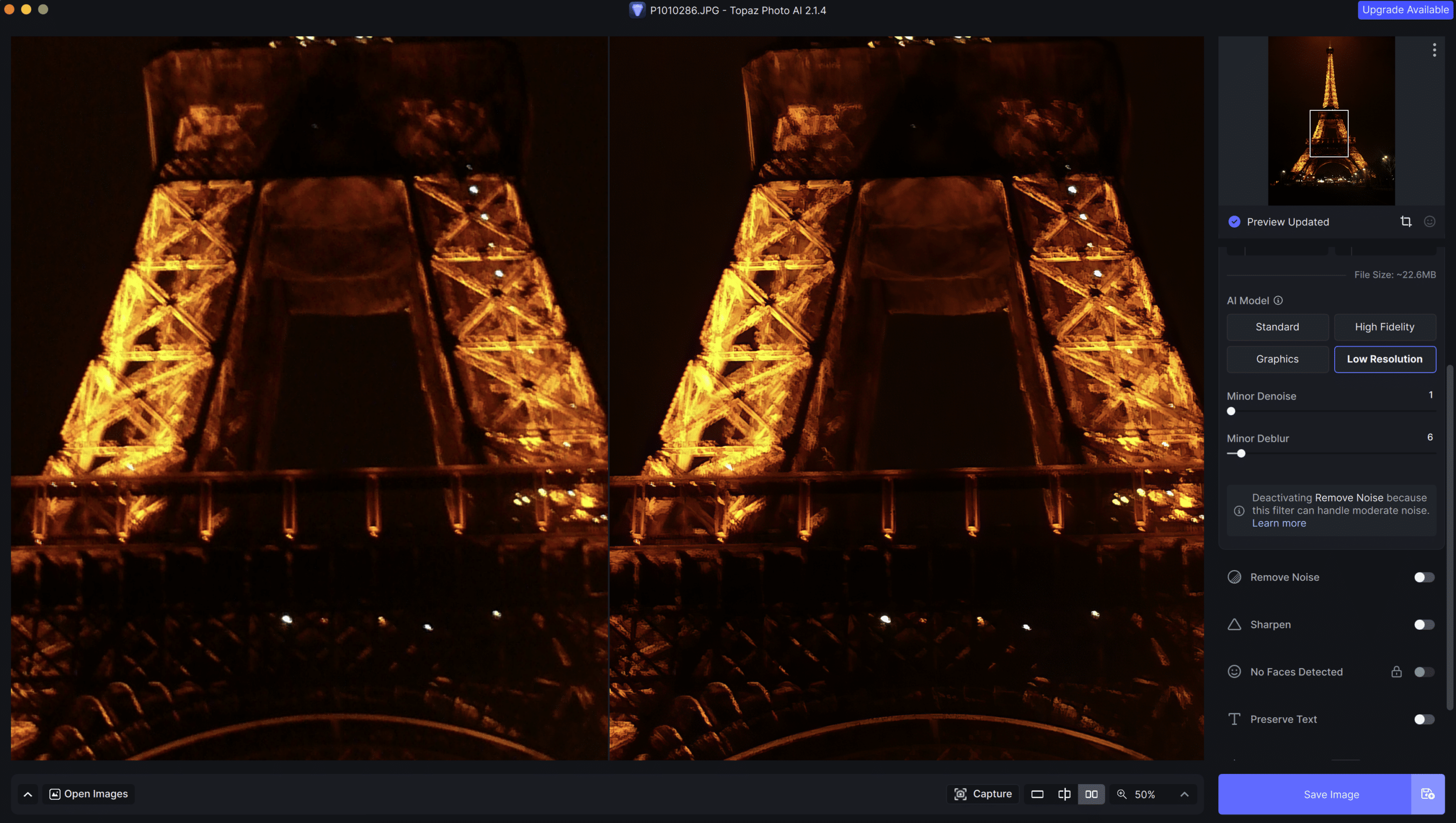
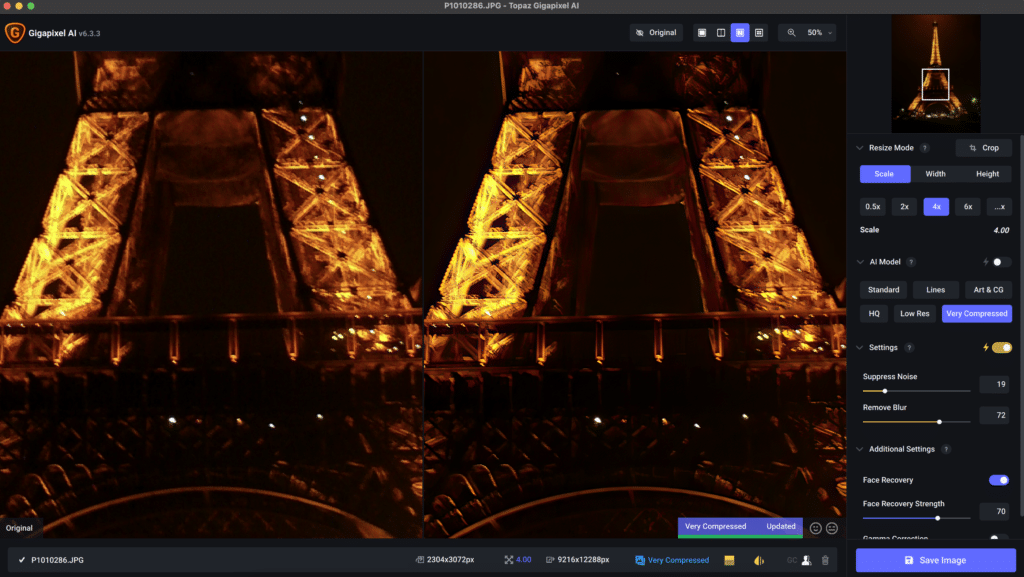
Should you get Topaz Photo AI or Gigapixel AI?
Since Topaz Photo AI has more tools than Gigapixel AI, including correcting the white balance and exposure, it’s better to get Topaz Photo AI.
In contrast, Photo AI costs twice the amount as Gigapixel AI: $199 to $99. So, if you’re only looking for an image upscaler that’s easier to use than Photoshop with some decent noise reduction and image sharpening, then choose Gigapixel AI to save some money.
Final Thoughts
In my opinion, the image upscale quality of Photo AI and Gigapixel AI are the same — there isn’t a noticeable difference. And though Gigapixel AI has two more AI models for upscaling, the results are still the same.
Related: