Storing important files and documents on your computer or phone is no longer enough. A cloud storage service like Dropbox can offer users the ability to store and share their files online with ease. But is Dropbox free?
In this blog post, we will look in-depth at Dropbox’s free and paid versions and discuss its features and limitations.
We will also provide Dropbox alternative options for users who need more comprehensive services than what is available in the free version.
What is Dropbox used for?
Dropbox is one of the most popular cloud storage services today. It feels like a monopoly.
It allows users to store documents, photos, videos, and any other type of file online, making it accessible from anywhere as long as there is an internet connection.
The service is designed to synchronize files across different devices so that users can always have the latest version of their files, no matter where they are.
Additionally, Dropbox offers easy-to-use sharing features that allow users to share their files with anyone, even if they don’t have a Dropbox account.
Is Dropbox Free?
Yes and no, Dropbox does offer a free version of its service called Dropbox Basic.
However, the free version comes with some limitations.
The free version of Dropbox allows users to store up to 2GB of files, which is suitable for storing just a few documents and photos.
For our travel photography readers, the free Dropbox version will not suffice. You’ll need at least 2TB of cloud storage.
Related: Best Cloud Storage for Photographers
How to Get Free Dropbox Space?
As mentioned earlier, Dropbox Basic provides 2GB of free storage space to all its users.
However, you can increase your storage space for free by referring.
For instance, if you refer a friend to Dropbox, you can earn additional storage space of 1GB up to 32GB; your friend will earn 500MB. This is how Dropbox grew its business and became dominant in the cloud storage wars — the referral program.
You can also get free storage if you purchased a Dell, HP, Lenovo, or Chromebook computer recently: up to 100GB for 12 months.
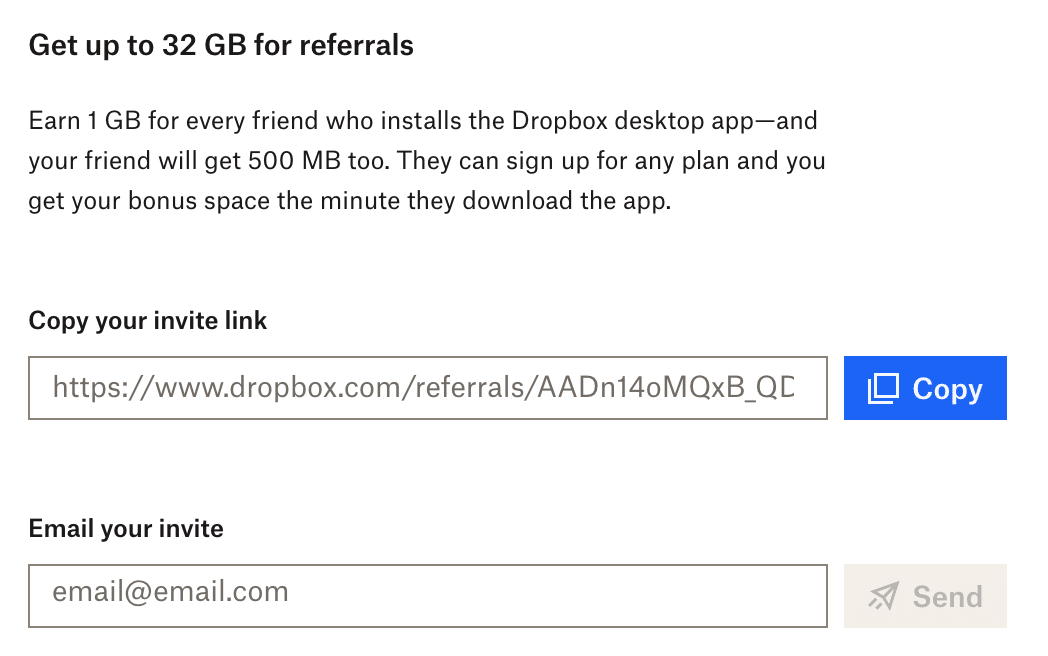
Why is Dropbox Plus So Expensive?
For users who require more storage space and advanced security features, Dropbox offers paid versions of its services called Dropbox Plus, Essentials, and Business, starting at $11.99/month.
These paid versions come with more storage space, advanced security features, team management tools, PDF editing, and more.
However, some users may find Dropbox’s premium pricing a bit expensive. This is because most cloud storage services have similar pricing models. The cost of storing and transmitting data over the Internet is relatively high. Still, Dropbox is the most expensive cloud storage option for personal or family use.
How to Get Dropbox Cheaper? 25% Off Dropbox Plus
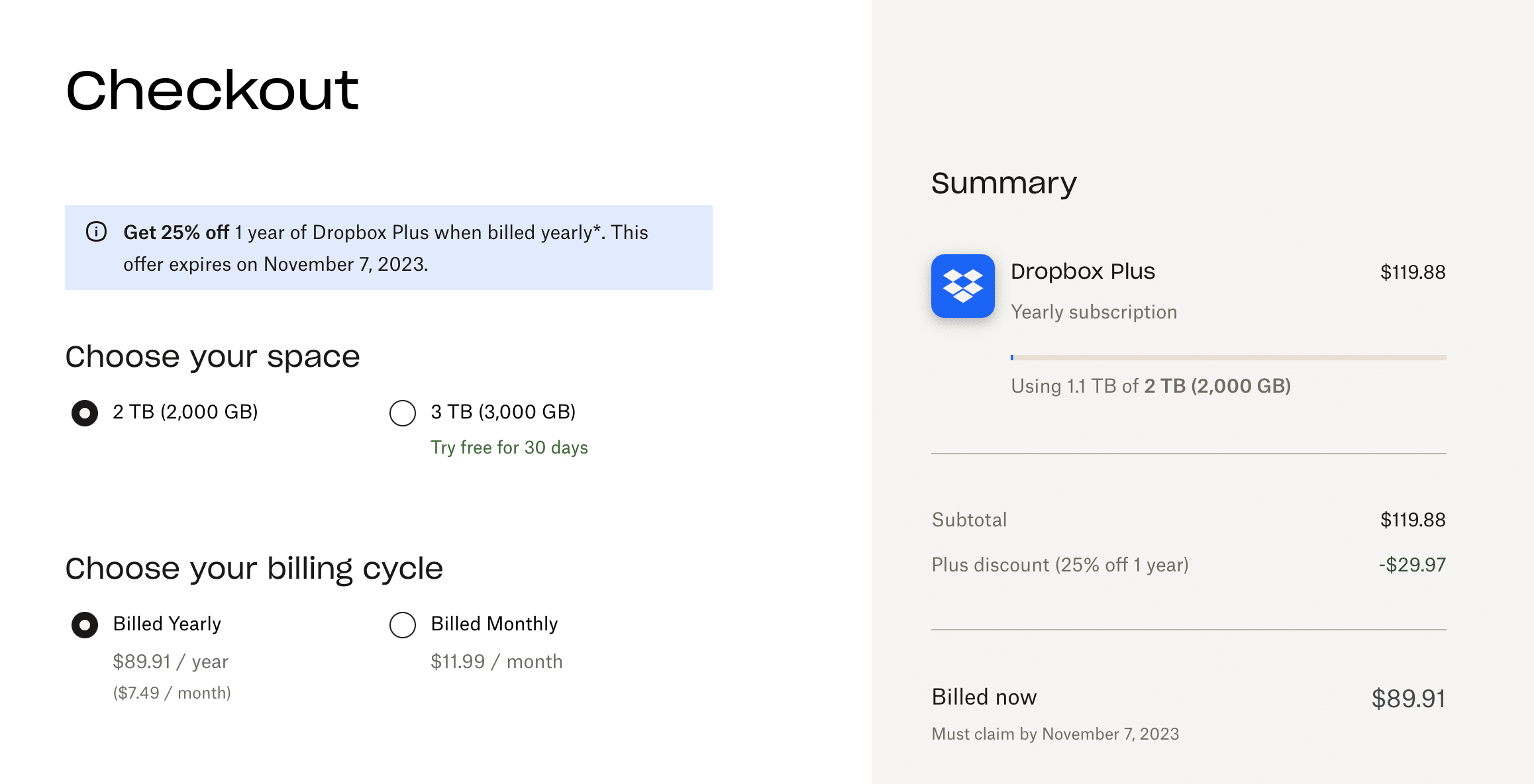
If you are interested in upgrading to Dropbox Plus, you can get the plan cheaper if you pay annually, effectively making the monthly cost $9.99 instead of $11.99.
Another trick to get 25% off is to go to the payment page and use exit intent to receive the discount as if you were going to cancel the upgrade. A pop or notification will appear with the 25% off of Dropbox.
I accidentally discovered this when I had to cancel my plan so I could charge my renewal fee to a different credit card for business purposes.
Cheaper Dropbox Alternatives
Dropbox is the most prominent cloud storage provider, but there are better options in terms of price and service. Here are four providers that are excellent alternatives.
1. pCloud
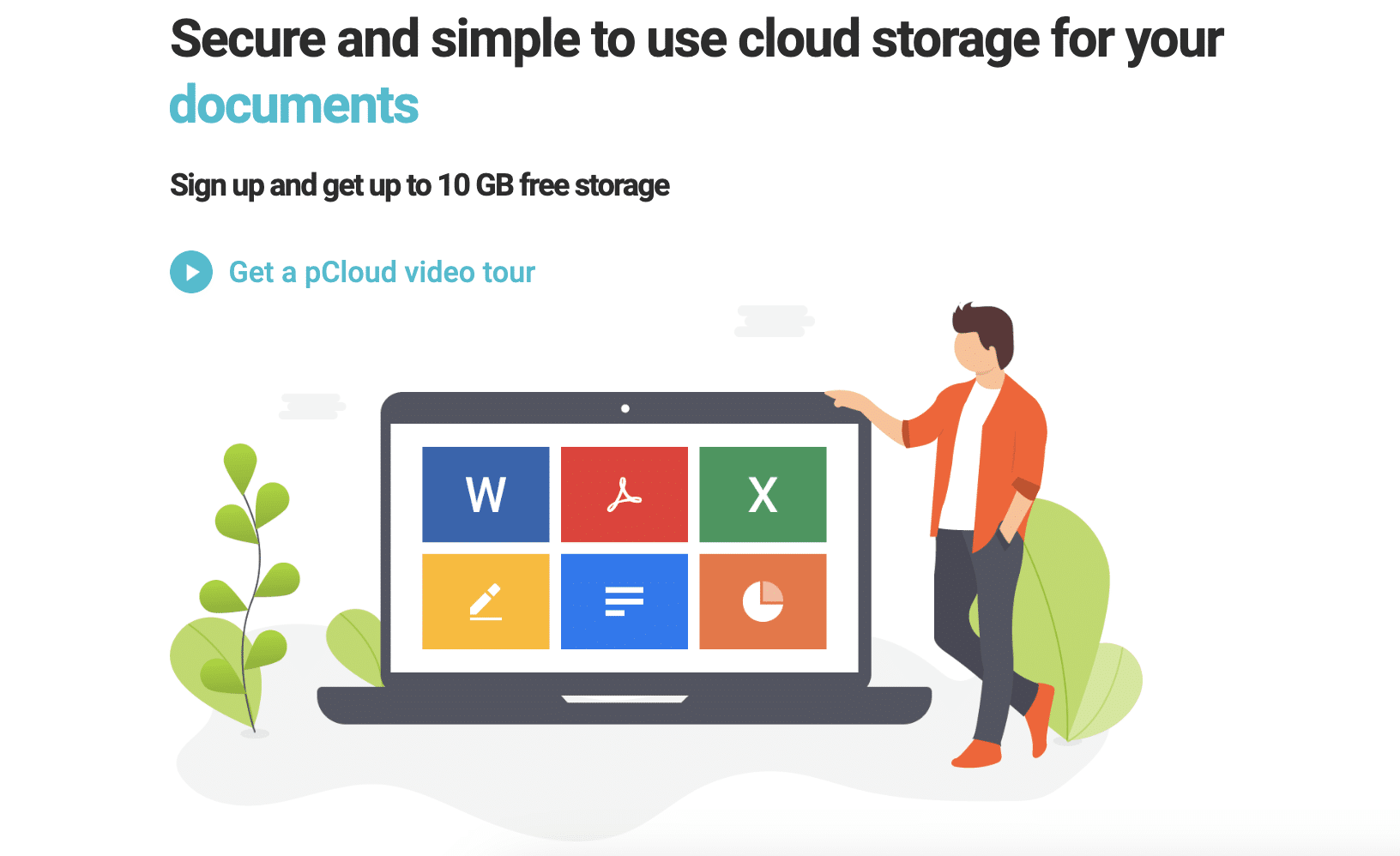
pCloud is a Swiss-based cloud storage provider known for its secure and user-friendly interface. It offers a free plan with up to 10GB of storage.
The paid plans start at $4.99 monthly; the Premium plan provides 500GB of storage. There is also a Premium Plus plan offering 2TB of storage at $9.99 per month. pCloud also offers lifetime subscriptions, which can be a cost-effective option in the long run.
Unique features of pCloud include client-side encryption, which ensures your data is secure before it leaves your device, and a built-in media player that allows you to stream audio and video files directly from your cloud storage.
However, the downside is that client-side encryption is not included in the standard plan and requires an additional cost, but all files on the server are secured with 256-bit AES encryption. On the other hand, Dropbox doesn’t have client-side encryption.
2. Icedrive
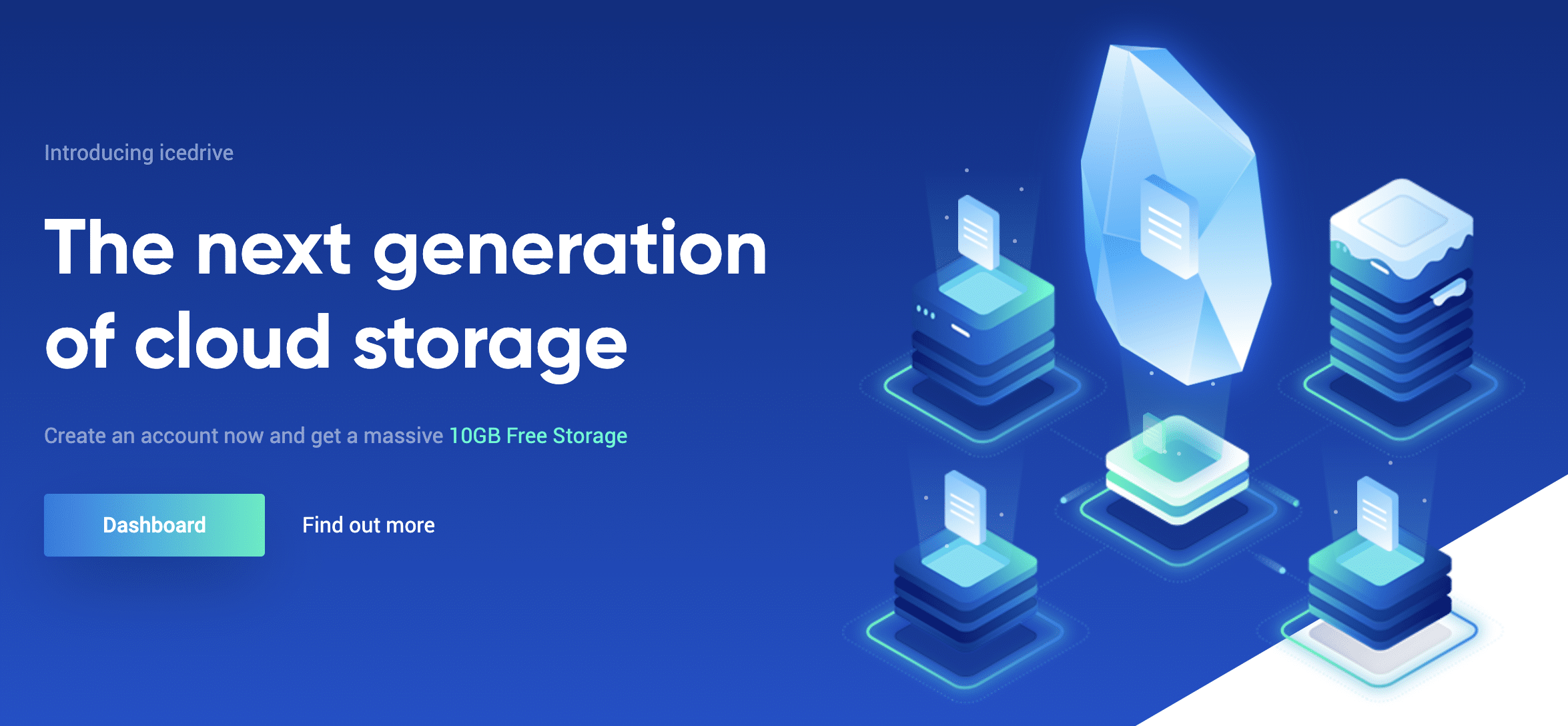
Icedrive is a relatively new entrant in the cloud storage market. It offers a free plan with 10GB of storage space. The paid plans start at $19.99 annually for 150GB of storage.
One of the unique features of Icedrive is it includes client-side encryption with all its plans for free.
3. Sync
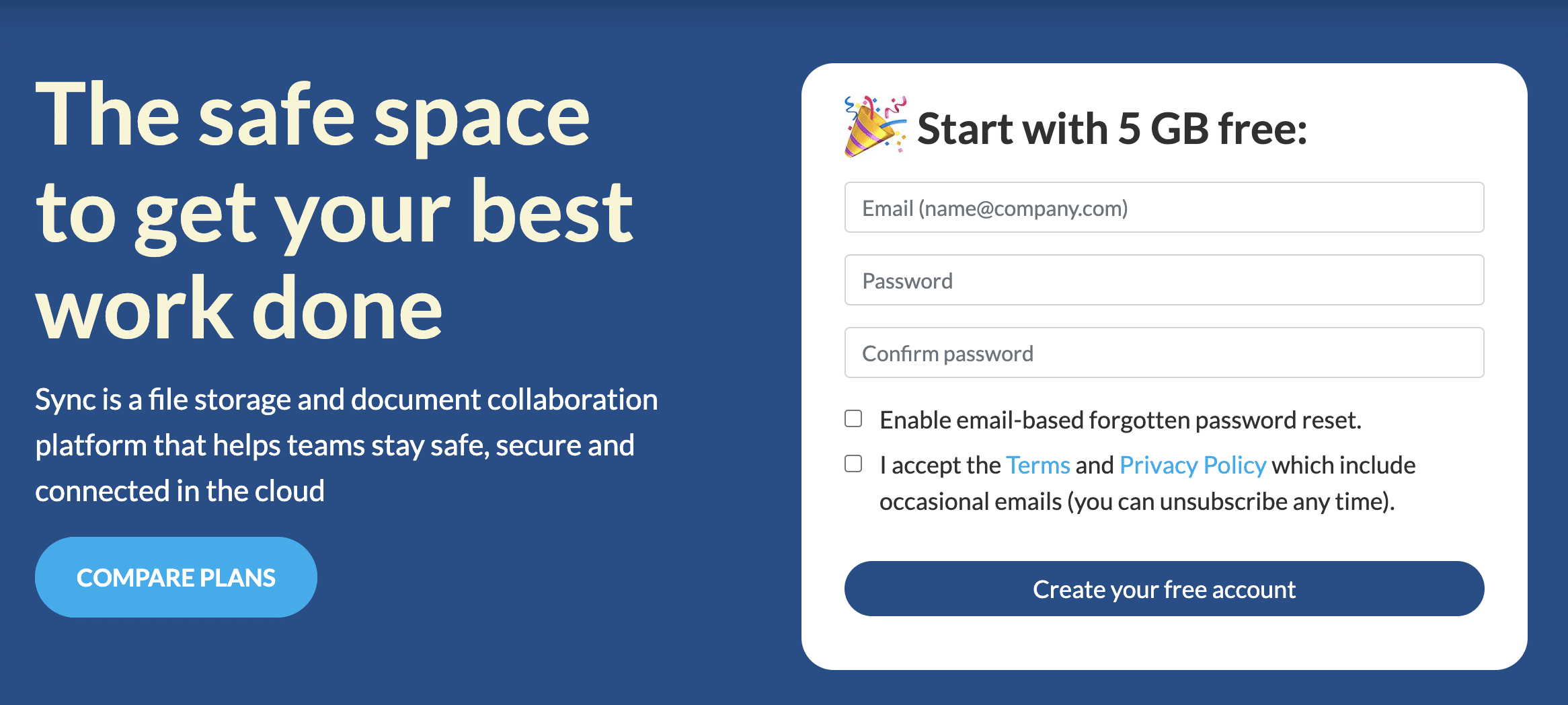
Sync is a Canadian cloud storage provider that emphasizes privacy and security. It offers a free plan with 5GB of storage. The paid plans start at $8 monthly for 2TB of storage, making it cheaper than Dropbox for the same storage.
Sync’s standout feature is its end-to-end encryption, which ensures only you can access your files. It also offers features like file versioning and recovery and password-protected sharing.
However, Sync offers less free storage than some other providers, and it doesn’t have a built-in media player or file preview feature.
4. iDrive
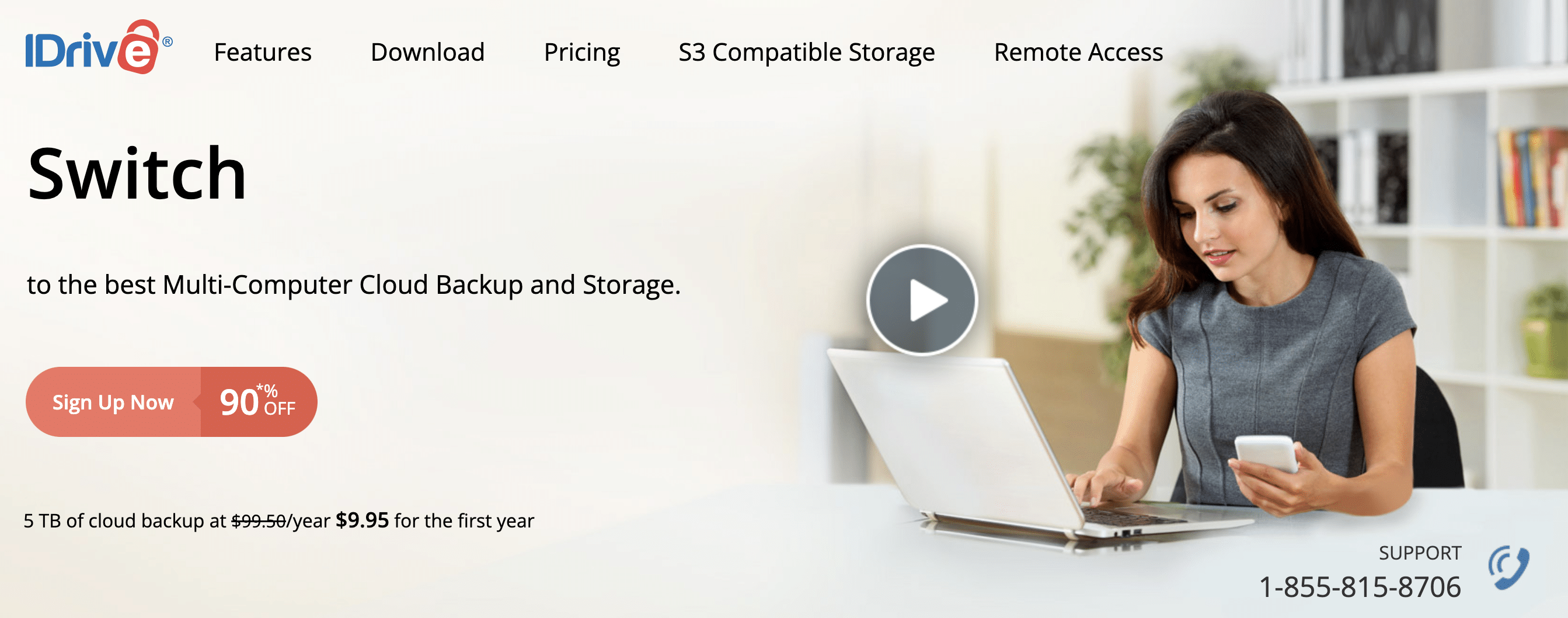
iDrive is a US-based cloud storage provider that offers robust backup capabilities. It offers a free plan of 10GB, but the paid plans start at a competitive price of $2.95 annually for 100GB of storage and $69.95 annually for 5TB.
iDrive stands out for its comprehensive backup solutions, including disk image backup and the ability to send a physical hard drive to users for faster backup or restore.
However, it doesn’t offer client-side encryption in the standard plan, and the user interface can be complicated for beginners.
Comparative Analysis
All four Dropbox alternative providers offer competitive pricing and a range of features. pCloud and Icedrive offer the most storage in their free plans, while Sync and iDrive excel in security and backup features, respectively.
For users prioritizing security, Sync’s end-to-end encryption offers an excellent choice. For those needing robust backup capabilities, iDrive provides a comprehensive solution. Users looking for lifetime plans will find pCloud and Icedrive’s offerings attractive.
Conclusion
Is Dropbox free? The company offers a free version of its cloud storage service, but it’s not practical for most users; it’s only suitable for storing simple files up to 2GB.
However, if you need more storage space and advanced features, Dropbox Plus or Dropbox Professional are better options. If you want to save money in the long run, go with a lifetime plan with pCloud or Icedrive.
Frequently Asked Questions
Is Dropbox still free to use?
Yes, Dropbox continues to offer a free version of their service known as Dropbox Basic. This version provides users with 2GB of storage space.
Users can earn extra free storage space by referring others to Dropbox.
For users who require more storage space and advanced features, Dropbox offers paid plans like Dropbox Plus and Dropbox Essentials for professionals, priced at $11.99/month and $22.00/month, respectively.
Why should I pay for Dropbox?
There are several reasons why you might consider paying for a Dropbox subscription:
More Storage Space: The free version of Dropbox offers 2GB of storage, which may not be enough if you have a lot of large files or data to store. Paid subscriptions offer significantly more storage space.
Dropbox Paper: This feature allows you to create, share, and collaborate on documents within Dropbox, similar to Google Docs.
Dropbox Rewind: This feature lets you restore your entire Dropbox, or specific folders or files, to a specific point in time.
Dropbox Showcase: This feature allows you to present and track your work in a professionally branded layout.
Smart Sync: This feature allows you to see and access every file and folder in your Dropbox directly from your desktop without taking up space on your hard drive1.
Security: Dropbox offers advanced security features like two-factor authentication and 256-bit AES encryption.
File Sharing and Collaboration: Dropbox makes it easy to share files with others and work on documents together.
Backup and File Recovery: Dropbox can automatically back up your files and also allows for file recovery if something is accidentally deleted.

