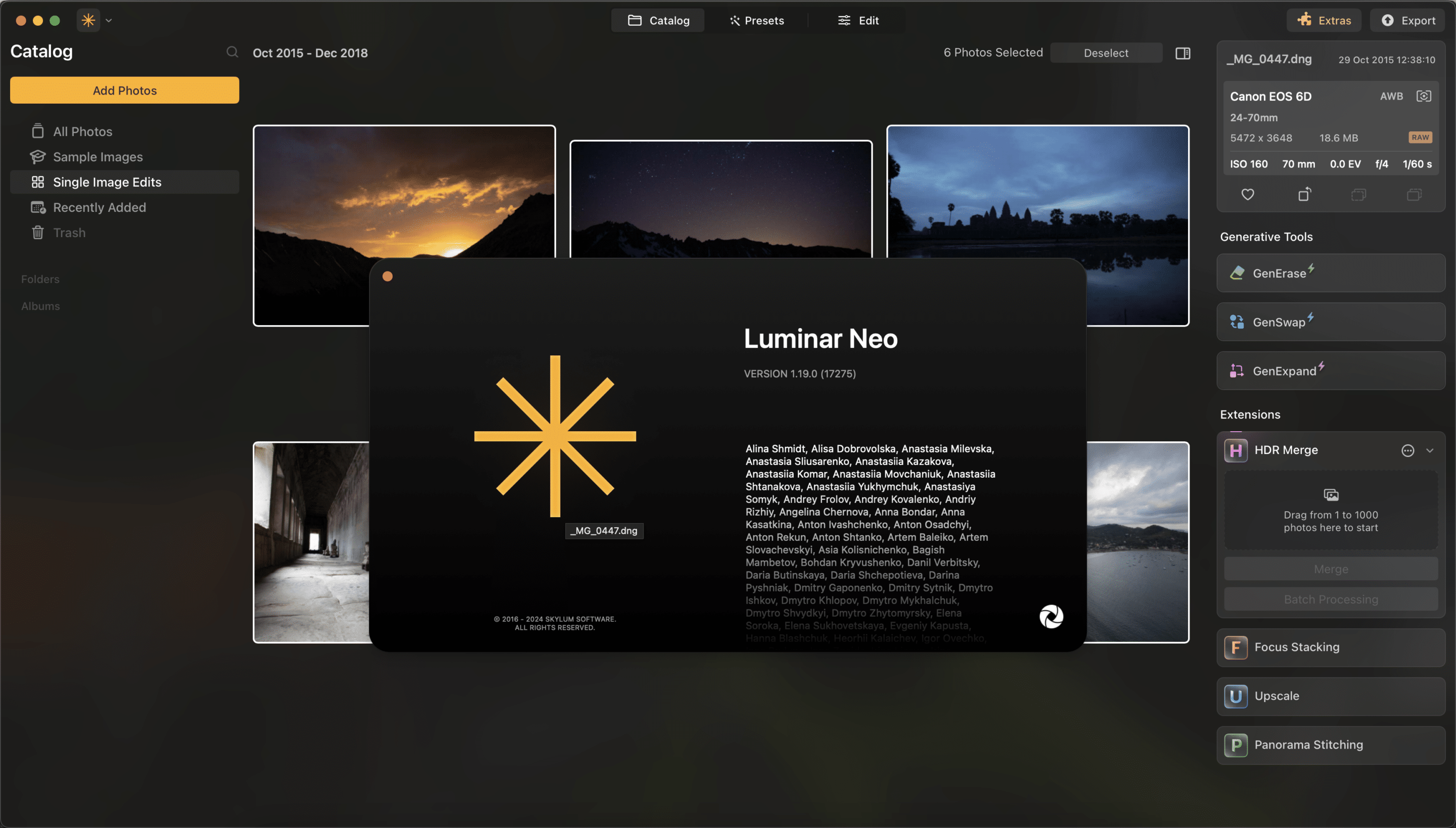Luminar Neo has made major updates in version 1.19, and I think you’ll like them.
Skylum’s flagship photography software has been rebranded with subtle interface changes, new twilight hour and waterscape tools, two new masking options, and HDR batch processing.
Related:
New Brand Identity
The most noticeable update with Luminar Neo 1.19 is the new logo. Instead of the colorful blue-to-yellow gradient logo, Skylum opted for a more subtle orange logo — a star.
I personally liked the previous logo, but the change made sense after listening to Skylum’s brand manager, Anastasia Sliusarenko, who said, “a lot of the competitor apps are using those blue and purple shades for their brand.”

The new logo helps Luminar Neo stand out to potential customers. It represents light, composition, and the North Star, which is the business’s mission statement.
To empower photography enthusiast worldwide by providing innovative, user-friendly editing software that enables them to discover their creativity.
– Skylum’s Mission
Twilight and Water Enhancer AIs
The interface has a new landscape section. The previous Sunrays, Atmosphere AI, and Landscape tools have all been grouped here with the addition of the new Twighlight and Water Enhancer AIs.
The Twilight Enhancer AI quickly targets the sky in variable or uniform lighting and color grades it with adjustable presets: Golden, Blush, Emerald, Mauve, and Blue.
The best part of Twilight Enhancer AI is that it relights and colors the foreground as well to make the image look consistent.
The Water Enhancer AI is a simpler tool that helps photographers quickly improve bland bodies of water with automatic masking. It really only has two color grading options: Blue and Green.
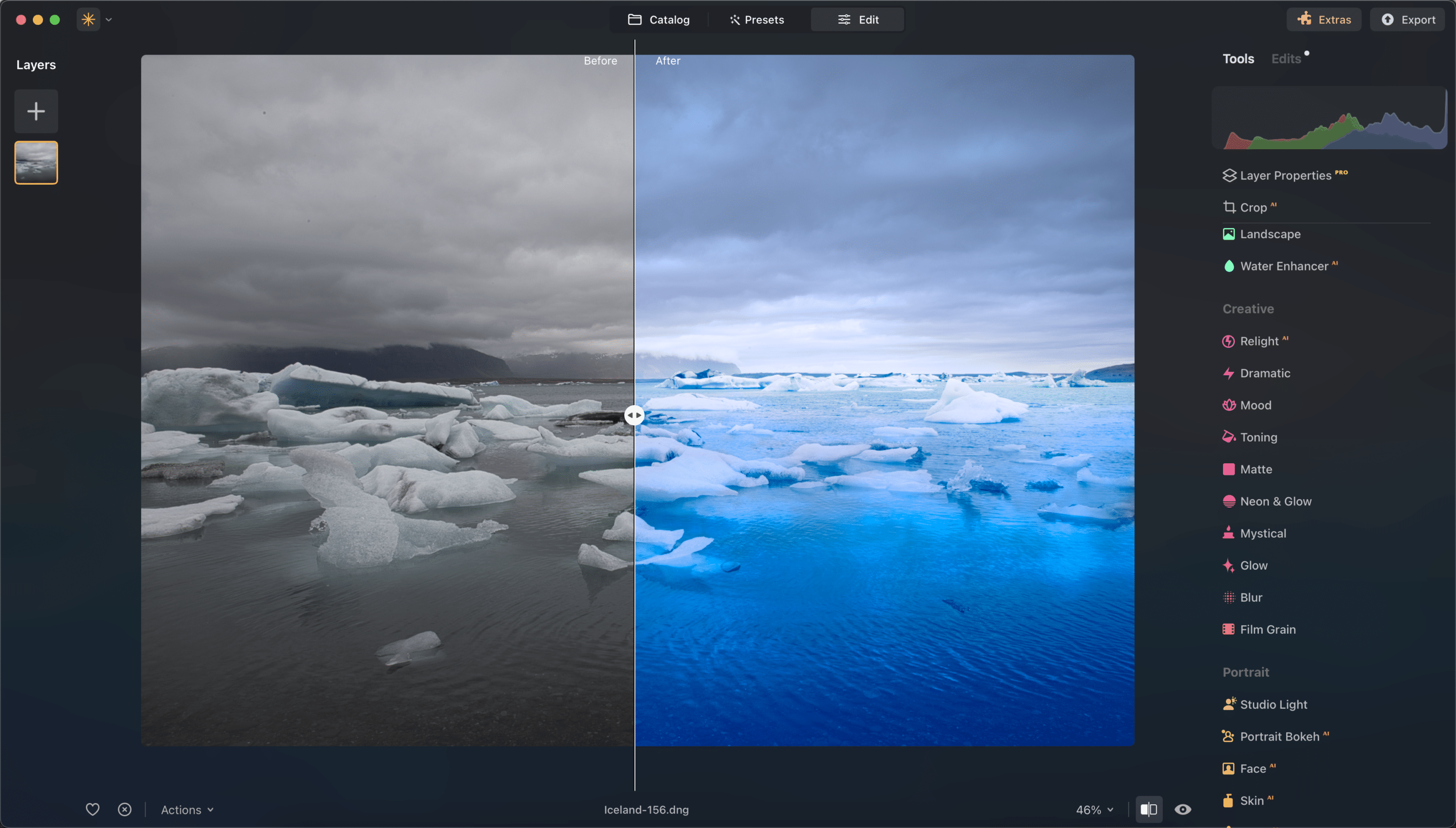
Luminosity and Object Select AI Masking
Keeping up with Lightroom, Luminar Neo now has luminosity masking.
In case you’re not familiar with a luminosity mask, it applies a mask depending on the luminance range: highlights and shadows. This is great for masking blown-out skies or dark foregrounds to apply local adjustments.
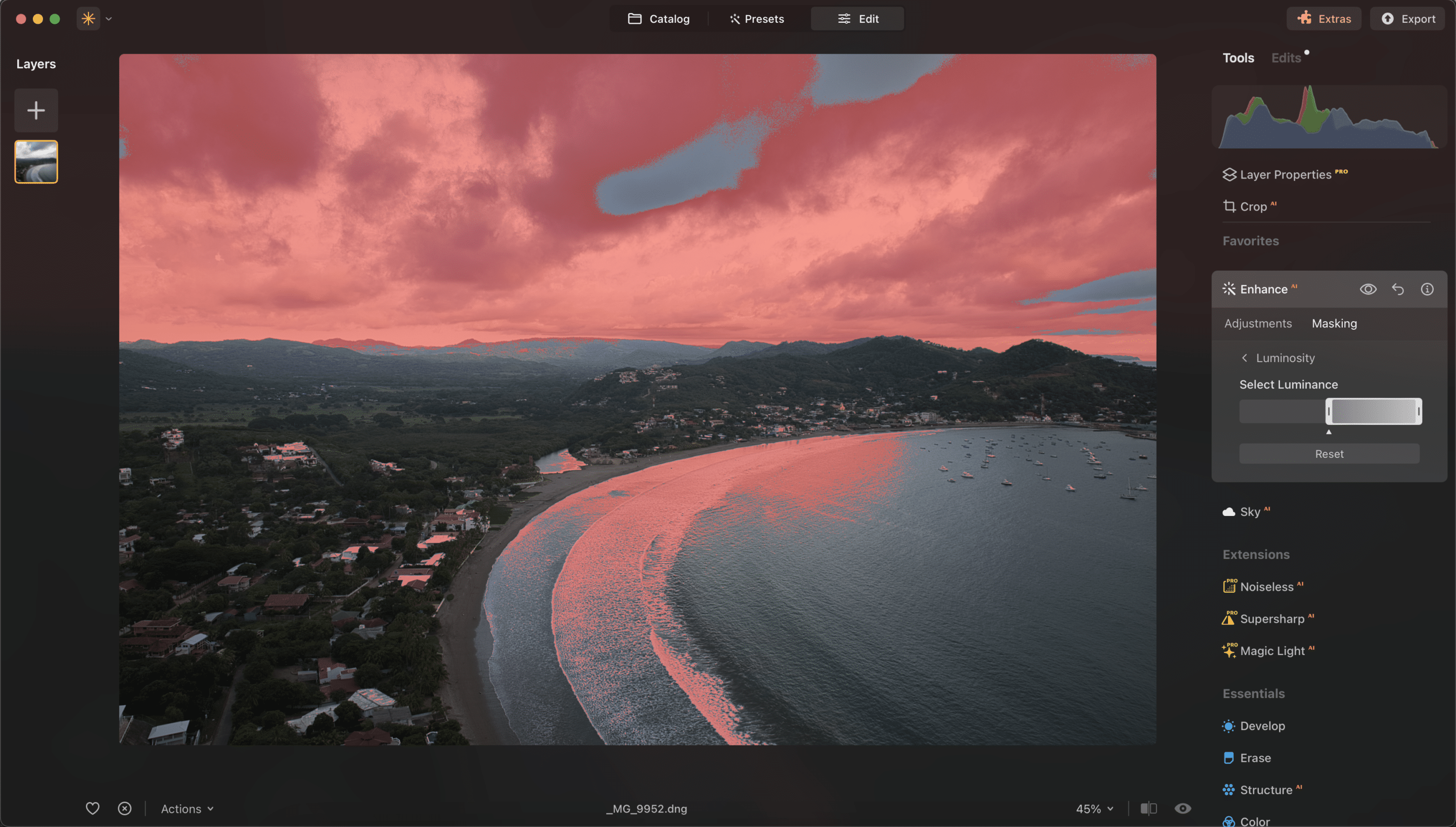
As the name suggests, Object Select AI helps mask a subject. It doesn’t automatically detect and mask the subject; rather, it analyzes the image, and you use your mouse or trackpad to select and add different parts of your subject to the mask — it still works fast.
Batch HDR
The HDR Merge extension still has a long way to go in Luminar Neo to compete against Photomatix Pro. However, a welcome addition is the new batch processing for HDR Merge. Other than that, the HDR Merge remains the same.
Final Thoughts
I like the idea of the new Luminar Neo logo to stand out against its competitors, but I still feel the previous logo was cooler.
The addition of Twilight Enhancer AI, Water Enhance AI, Luminosity, and Object Select AI masks will help photographers edit creative photos faster. Luminar Neo is going in the right direction.