Last updated on May 15th, 2022
Thinking of purchasing ON1 Resize? Then click here and use coupon code APERLUST20 for 20% off a perpetual license.
Sometimes individuals need to enlarge or upscale an image file to properly display it on the web or print larger sizes.
There are quite a few software, including online image enlargers, that are more than capable of upsizing a photo efficiently.
Some of these tools are free, while others come at a premium. In this ON1 Resize review, I’ll discuss the benefits of this photo enlarger and see if it’s worth paying the premium.
ON1 Resize Review
ON1 Resize is a standalone image enlarger that can also be used as a Lightroom or Photoshop plugin. It can upsize photos by 1000%.
The software uses the Genuine Fractals® algorithm to enlarge photos.
Prior to ON1 Resize, the software was called Perfect Resize.
I’m no computer scientist, but according to ON1, the patented Genuine Fractals technology uses a fractal-based interpolation algorithm to enlarge photos fast without losing detail or sharpness. To me, this means ON1 Resize averages out the nearest pixels and duplicates them.
ON1 Resize’s interface is quite complex for an image enlarger. It uses a browsing or catalog workflow to view and upsize the photos. I believe one of the main reasons the interface is set up this way is because Resize also integrates with ON1’s flagship software — Photo RAW. I also wrote an ON1 Photo RAW review.
Nonetheless, Resize provides users with quite a few image enlarging options. I decided to first do a basic resize test.
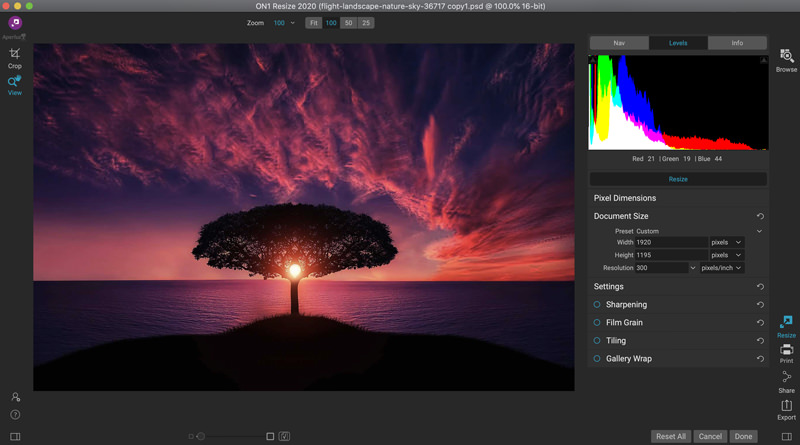
How to Use ON1 Resize
In order to use ON1 Resize, you need to open a photo within the software’s file browser or catalog. There is no requirement to import photos.
After you choose the photo you want to resize, you will have to select its new size that you want up to 1000%. There are also several preset options. If you select one of the presets, you’ll also have to crop the image. There are also further refinements you can such as sharpening, film grain, and tile. There are quite a bit of options to customize the resize.
Once you set up your image, you click on export and choose the output settings.
There are also a few ON1 Resize tutorials available.
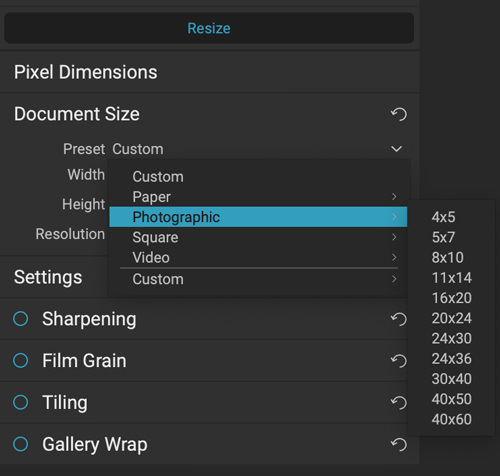
Case Studies

I took an image that was 640×301 pixels and upsized it by 10 times or 1000% to 6400×3010 pixels. I wasn’t impressed by the results and the image came out blurry. I expect this happened because there weren’t enough pixels in the original image file to sample. Fair enough.

I next took an image that was 4226×2847 pixels. This is a much larger original image resolution. I expected ON1 Resize to do a much better size in enlarging. I tried to enlarge it by 1000% but the software froze on my iMac when I tried to export. I suspect this was due to the size. I wondered if there was a maximum size ON1 Resize can manage, but I wasn’t available to find it in the user guide. I had to Force Quit the application and restart it.

I took the same 4226×2847 image and this time I tried to enlarge it by 500%. It didn’t work. Though ON1 Resize didn’t freeze this time, it was unresponsive when I clicked on Export.
I started thinking about the presets ON1 Resize has for upscaling. The presets are according to standard paper or printing sizes, with 60×40 inches or 18,000×12,000 pixels being the largest preset I saw. I ended up using this and ON1 Resize worked. I guess 18,000 pixels is the largest ON1 Resize can upscale on the long side. This is normal for image enlargers, they usually have a maximum resolution they can upscale. Generally, the free image enlargers have a much smaller max resolution than premium ones.
But wait, after writing this I found in the user guide stating 1000% upscale is the maximum if the original image has enough detail and little noise. I guess ON1 Resize was not performing as expected.
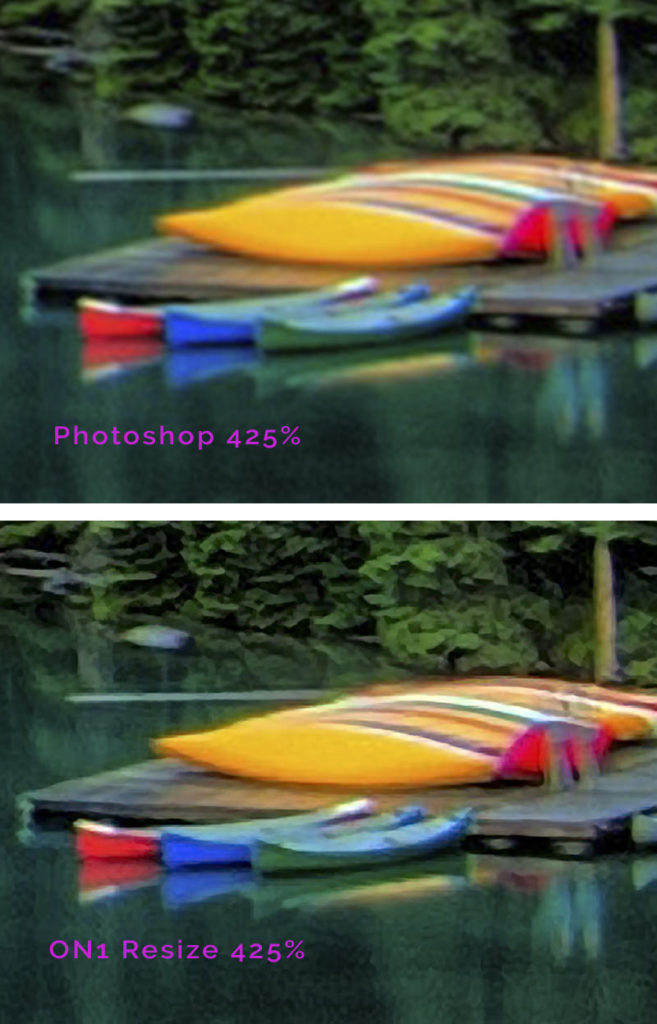
Anyways, I was able to upscale the image to 18,000×12,000 pixels and ON1 Resize did a really good job. When I zoomed in on the before and after images, I noticed how the software was able to fill in missing pixels during the enlargement.
Soft Proof
ON1 Photo Resize allows you to view the soft proof of your image during the resize step. You’ll need to make sure you have chosen the correct color profile or uploaded it, and also have the gamut warnings enabled.
Unfortunately, you can’t do the actual color correction with ON1 Resize’s software. You’ll need to purchase Photo RAW in order to make color adjustments.
If you have a printer, then you can use ON1 Resize to send print jobs directly to your printer. There are a few basic adjustments that you can apply with the print tool such as selecting the printer color profile, choosing the paper size, and simple layouts.
Price
ON1 Resize sells for a retail price of $49.99 but is sometimes on sale for $39.99. But I feel there is more value in buying Resize as part of ON1 Photo RAW because then you have a robust image editor also which also includes ON1 HDR and ON1 Effects. ON1 Photo RAW costs $99.99, and like Resize, it’s sometimes on sale for $69.99
Conclusion
Overall ON1 Resize works but I found the software clunky, meaning it didn’t have a smooth workflow and lagged quite a bit. Some photographers will have no problem taking advantage of this image enlarger.
Compared to Photoshop, ON1 Resize is better when it’s working.
You’ll have to play around with the sharpening settings to make the image sharper.
Furthermore, I noticed you can’t batch resize multiple photos. You need to apply the resize settings to each image individually. However, you can batch export images. If you’re looking for batch processing, I suggest using Topaz Gigapixel, which is a standalone AI image enlarger and is more reliable.
As mentioned earlier, the real value in ON1 Resize is if you buy it as a package with Photo RAW.

