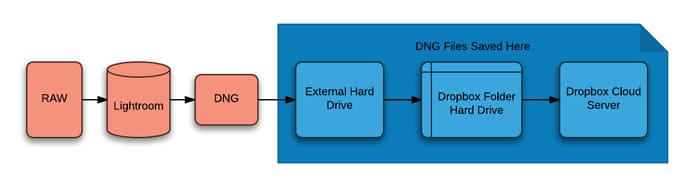Last updated on April 25th, 2021
One of the most important steps in photography is to save photos while traveling.
There are a few steps I take to save photos including saving photos online.
First of all, I capture all my photos taken with my DSLR in RAW format. For my underwater photos, I use a GoPro which can only save photos in JPEG at the moment. Below I will be discussing how to save RAW files using Dropbox and Lightroom; saving the JPEG files is similar. You’ll also need an internet connection while abroad.
- Use a laptop and download the Dropbox and Adobe Lightroom applications.
- Import RAW files from SD card into external hard drive using Lightroom.
- Use the option to convert the RAW files into DNG files (this will help reduce file size).
- Now there is a saved version of the DNG files on the external hard drive.
How to Save Photos Online
- Reverse the process by saving/copying the DNG files from the external hard drive into the laptop’s Dropbox folder (so that it will automatically upload onto the Dropbox cloud drive. Uploading into Dropbox can take some time depending on the size and number of files, and internet upload speed. The good thing is even if the computer is shutdown while files are being uploaded, Dropbox will restart the upload from where it left off when the computer is restarted).
- Now there are three saved copies of the travel photos: external hard drive, internal hard drive via the Dropbox folder, and the Dropbox online cloud server.
I use my external hard drive as my primary drive for photos because there isn’t enough hard drive space on my laptop.
When files are put into the laptop’s Dropbox folder, it takes up additional space. When the files are uploaded or the laptop’s hard drive is reaching maximum capacity, you can use the Dropbox selective synch to unsync the laptop’s specific Dropbox folder containing the DNG files (Dropbox is used for storing other types of folders and files as well). These files will be removed from the laptop hard drive but will remain on the external hard drive and on the Dropbox online cloud server.
Dropbox’s basic account is free and includes 2 GB to save photos online. I use the pro account for $120/year and it includes 2 TB of online storage. I also use the Dropbox mobile app to save mobile photos and view other files from my laptop. Dropbox is quite expensive and there are other alternatives. You can find some of the best cloud storage for photos here.