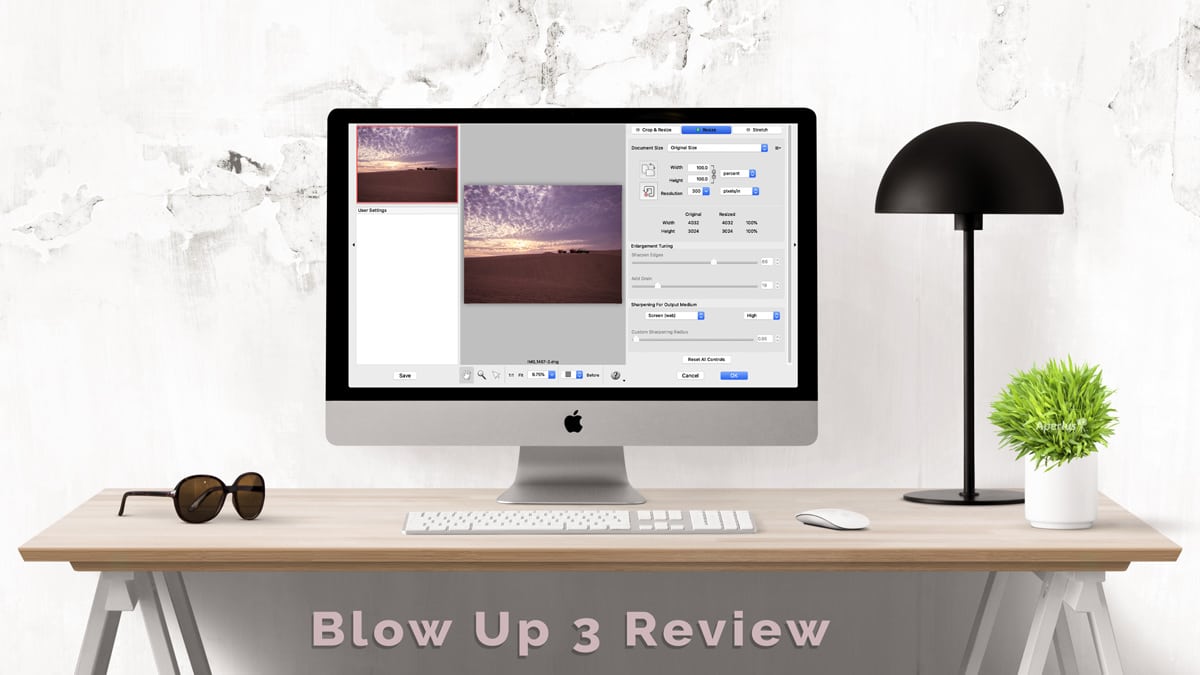Last updated on May 26th, 2022
Printed photos often portray a moment’s best images. Whether it be from a family outing, wedding, or vacation, the prints are usually the best of the best image files.
However, sometimes the image files can be too small to reach an acceptable print size in terms of resolution. This usually occurs from photos captured from older digital cameras or when you want an extra-large print. There’s also the scenario of scanning smaller prints and digitizing them to make larger prints.
In order to enlarge a digital photo, we use image enlargers to upscale or upsize a photo. Not all image enlargers are the same and many produce different results. In this summary, I’m going to review Blow Up 3, which is developed by Exposure Software.
Related: Exposure X Review
What is Blow Up 3?
Exposure Blow Up 3 is a digital image enlarger. Its only purpose is to upsize a photo while retaining detail and sharpness.
Blow Up 3 is used as a plugin for Exposure X, Photoshop or Lightroom.
It can be used as a standalone application, but it’s not supported. If you decide to use it as a standalone application, remember that it will override the original image file. Make sure to back up your files if you go this route.
How to Use Blow Up 3
As mentioned, Blow Up 3 is used as a plugin. As a result, you’ll need one of the following host applications to use it: Exposure X, Photoshop or Lightroom.
When using one of the host applications, you’ll have to open the image file in Blow Up 3. Then you’ll be given a few options to enlarge the photo.
Blow Up 3 allows photographers to enlarge the photo by a specified percentage. It also allows increasing images by a certain length, such as inches or centimeters. If needed, you can also crop your image within Blow Up 3.
Further tuning during the image enlargement process allows to change the settings for sharpening and grain.
Generally, the default values will be sufficient for an acceptable result. The final step is output sharpening before rendering the photo enlargement.
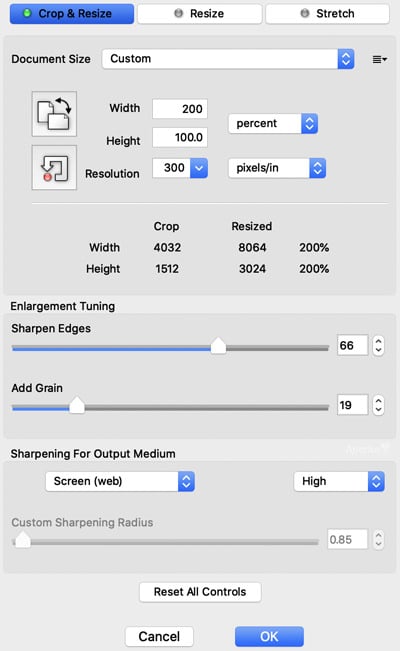
Blow Up 3 Review and Results
After testing Blow Up 3, I can confirm it works. The software effectively enlarges images while retaining detail. It adds a good amount of edge sharpening.
There is noticeable noise when zoomed in on the enlarged image, but keep in mind I didn’t make any noise reduction before the enlargement. Again, it’s only noticeable when zoomed in and can be easily corrected with noise reduction. The original image has been enlarged by 400% but zoomed-in by more than 1000% and cropped.

Below is the comparison between Photoshop and Blow Up 3. They are both effective in enlarging images.


Below I have the same jeep, but zoomed in this time. You’ll notice Blow Up 3 is more sharp but has a bit more noise.
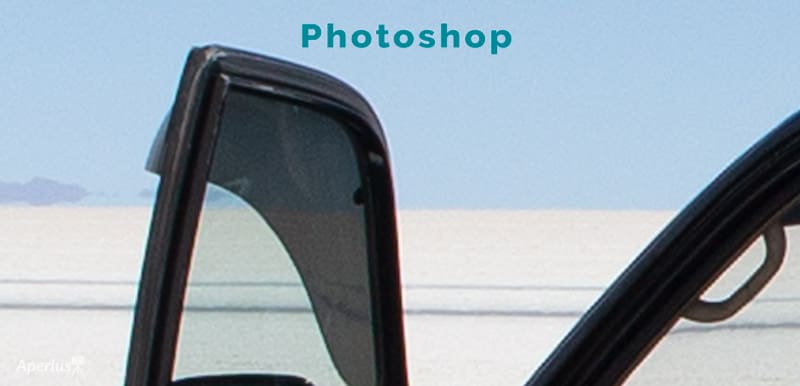
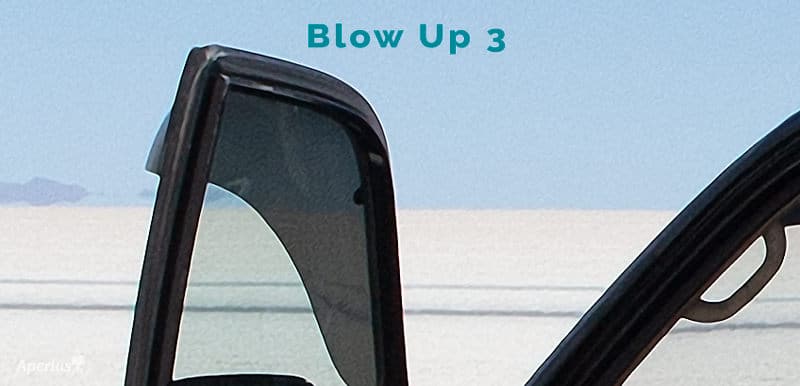
Price
Exposure Blow Up 3 costs $79. But you can buy it as part of the Exposure X bundle for $149, which includes Exposure X, Blow Up 3, and Snap Art 4.
System Requirements
- Apple Mac: OS X Yosemite (10.10) or newer
- Microsoft Windows: Windows 7 64-bit or newer
- An Intel Core 2 processor or compatible
- A monitor with 1280×768 resolution or greater
Conclusion
Blow Up 3 is a great software and is useful for photographers that print images regularly.
Compared to Photoshop, Blow Up 3 also sharpens the image during enlargement, whereas Photoshop doesn’t.
But one thing I noticed is Blow Up 3 has more noise than Photoshop in the enlarged image. On the other hand, Blow Up 3 does a better job retaining the detail and edge sharpness. Of course, you can also sharpen the Photoshop-enlarged image after. So, it’s a trade-off.
Blow Up 3 and Photoshop are equally effective, in my opinion.
Though Blow Up 3 is an excellent photo enlarger, the software seems to have been released in 2011. It’s quite old, and other photography development companies have released newer image enlargers. For example, Gigapixel AI is the leading image enlarger at the moment using artificial intelligence. It’s also a standalone software and can do batch processing.
You would get the most value from Blow Up 3 if you were already planning to buy Exposure X.