Last updated on December 8th, 2023
We’ve all had the experience of photographing a special moment in our lives. Many of us have also had those special photos come out disappointing when we view the images at home. Sometimes photos can come out blurry or lack detail. Luckily, photography software has come a long way. We can fix several image problems in post-processing. One of those solutions is to sharpen photos using software. Read this Topaz Sharpen AI review to find out how you sharpen your images to professional photography standards.
Related: You may also be interested in the Topaz Photo AI review with image sharpening.
What is Topaz Sharpen AI?
Topaz Sharpen AI is a photography sharpening and detailing software originally released by Topaz Labs in February 2018. It is a standalone application that mainly focuses on sharpening. However, it does come with Photoshop and Lightroom plugins.
This Topaz Sharpen AI review covers version 4.1.0.
Reasons a Photograph May Not Come Out Sharp
1. Motion Blur
We live in a world where many of our photography subjects are moving. This can be lions running across the savanna, sprinters racing along the track, or an airplane landing on the runway. There are many scenarios where our subjects are moving. Let’s not forget about children running around and playing. Furthermore, many photographers find themselves in a moving vehicle. This is common in expedition safaris on overland vehicles or a boat cruise through the Galapagos Islands.
2. Poor Equipment
The quality of a lens or image sensor can impact the sharpness in addition to noise. And we all can’t afford to pay for a full-frame camera or a Canon L Series lens. And even with high-end photography equipment, images can still improve with a little post-processed sharpening. Similarly, a method photographers use to stay within their budget is to pay for less-expensive equipment and correct any image issues in photography software.
3. Focus Point
Similar to poor equipment, if the focus is off, the image will come out blurry. This issue arises when the autofocus is not accurate, especially when photographing moving subjects and using the continuous-focus features. Some photographers prefer using manual focus in some situations but forget to switch back to autofocus. This is asking for trouble. Accidentally setting the focus method to manual is a possibility, too. I’ve seen it happen to one of my friends.
4. Hand Shake
Holding the camera steady isn’t always easy. This sometimes results in hand/camera shake. It’s even more difficult holding it steady in low-light situations unless you crank up the ISO. Unfortunately, physical and mental illnesses can impact our motor skills and our ability to hold a camera firmly.
5. Weather
Undesirable weather can make us forget about hand-held camera stability while shooting. Have you been to Southern Patagonia? The wind gusts there often top 80 km/h making it challenging to hold a camera while photographing landscapes—tripods have a hard time being stable.
As you can see, there are several situations where you may need to sharpen an image. Continue reading the Topaz Sharpen AI review to how you can use this software to improve your photos.
Here are the Results of My Topaz Sharpen AI Review
Topaz Labs developed Sharpen AI to have it continually improve with its artificial intelligence or machine learning capabilities.
The software is batched with millions of blurred and sharp photos to determine which parts of an image needs to be sharpened or untouched. This includes not sharpening noise.
In reality, photography software’s AI or machine learning technology is only as good as its code or algorithm. It’s also a marketing term, so don’t get caught up in it.
Let’s get into my case study in this Topaz Sharpen AI review.
The first image I used with Topaz Sharpen AI was a pelican cleaning in the Galapagos Islands. The background is blurry, with another pelican out of focus.
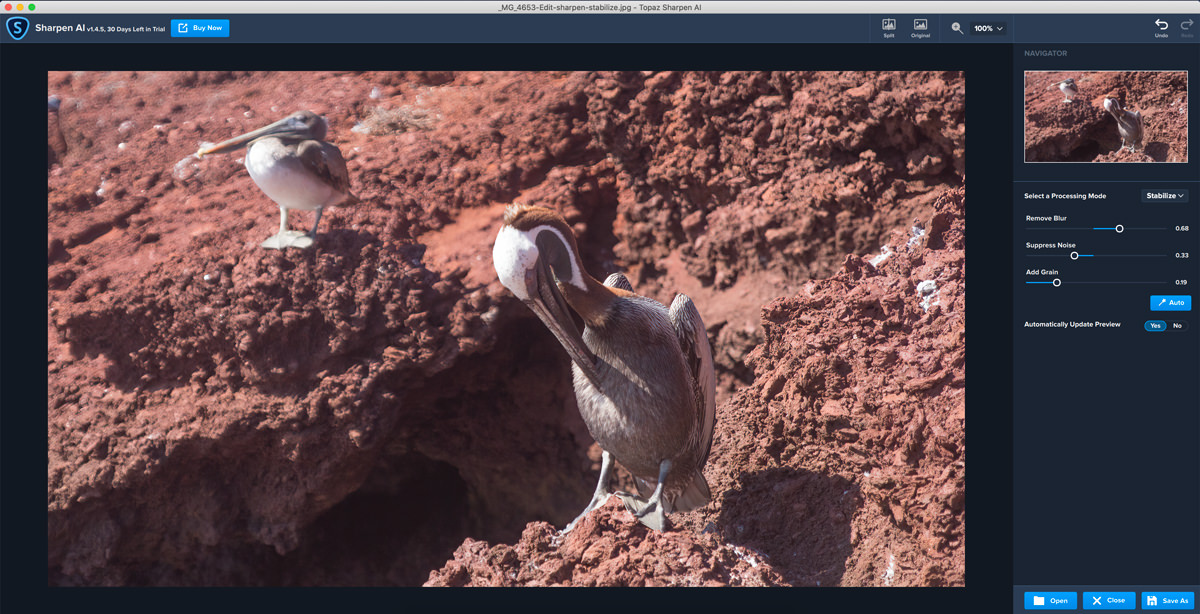
The pelican is moving and I was partially in the water standing when I took the photo. I used a fast shutter speed of 1/4000; so not that much movement. Nonetheless, the image and pelican still needed sharpening. My autofocus could have been incorrect as well.
Topaz Sharpen AI has 3 processing modes: sharpen, stabilize, and focus. The names kind of speak for themselves on what they’re meant for.


For the pelican image, I found stabilize to work best. It resulted in significant improvments to detail and sharpness. Also, the out-of-focus areas of the images were also improved including the pelican in the background.
I also tested the focus mode on the same image. The results were not so good but keep in mind the out of focus areas were really blurry so I wasn’t expecting a work of art.

The next image I tested with Topaz Sharpen AI was from inside a moving vehicle where I photographed another moving vehicle and some guanacos running in Bolivia. It was shot at 1/2500 and the image came out a bit blurry.
I used the stabilize method to process the sharpening and there was a noticeable improvement. The improvements can be seen better zoomed in. The sharpness was improved and the noise was reduced. Also, the landscape was sharpened in the foreground and background.


For my last photo in this Topaz Sharpen review, I used a photo of a giant tortoise that I photographed on Santa Cruz Island, Galapagos. It’s eating a guava. Again, I used the stabilize algorithm as it works best. I used the mask to sharpen only the tortoise and guava. You shouldn’t notice much of a change in the blurred background.


Topaz Sharpen AI vs Photoshop
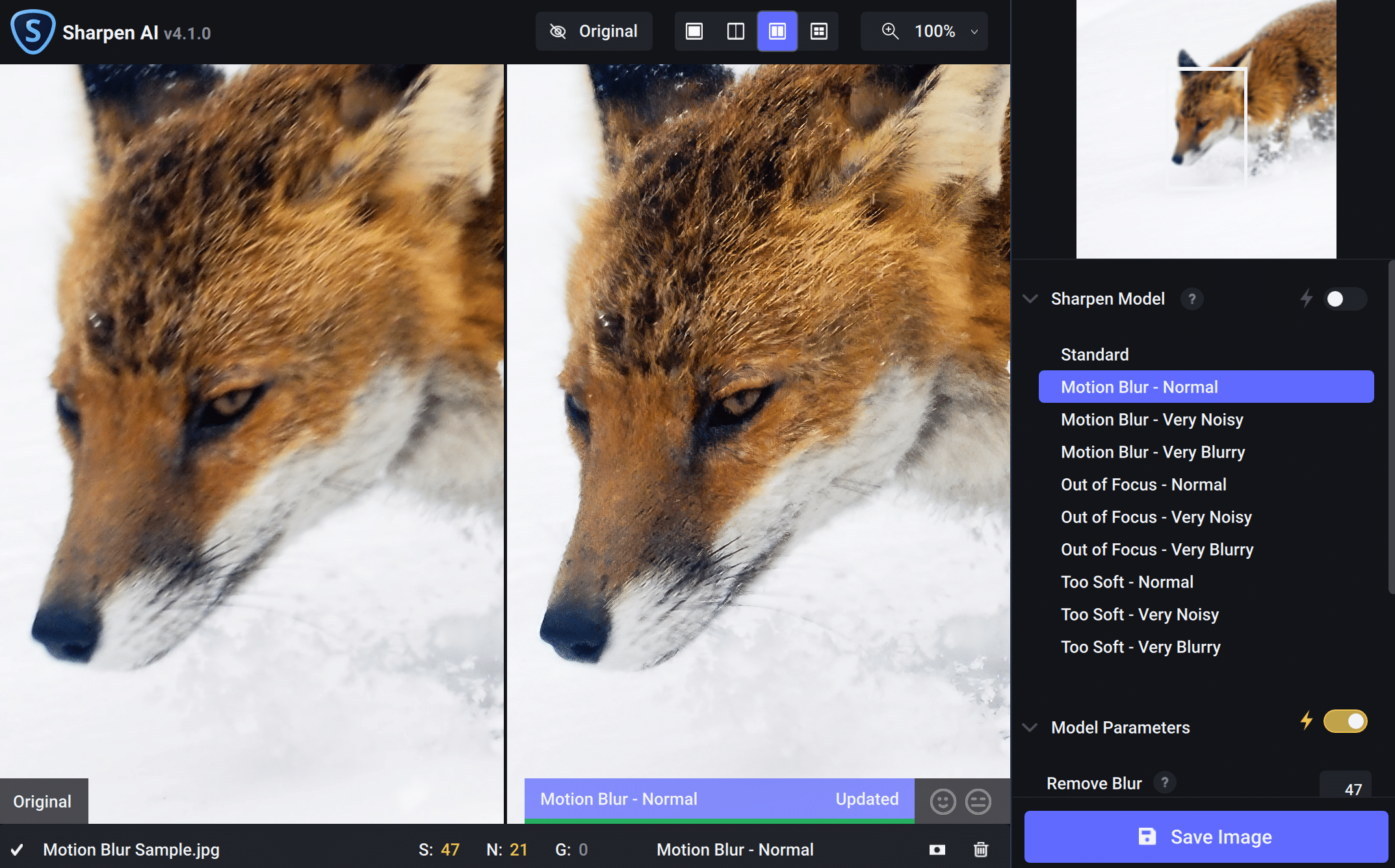
Compared to Photoshop, Topaz Sharpen AI has a much simpler user interface and can be used with just a few clicks.
Additionally, it offers more advanced features, such as shake reduction and focus correction, that are not available in Photoshop.
Topaz Sharpen AI also offers superior noise reduction capabilities compared to Photoshop. It uses machine learning algorithms to identify and remove noise from images without compromising the details or introducing any artifacts.
This makes it an ideal choice for photographers who must reduce noise while preserving the original image quality.
Furthermore, Topaz Sharpen AI can be used on both RAW and JPEG files, giving users more flexibility when editing their photos.
Overall in this Topaz Sharpen AI review, we found Sharpen AI is an excellent tool for sharpening and enhancing images, offering many advantages over Photoshop.
It has an intuitive user interface makes it easy to use, even for beginners.
Additionally, its advanced features, such as shake reduction and focus correction, give photographers greater control over their photos than in Photoshop.
Finally, its superior noise reduction capabilities make it an ideal choice for photographers who need to reduce noise without sacrificing image quality.
Topaz Sharpen AI vs Lightroom
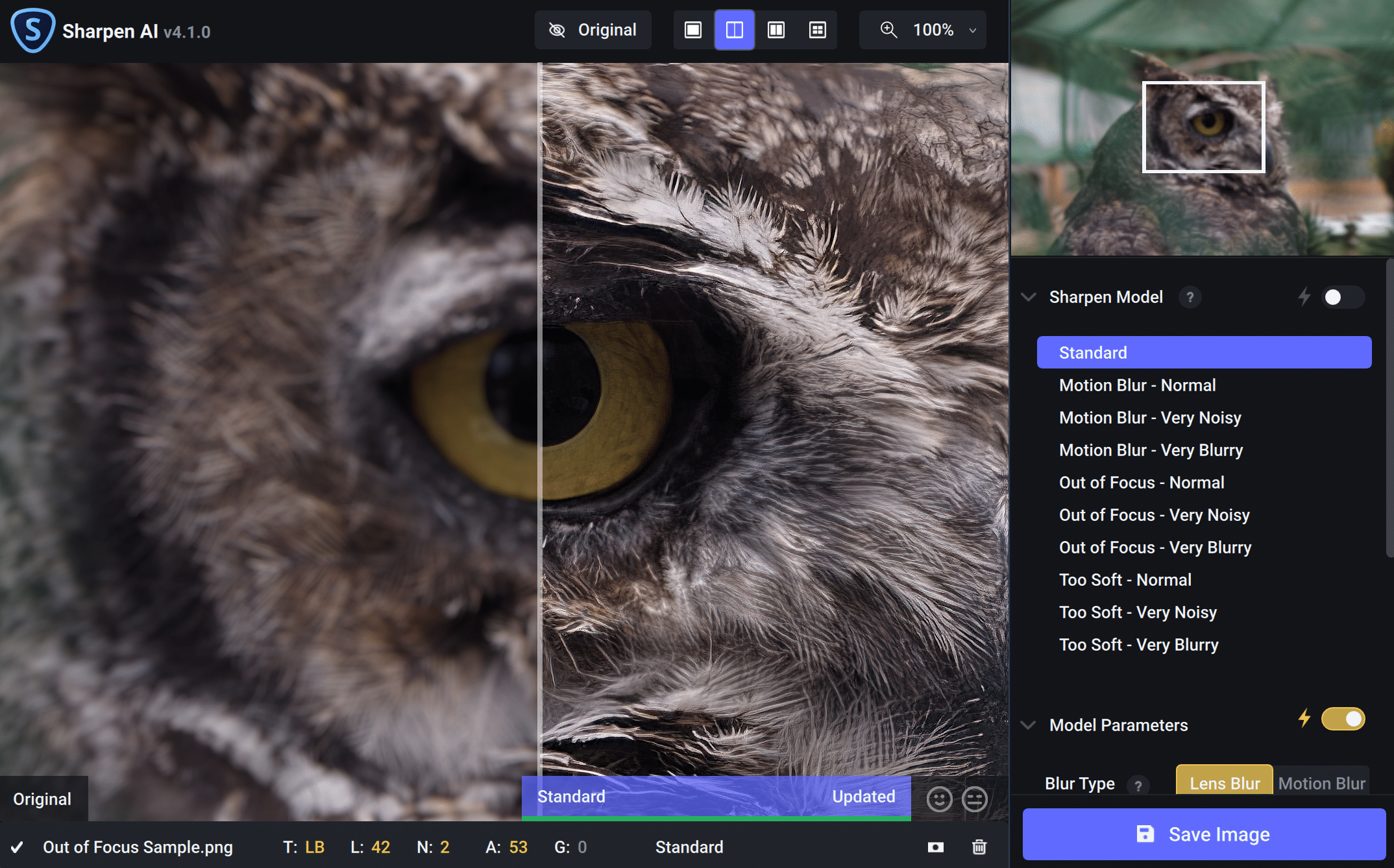
Compared to Adobe Lightroom, it offers several advantages that make it an attractive choice for photographers.
One of the most significant differences between Topaz Sharpen AI and Lightroom is accuracy.
According to our tests, Topaz Sharpen AI produces sharper and more accurate results with fewer artifacts than Lightroom.
Additionally, users have reported faster processing speeds when using the software, as well as greater control over their photos with its advanced features such as shake reduction and focus correction.
In terms of usability, Topaz Sharpen AI has a much simpler interface than Lightroom, making it easy to use even for beginners. It also supports both RAW and JPEG files, giving users more flexibility when editing their images, while Lightroom only supports RAW files.
Furthermore, Topaz Sharpen AI has more robust noise reduction capabilities than Lightroom, making it an ideal choice for photographers who need to reduce noise without sacrificing image quality.
Overall, Topaz Sharpen AI is a powerful yet user-friendly image sharpening and enhancement tool that offers several advantages over Adobe Lightroom.
Its faster processing speed and superior noise reduction capabilities make it an excellent choice for photographers looking for a better way to sharpen their images.
Topaz Sharpen AI Price
Topaz Sharpen AI regularly costs $79.99. You can also get a 30-day Topaz Sharpen trial.
You can also purchase the Topaz Labs Image Quality Bundle for $199.99, which saves $59.98. It includes:
- Topaz Denoise AI
- Topaz Gigapixel AI
- Topaz Sharpen AI
Instead of using a Topaz Sharpen AI crack and downloading the software illegally, check out the Topaz Labs promo codes for more discounts.
System Requirements
| Requirements | Windows | Mac |
| OS Version | 10, 11 64-bit only | macOS 10.14+ |
| minimum display size | 1024 x 768 pixels | 1024 x 768 pixels |
| OpenGL support level | Open GL 3.3 or later | Open GL 3.3 or later |
| CPU | Intel | AMD |
| minimum | Intel i5 or equivalent (3.0GHz and above) | Ryzen 5 or equivalent (3.0GHz and above) |
| recommended | Intel i7 or greater (4GHz and above) | Ryzen 7 or greater (4GHz and above) |
| GPU | Nvidia | AMD |
| minimum | 2GB of dedicated VRAM (GT 740 or greater) | 2GB of dedicated VRAM (Radeon 5870 or greater) |
| optimal | 6GB of dedicated VRAM (GTX 970 or greater) | 6GB of dedicated VRAM (Radeon RX 460 or greater) |
| recommend | 8GB of dedicated VRAM (GTX 1080 or greater) | 8GB of dedicated VRAM (Radeon RX 580 or greater) |
Sharpen AI does not support Intel HD Graphics 4600 or lower.
A minimum RAM of 8 GB is required. 16 GB is recommended and 32 GB is optimal.
Internet connection is required to log into the software.
Apple’s M1, M1 Pro, and M1 Max are compatible with Topaz Labs imaging software.

Topaz Labs Sharpen AI Review Conclusion
Topaz Sharpen AI works but with limitations. I tested other images and I found the stabilize processing mode works best.
The focus method doesn’t work as advertised in correcting depth of field which I was expecting. It’s not that easy to correct manually or with automation.
Topaz Shapen AI version 2.0 added a masking tool in March 2020. The brush has edge detection like Lightroom, making creating a mask along the edges easier. Currently, they’re at version 4.1.0 in 2023.
With Topaz Sharpen AI costing $79.99, it’s only worth it if you don’t have quality sharpening software or tool. If you’re really inclined, you can use Topaz Sharpen AI for 30 days for free and test it out yourself.
Can you sharpen without this software? Sur you can. However, my tests in this Topaz Sharpen AI review confirms it’s the go-to software for image sharpening.
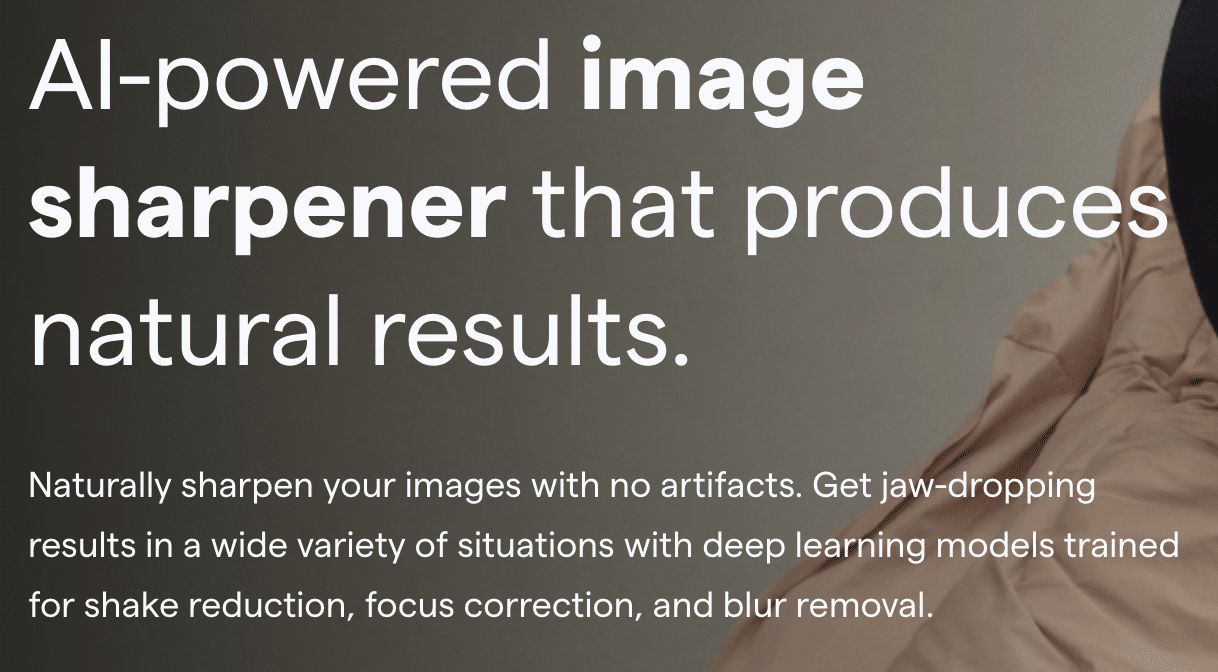
Related:
Frequently Asked Questions
Does Topaz Sharpen AI actually work?

Topaz Sharpen AI is a powerful image enhancement software that uses artificial intelligence (AI) to sharpen photos and reduce blur. It can fix out-of-focus images with impressive results in most situations, making it an ideal tool for photographers who want to get the best out of their photos.
The software starts working promptly and uses AI to examine your images. It then displays a preview for you to edit. I was impressed with how well it handled high ISO and low light photos. Additionally, the software can reduce noise effectively while maintaining detail for a polished look.
Overall, Topaz Sharpen AI is an effective tool for sharpening photos and reducing blur. Its user-friendly interface makes it easy to use, and its AI capabilities make it one of the best image enhancement applications available today.
Read the above Topaz Sharpen AI review to find out more about how it works.
Is Topaz Sharpen AI worth the money?
Topaz Sharpen AI is a powerful tool to help you get the most out of your photos. It uses advanced AI technology to sharpen and enhance your images’ details while maintaining a natural look. With Topaz Sharpen AI, you can quickly fix poorly focused and blurry photos, reduce noise and improve sharpness.
The software is straightforward to use and provides jaw-dropping results with minimal effort. Plus, it’s affordable compared to other image-sharpening tools on the market. So if you’re looking for an effective way to make your photos look their best, Topaz Sharpen AI is worth the money.
Overall, Topaz Sharpen AI is an excellent choice for anyone who wants to take their photography to the next level without spending too much time or money. Its advanced AI technology and user-friendly interface make it an excellent option for both professionals and beginners.
Read the above Topaz Sharpen AI review to find out why it’s worth the money.


But there is a masking option included.
You didnt really used it, dont you?
Hi, you are correct, there is a masking option. It wasn’t an included feature when Topaz Sharpen AI was first released. I’ve updated my review.
On the other hand, I still prefer doing my masking in Photoshop. Furthermore, Sharpen AI can be used as a Photoshop filter as well. Thanks 🙂
How long did it take to save a jpeg after you sharpened it. My 16 gig RAM MacBook pro seemed to take forever!
Hi, I just updated to Sharpen AI 2.1 and it is taking about 30 seconds for a DNG file and output it to DNG, TIFF, or JPEG. This version is noticeably slower than the previous version. I’m running on an iMac i5 6-core, 32 GB RAM, 4 GB VRAM. If I enable discrete GPU, then my whole system runs slower and I can’t work on other things. But the sharpening results are pretty good. I’ll have to do a full test when I get the time. Here’s more info: https://help.topazlabs.com/hc/en-us/articles/360025775811-Troubleshooting-Sharpen-AI-is-Running-Slow
Hi, I tried quite a bunch of sharpening tool for PS, included its ones of course, and I think that this plugin/standalone app has become quite evolute, I was skeptical at first but the stabilization option (as you noticed) make a really good job with deconvolution algorithms, at least I think it uses them, especially it is perfect for avoiding halos and ringing, whereas built photoshop filters are not satisfying. I think that only a couple of paid panels with frequency separation are as good as this app. What do you think about that? Ciao
Your question just blew my mind. I think NASA is more qualified to answer it. 🙂
First, I would like to say thank you for having an honest review.
Second, version 3.x has been a step backwards in terms of sharpening. The mask helps, but overall it’s a downgrade.