Last updated on December 8th, 2023
It’s great to edit photos quickly without much thought. Topaz Adjust AI allows photographers to save time by using its one-click automatic adjustments to accentuate images. It also includes presets providing you with more options for image variants.
Some people love making an image look better with only one click. Others may find it takes away from the professionalism of the photography workflow. But one thing is certain — everyone loves saving time. Nonetheless, for users that find image editing therapeutic and prefer to edit it on their own, Adjust AI will allow you to manually make photos more vivid.
I’ll go over some of the things I like and don’t in this Topaz Adjust AI review.
What Does it Do?
According to the developers of Topaz Labs, Topaz Adjust AI utilizes artificial intelligence or machine learning to automatically enhance photos through its network of information.
What that means–or at least what it means to me–is Topaz Adjust AI has saved prior information from numerous photos and how to best edit the image. Like a preset, you can adjust the image to something great with one click.
By the way, Topaz Adjust AI is the successor to Topaz Adjust 5.
The images in this review, including the featured image at the top (Preikestolen, Norway), consist of simple adjustments in Lightroom such as transform (to the level image), lens correction, sharpen, and noise reduction. All other edits were used with Topaz Adjust AI to make, or try to make, the image pop.


Basic Review of How Topaz Adjust AI Works
The software can be used as a standalone application or as a plugin through Photoshop, Lightroom, or Topaz Studio.
You access Adjust AI through Photoshop via the filter menu or through Lightroom’s Develop Module → photo → edit in.
The software initially displays the original image with presets on the right. You have to click a separate button to see the control panel to make manual adjustments. I prefer the previous interface of Topaz Adjust 5 where the presets are on the left and the control panel is on the right.
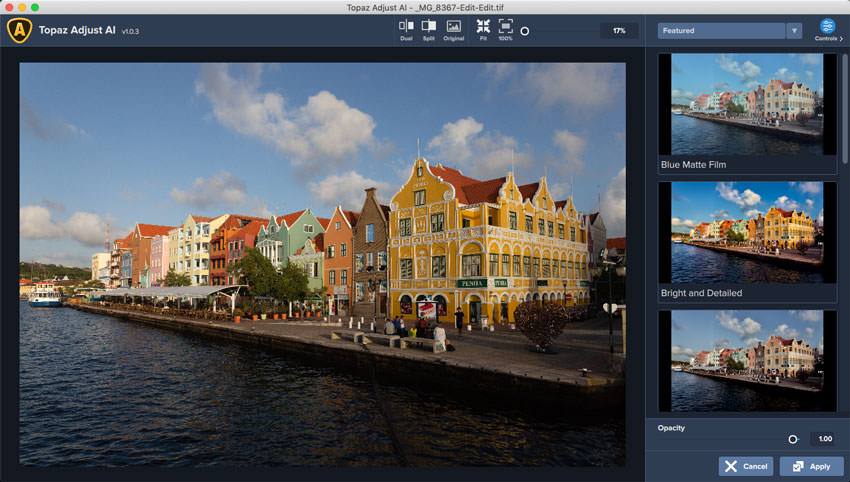
The initial interface when you open Topaz Adjust as a plugin through Lightroom or Photoshop.
The control panel includes basic adjustments such as brightness, color, split tone, and grain. The panel also has automatic AI settings if you want the software to do the full edit: standard and HDR.
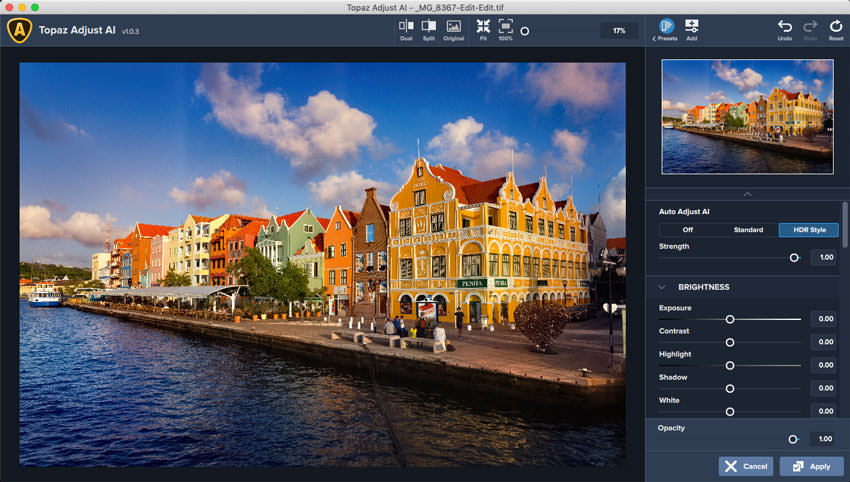
The Topaz Adjust AI control panel is accessed via the controls button at the top-right corner.
I’m going to jump the gun and say I wasn’t initially impressed with the software because it was producing horrible overcooked images. This can be corrected by reducing the overall strength or opacity of the adjustments. However, the main culprit seems to be the detail adjustments, and in some instances, cause dark halos around clouds.
I also noticed streaks in several of my photos while using the software. You can see a few white streaks in the above photo in the sky. I rechecked several photos including the example photos in this summary and Topaz Adjust AI no longer produces these streaks. I checked the release notes, and they fixed output with grid artifacts on the July 17, 2019 updates.
As of writing this review update on June 9, 2020, Topaz Labs has not made any updates to Topaz Adjust AI since August 2, 2019. I’m not sure if they are going to improve the software or come out with new features. They have made recent updates to their other software like Mask AI and DeNoise AI. Maybe there’s going to be an update to Adjust AI around the corner? Who knows.
A bonus of the software is it now includes Topaz Clarity and Topaz Detail (also known as Precision Detail) in the control panel giving more editing capability without downloading more Topaz Labs software. For photographers not familiar with Topaz Labs, Topaz Clarity and Topaz Detail were separate standalone software and plugins that needed to be purchased individually.

Pros
- one-click adjustments to enhance photos
- comes with 45+ presets
- includes Topaz Detail
- includes Topaz Clarity
Cons
- no adjustment brush
- presets are too strong
- artificial intelligence editing still needs improvement


Pricing
The cost of Topaz Adjust is $79.99. You can also receive an additional 15% off by clicking here and using my Topaz Labs coupon code aperlust. A free trial is also provided.
Topaz Labs Creator Bundle
Conclusion
The machine learning capabilities the software promotes still need improvements. However, it does have some acceptable presets for me.
If you already have Topaz Adjust 5, there is no need to upgrade. But I believe the upgrade is free since I originally purchased Adjust 5 and received an email for the free upgrade.
Above all, Topaz Adjust AI shouldn’t be used as a standalone editor. You’ll need to incorporate it with your Photoshop workflow or any other image editor that uses layers and masking to brush away unwanted areas.
Does Topaz Adjust AI work? I say, yes.

