Last updated on December 8th, 2023
This Topaz Detail review gives you a general idea of the tool from a travel photographer’s perspective. I use Topaz Detail, also known as Precision Detail by Topaz Labs, to give my images an extra pop and a little bit more definition. I usually use it with my landscape photos, but the tool can be used on almost all images.
Topaz Detail used to be a standalone plugin within Photoshop, but now it’s a separate tool that opens as Precision Detail in Topaz Studio. It’s still found under the Photoshop filter menu and acts as a plugin. You won’t need to worry about exporting or importing between the software.
To better visualize the below Topaz Detail review, it is best viewed on a laptop or desktop due to the image before/after slider not functioning properly on mobile devices. Generally, the top/left image will be the before, and the bottom/right image will be the after.

Topaz Detail vs Photoshop Smart Sharpen
The main reason I use Topaz Detail over Photoshop’s Smart Sharpen feature is because PS SS increases edge contrast for sharpening effects. And really, Photoshop Smart Sharpen is not for enriching detail in an image.
However, Photoshop Smart Sharpen is great for edge sharpening. The below image on the left was edited with PS SS. It doesn’t look much different than the photo above. The image on the right was edited with Topaz Detail.


You can notice the extra detail in the shadows and mountains with the Topaz Detail image. Let’s take a closer look at the same images zoomed in.


The PS SS image on the left looks over-sharpened, and the Topaz Detail image looks a bit more natural and soft. It almost looks like smart sharpen has an effect, and Topaz Detail does nothing but keep in mind I’m zoomed in. In reality, it would look better to make a composite of both photos for accurate sharpening. The above example also depends on the settings. I noticed the PS SS advanced settings were not good at not sharpening the highlights. With Topaz Detail, I was able to add detail to the shadows only.
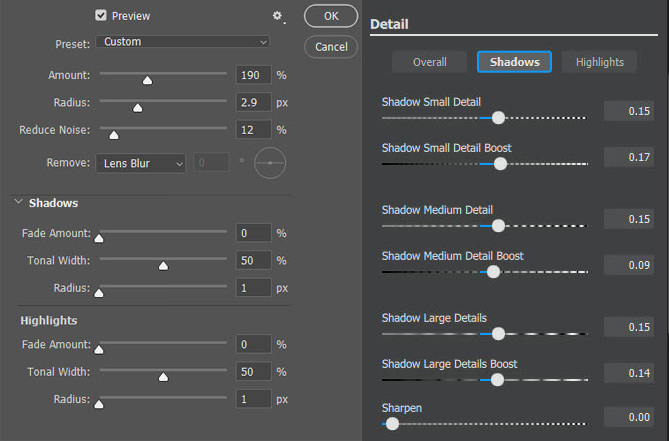
Basic Review of How Topaz Detail Works
Topaz Detail works by “enhancing the structural information in your image,” which is geek code for how the software algorithm works. The Precision Detail tool figures out which part of the image is actual detail and which parts are soft. The software helps control the detail in small, medium, and large-size objects or artifacts in an image which Photoshop currently can’t do. Topaz Detail makes the photo editing workflow faster with its presets, so I don’t adjust the individual sliders as I often do with PS SS. Some of the presets add creative effects to an image by utilizing other tools of Topaz Studio. As with any Photoshop workflow, you’ll need to brush away some detail adjustments or change the opacity for a professional-looking image. You can brush away adjustments in Topaz Studio with its mask tool, but I prefer to do it in PS. My actual workflow for sharpening and detailing an image is to use Photoshop Smart Sharpen with a mask for edge sharpening and use Topaz Detail for detailing. Overall, I have used Topaz Detail for several years on the majority of my photos, and I’m quite happy with it.
Pricing
Topaz Detail costs $39.98 at the time of writing this post. You can also try it for 30 days. Here’s a 15% off Topaz Labs coupon code: aperlust.

