Last updated on January 17th, 2024
Adobe Lightroom is an industry leader in photography software. In past years, photographers could buy Lightroom, which came with a perpetual license. In recent years, Adobe has moved to the Creative Cloud business model and changed the cost of Lightroom to a subscription method. Let’s review the Lightroom cost.
The cheapest way to buy Lightroom is with the Adobe Photography Plan at $9.99/month, which includes Photoshop. Some users are against the Adobe subscription plan, and others see it as a benefit. In my opinion, paying for Lightroom is worth it for photography enthusiasts and professionals.
In this guide, I will discuss the different Lightroom price options and how to buy Lightroom.
I’ll point out some crucial differences you should be aware of and give you some tips on how to save money if you decide to buy Lightroom through a subscription.
Did you know there are two different versions of Lightroom? Understanding the differences is a must when you’re considering buying Lightroom. I’ll briefly explain it to you a bit later.
Finally, I’ll provide you with some alternatives to Lightroom. Other photography software can save you money if you don’t need all the features of Lightroom. But right now, the best Lightroom alternative is Capture One Pro.
What is Lightroom?
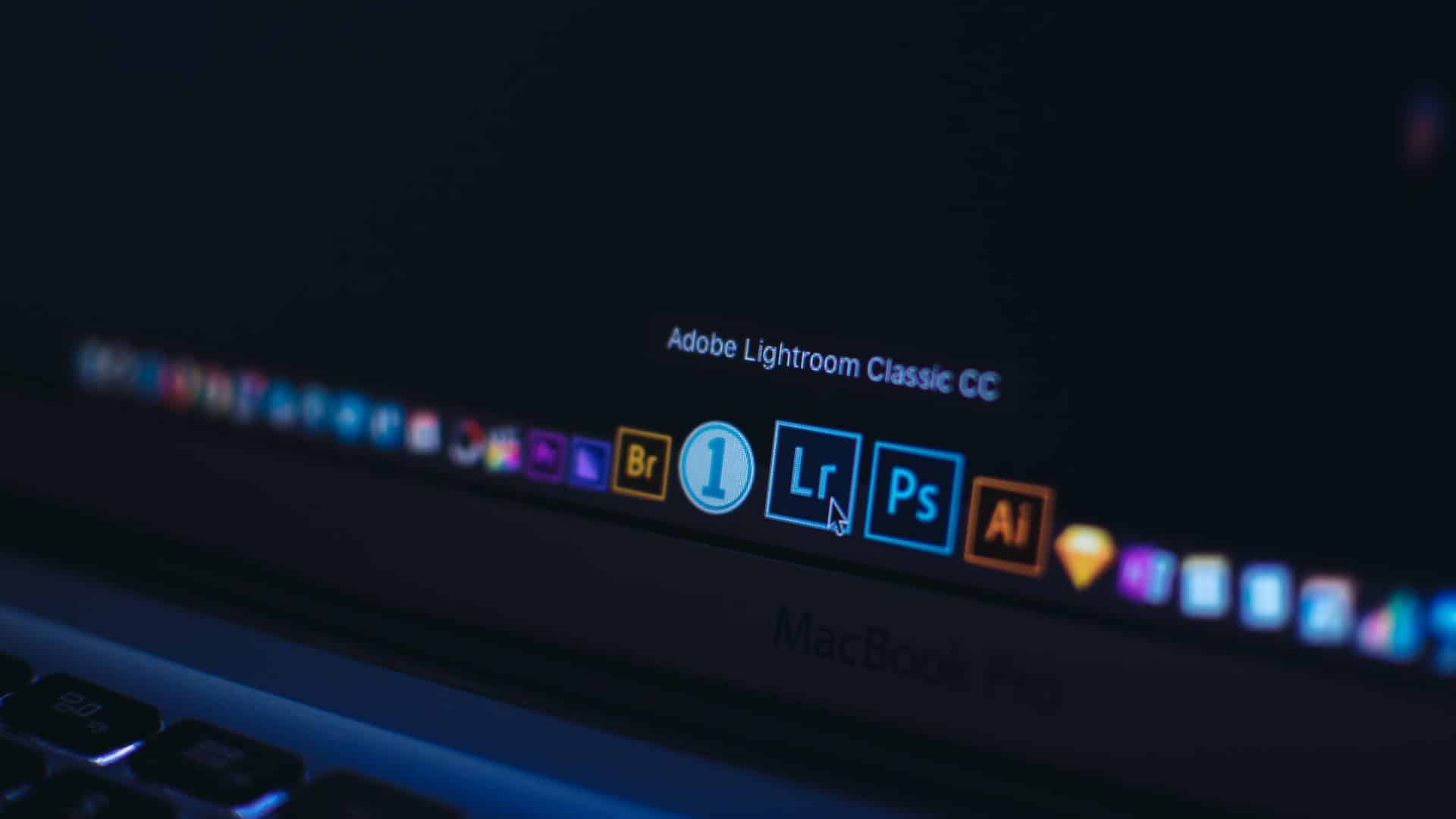
Lightroom is a comprehensive image management and editing software.
Users can complete the photography workflow from importing to exporting images and everything in between. Photography enthusiasts and professional photographers won’t be disappointed. It’s outstanding software, and justifiably so. I’ve been using Lightroom for 7+ years.
But Lightroom isn’t magic. You’ll still need to know how to use a camera and apply techniques such as perspective in photography or using different vantage points.
Can You Buy Lightroom Outright?
Unfortunately, it is not possible to buy Lightroom outright.
Adobe stopped selling perpetual licenses of Lightroom after Lightroom 6. Previous versions of Lightroom usually sold at a retail price of $299, but oftentimes, you can buy it on sale.
The subscription-based model for Creative Cloud Apps, including Lightroom, is more profitable for Adobe.
It also seems easier for Adobe to stop the piracy of illegal copies of their software. An issue they were facing with the Adobe Master Creative Suite, which included perpetual licenses of all their products.
Adobe Lightroom Prices
| Lightroom Plans | Features | Price |
|---|---|---|
| Photography | Photoshop Lightroom CC Lightroom Classic Lightroom Mobile 20GB of Cloud Storage (1 TB available) | $9.99/month |
| Lightroom | Lightroom CC Lightroom Mobile 1TB of Cloud Storage | $9.99/month |
| All Apps | Photoshop Lightroom CC Lightroom Classic Lightroom Mobile 100GB of Cloud Storage (1TB available) 20+ Other Apps | $59.99/month |
| Students and Teachers | Photoshop Lightroom CC Lightroom Classic Lightroom Mobile 100GB of Cloud Storage (1 TB available) 20+ Other Apps | $19.99/month, $29.99/month after the first year |
Which Adobe Lightroom Plan to Get
You’ll want to avoid getting the Adobe All Apps plan. It is expensive at $59.99/month. And since you’re reading this guide, it is unlikely you will use the included non-photography software.
This leads us to the more economical plans available to photographers.
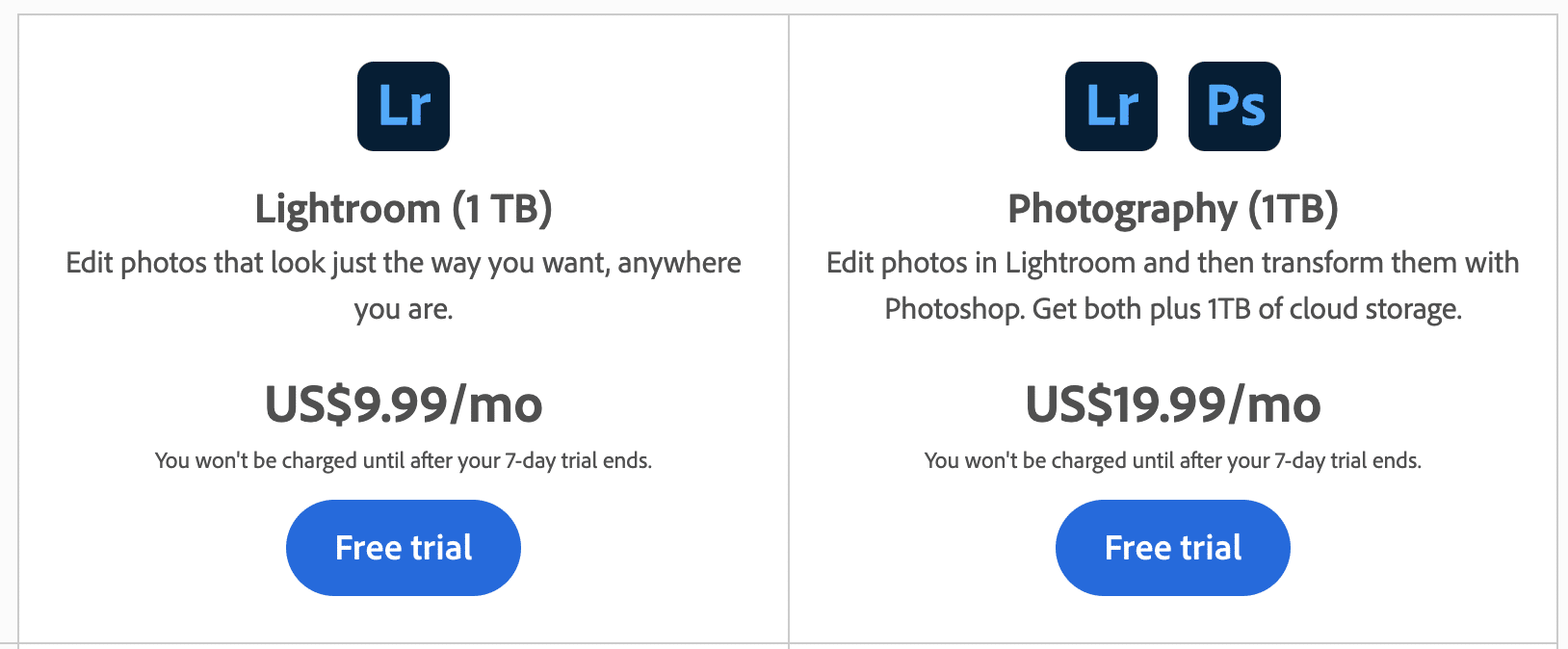
Adobe Lightroom Plan vs Photography Plan
The Adobe Lightroom Plan and the Photograph Plan both include Lightroom.
However, there are different versions of Lightroom in the plans. And it is imperative that you understand these differences. It can entirely change your photography workflow and expenses.
The different versions of Lightroom Adobe offers are confusing for new photographers.
Let’s first discuss the Adobe Lightroom Plan with 1 TB.
The version of Lightroom that is included in the Adobe Lightroom Plan with 1 TB is called Lightroom CC (Creative Cloud).
Lightroom CC is the newer or latest version of Lightroom.

It’s a cloud-based software designed to sync all your photos between your desktop, laptop, smartphone, and web.
The idea is you can manage and edit your images anywhere.
As per its name, the plan includes 1 TB of Adobe Cloud Storage. This allows users to sync thousands of photos across multiple platforms using Lightroom CC. However, there are better cloud storage options for photos.
Lightroom CC is user-friendly. It’s efficiently user-friendly. So much so that the software is geared only toward amateur photographers. Adobe says otherwise and that professional photographers can use Lightroom CC. Technically this is correct but not ideal.
If you want to get complete control of your photography workflow and do advanced editing, you’ll need the other version of Lightroom: Lightroom Classic CC.
Now, let’s compare the Photography Plan.
The Adobe Photography Plan includes Lightroom Classic CC, Lightroom CC, Photoshop CC, and 20 of cloud storage.
Let’s focus on Lightroom for now. You can already see that the Photography Plan includes both versions of Lightroom.
The naming isn’t the greatest, which is why new photographers can get confused.
I already discussed Lightroom CC.
Now, I’ll go over Lightroom Classic CC, which I’ll simply refer to as Lightroom Classic.
The original version of Lightroom is Lightroom Classic.

It has more editing tools than the alternate version and is primarily used for a desktop-centric workflow.
Professional and amateur photographers prefer Lightroom Classic because it is more powerful than Lightroom CC.
For example, you have full control of how your files are managed locally or on the cloud. Another feature it has is soft proofing, which allows editing images for print.
If you want more information, you can read up on the Lightroom Classic vs Lightroom CC comparison.
Going further, the Photography Plan comes with only 20 GB of TB. This isn’t a big deal if you have a backup of your images on external hard drives or use another cloud-based service like Dropbox.
Another important factor and advantage the Photography Plan has is that it includes Adobe Photoshop CC.
Photoshop is widely considered the most powerful image editor. This is because it includes layers, supports blend modes, precise local adjustments, superb masking, etc.
Many photo-editing requests that are not able to be done in Lightroom Classic are taken into Photoshop.
Even Capture One users sometimes need to use Photoshop for advanced image editing.
Furthermore, Photoshop can be used for graphic design, including text-based graphics. As a result, users won’t need to use and pay for Adobe Illustrator unless they need a dedicated vector-based editor.
I personally find Lightroom Classic to be better than Lightroom CC as well the Photography Plan to be better than the Lightroom Plan with 1 TB.
With the inclusion of Photoshop, the Lightroom price in the Photography Plan is appealing.
If you want to know more about the different versions of Lightroom, read my Lightroom CC vs Classic summary.
You should also understand that when people write or talk about Lightroom, including myself, they’re usually referring to Lightroom Classic. This is because it’s the preferred Lightroom version.
On the other hand, when Adobe writes or talks about Lightroom, they’re usually referring to Lightroom CC. More confusing, huh?
Buying Lightroom vs a Monthly Subscription

I remember when I first bought Lightroom in 2013. It was like I was starting a new journey in photography, and Lightroom 5 validated my path.
After Lightroom 6, photographers were no longer able to buy Lightroom outright. I thought it was a downer at that time since it was going to eat into my expenses.
In addition, I needed to use Photoshop. And once in a while, I needed to use Premiere Pro and After Effects.
What I would do is sign up for the All Apps plan when I need to edit videos and change back to the Photography Plan when I am completed.
The Photography Plan, which costs roughly $120 per year, is worth it for me.
You need to consider that you always have the most updated versions of Lightroom and Photoshop at all times.
Considering I bought Lightroom 5 for $99, but I get Lightroom and Photoshop for $120 per year, I feel the subscription plan has more value for me.
I can’t remember what the exact cost of Photoshop was before the Creative Cloud, but it was much more expensive than Lightroom. I feel I’m saving a bit of money.
But I definitely understand where consumers don’t want to be paying for a subscription plan, especially if you seldom use Lightroom.
Adobe Student and Teacher Discount Offer
Students and teachers are eligible to receive a 60% discount off the first-year membership of the Creative Cloud All Apps, which works out to $19.99/month. After the first year, the monthly cost will increase to $29.99. This is a significant saving compared to $59.99/month.
Students are eligible if they are at least 13 years old and enrolled in a college, university, primary school, secondary school, or homeschool program.
Teachers are eligible if they are faculty or staff at a college, university, primary school, or secondary school. Homeschool teachers are also eligible.
The best way to purchase as a student or teacher is through the Adobe website. At checkout, you’ll need to provide the name of your educational institution and indicate if you are an administrator, educator, or student.
You’ll be able to instantly verify eligibility if you use an email address from an accredited educational institution. Otherwise, documentation will be required as proof.
Can You Get Adobe Lightroom for Free?
Technically, you can use Lightroom for free, but only for a few days. Adobe offers a 7-day free trial of Lightroom. After the trial expires, you’ll need to subscribe or discontinue using it.
I’m sure many users are trying to get a cracked, standalone version of Lightroom for free, but I advise against it.
Downloading a pirated version of Lightroom is going to introduce you to trouble. Many websites that offer illegal copies of Lightroom come with malware and viruses. Even the best antivirus or antimalware software doesn’t protect your computer. You don’t want to clean out your hard drive and have to reinstall your operating system.
You should also know that the Creative Cloud plan allows 2 active installs of Lightroom. But you can only use it on one machine at a time.
If you have a friend who already subscribes to the plan and doesn’t use Lightroom, try getting that extra install for free. Or you can use Lightroom when they’re not using it. But this is against the Adobe end-user agreement and is not recommended.
How to Get a Few Months Free Off the Adobe Subscription Plans
While you are enrolled in one of Adobe’s plans, try canceling the plan.
Adobe generally offers a retention discount. I’ve tried it a few times, and they offered me 2 free months.
This method of receiving a few free months off the subscription is not guaranteed. I’m just throwing it out there that it has worked for me as well as one of my friends.
Adobe can change its retention process at any time.
Value Added Apps
The Lightroom and Photography Plans both include Portofolio, Fonts, Spark, and Bridge.
They add extra value for the price you pay for your subscription.

What is Adobe Portfolio?
Adobe Portfolio is included with each plan. As the name suggests, it seamlessly allows photographers to create a website and showcase their work.
The service includes templates, hosting, templates, and a subdomain such as yourname.myportfolio.com. You can also use your own domain.
You’re allowed to create up to 5 sites with Adobe Portfolio.
What are Adobe Fonts?
Included are also 1000’s of fonts that can be quickly activated on your Windows or macOS systems with a one-click install.
The Adobe Fonts are integrated into several Adobe apps. Unfortunately, Lightroom is not one of them, as it doesn’t support text layers. However, the fonts come in handy with Photoshop.
The licensing of the fonts is already set up for personal or commercial use. You won’t need to worry about paying extra for the right to use the fonts.
What is Adobe Spark?
Adobe Spark is a user-friendly, web and mobile-based software that allows non-designers to quickly create graphics, video stories, and web pages in a few minutes.
If you decide to forgo Photoshop, Adobe Spark will be useful for your social media and branding needs.
Adobe Spark can be used for free with limited features. All the Creative Cloud plans include the full version of the software.
What is Adobe Bridge?
Adobe Bridge is a digital asset manager. Think of it as a Windows Explorer or Mac Finder dedicated primarily for media.
The software allows you to view, organize, apply metadata, and label images.
I don’t use Adobe Bridge because I already use Lightroom to view and organize my photos.
If you’re a Photoshop-only user with Lightroom, then Adobe Bridge can be beneficial to your workflow.
Lightroom Mobile
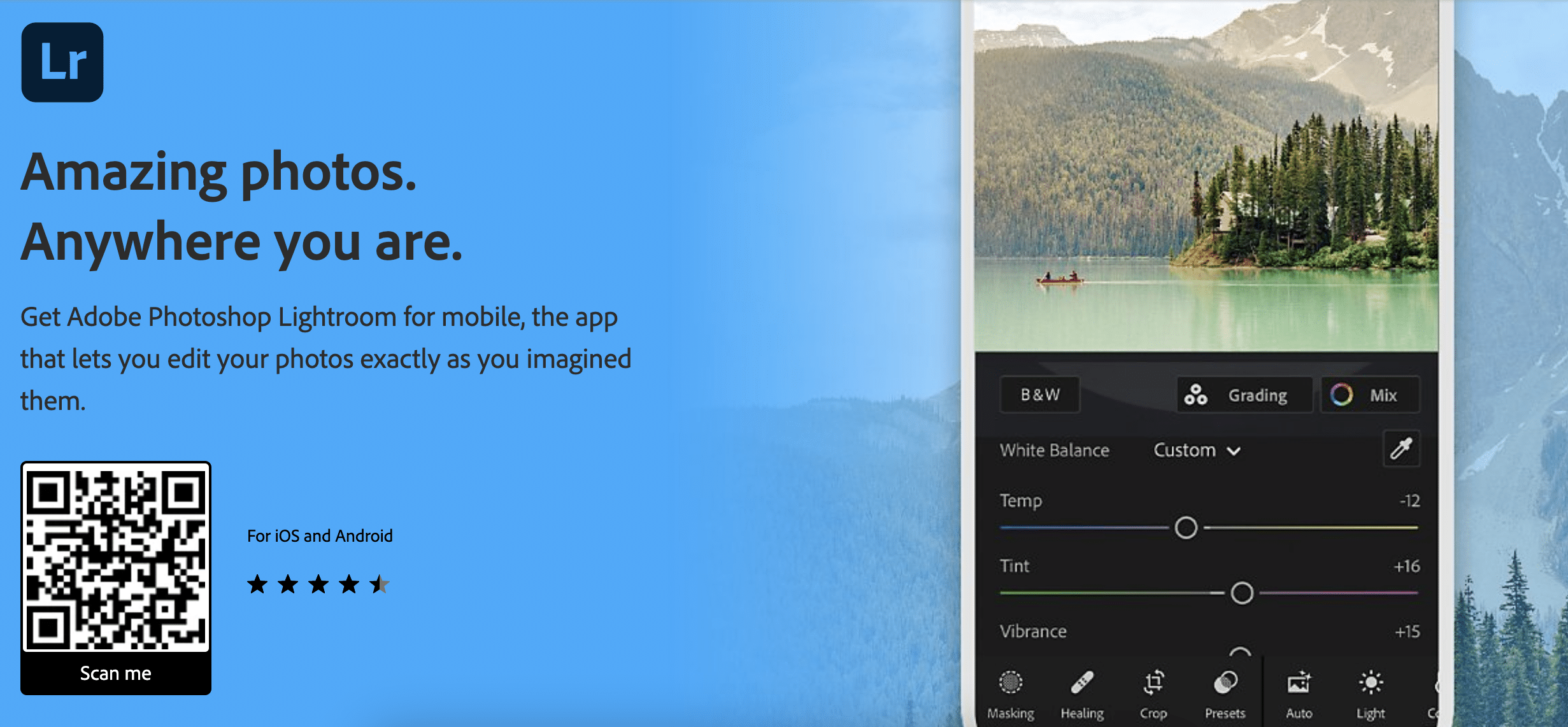
Adobe Lightroom Mobile is a powerful photo editing app. You can make your photography aesthetic with a few adjustments in the app.
Lightroom Mobile is free with limited features.
If you’re looking to sync your Lightroom photos with your other devices, then you’ll need one of Adobe’s subscription plans.
The paid version of Lightroom Mobile also includes selective edits. These tools allow users to make local adjustments to only user-selected areas of the image. This comes in handy if regularly post images to social media.
Lightroom Alternatives
Verdict
If you decide to purchase Lightroom, your subscription plan will depend on your situation.
But if you have a choice, the best Lightroom price option is the Adobe Photography Plan which includes Photoshop. The PS software is so powerful, and you can do some fantastic work with your photography. There is no other advanced image editor that compares to Photoshop.
If you’re comparing Lightroom and its cost to other similar software, then I recommend Capture One Pro. It’s the closest software to Lightroom and is competitive. Many professional photographers prefer Capture One over Lightroom. You can read my Capture One review to see if it’s right for you.
Frequently Asked Questions
How much does Lightroom cost?

Lightroom costs $9.99/month as part of the Adobe Creative Cloud subscription. It includes Lightroom CC, Lightroom Classic, or both. Depending on your chosen plan, you can also receive access to Photoshop or 1TB of cloud storage.
How much is the Adobe Student Discount?
Students can receive 60% off the Adobe All Apps Plan. This plan gives you access to all of Adobe’s creative tools for a low price of $19.99 per month for the first year. After the first year, it goes up to $29.99 per month. To take advantage of this great deal, you must verify your student status with Adobe. With this plan, students can create and edit their work in all of Adobe’s creative tools — including Photoshop, Lightroom, Illustrator, and more.
How much are Photoshop and Lightroom?
With the Adobe Photography Plan, customers can get both Photoshop and Lightroom for as low as $9.99 per month. Plus, there is a free 7-day trial, so you can try it before you buy. With this plan, you will get access to the latest versions of both programs and be able to take advantage of premium features. You’ll also get 20GB of cloud storage, so you can store photos and other files in one secure place.
Is there a free version of Lightroom?
The only free version of Lightroom that is available in Lightroom Mobile, which is available on Android and iOS devices. It comes with limited features. For the full version, users will require an Adobe CC subscription.
Is Adobe Lightroom worth it?
Yes. With its comprehensive image management and editing features, Adobe Lightroom is well worth the price. For just $9.99 a month, you get powerful tools to easily organize and edit your photos. Plus, with its regular updates, you can be sure that your workflow will stay up-to-date and always be in sync with the latest trends in photography. Whether you are an amateur or professional photographer, Adobe Lightroom is worth it for the convenience, efficiency, and affordability it offers.
For photographers who want to take their photography game to the next level, Adobe Lightroom has all the features needed to create stunning images. From retouching tools to color adjustments, effects filters, and more — there’s no shortage of features in Lightroom that can help you create amazing images.
Additionally, Adobe Lightroom’s cloud storage allows you to access your photos anywhere and anytime, making it the perfect tool for photographers who are always on the go. With its intuitive user interface, powerful editing tools, and cloud storage capabilities, Adobe Lightroom is definitely worth investing in if you want to improve your photography workflow.
To sum it up, Adobe Lightroom is an invaluable asset for any photographer looking to organize and edit photos with ease.
Can you buy Lightroom without a subscription?
Unfortunately, no — you need to have an active subscription in order to purchase Lightroom. However, there is a free version of Lightroom Mobile available on both Android and iOS devices, which can be used as an alternative to the full-fledged application. This limited version of Lightroom offers basic editing features such as cropping, exposure adjustments, and more. It’s perfect for quickly editing photos before sharing them online or with friends and family. So if you don’t want to commit to a subscription plan but still want access to some of the editing capabilities that Lightroom provides, this is definitely worth checking out.
Is Lightroom a one-time purchase?
No, Lightroom is not a one-time purchase. It requires a monthly subscription to use the software and access its features. Adobe offers several different plans that come with varying levels of features and storage options, so users can choose the plan that best suits their needs. Additionally, those who purchase Adobe Creative Cloud subscriptions can often get discounts on Lightroom subscriptions. With any subscription plan, users have access to both desktop and mobile versions of Lightroom for editing photos on the go. However, you can also prepay for Lightroom for one year.
What can I use instead of Lightroom?
There are many alternatives to Adobe Lightroom, some of which are free or open-source software. Popular options include RawTherapee, Darktable, and GIMP. These programs have features similar to Lightroom and can be used for editing digital photos. They offer basic image manipulation tools such as curve adjustments, tonal corrections and more advanced features like color profile creation and batch processing. Additionally, these alternative programs may give you more control over the final image than Lightroom. If you’re looking for a cheaper alternative to Adobe Lightroom, then exploring these other options is worth exploring. Each program has its own unique set of features that make it suitable for different kinds of photographers. Ultimately, the best choice for you will depend on your particular needs.
If you’re an amateur photographer who just wants to edit photos quickly and easily, then the free or open-source programs mentioned above might be a great option for you. However, if you’re a professional photographer who requires advanced functionality from their software, then it might be worth purchasing Adobe Lightroom instead. It offers more features than any of the alternative programs, making it well-suited for serious photographers who need powerful tools to produce high-quality images. Ultimately, choosing the right photo editing software is up to you — but whatever your decision may be, both Lightroom and its alternatives can help make your photography look better.

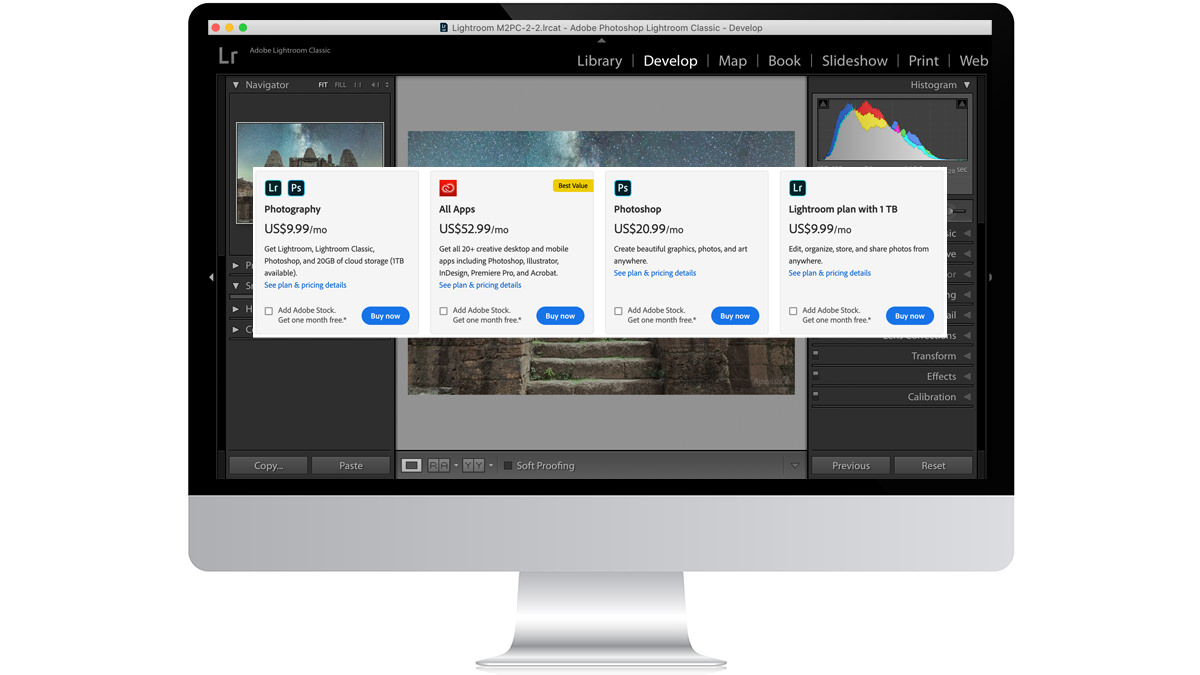
Thank for the info. First article on Lightroom that did not leave me with more questions. Thanks!
.
Thanks for sharing info. It’s very well explained and easy to get all where abouts.
Thanks, You gave me the information that I needed.
On the alternatives, if you are looking for a free alternative to lightroom then I would say that you should consider checking out Darktable.