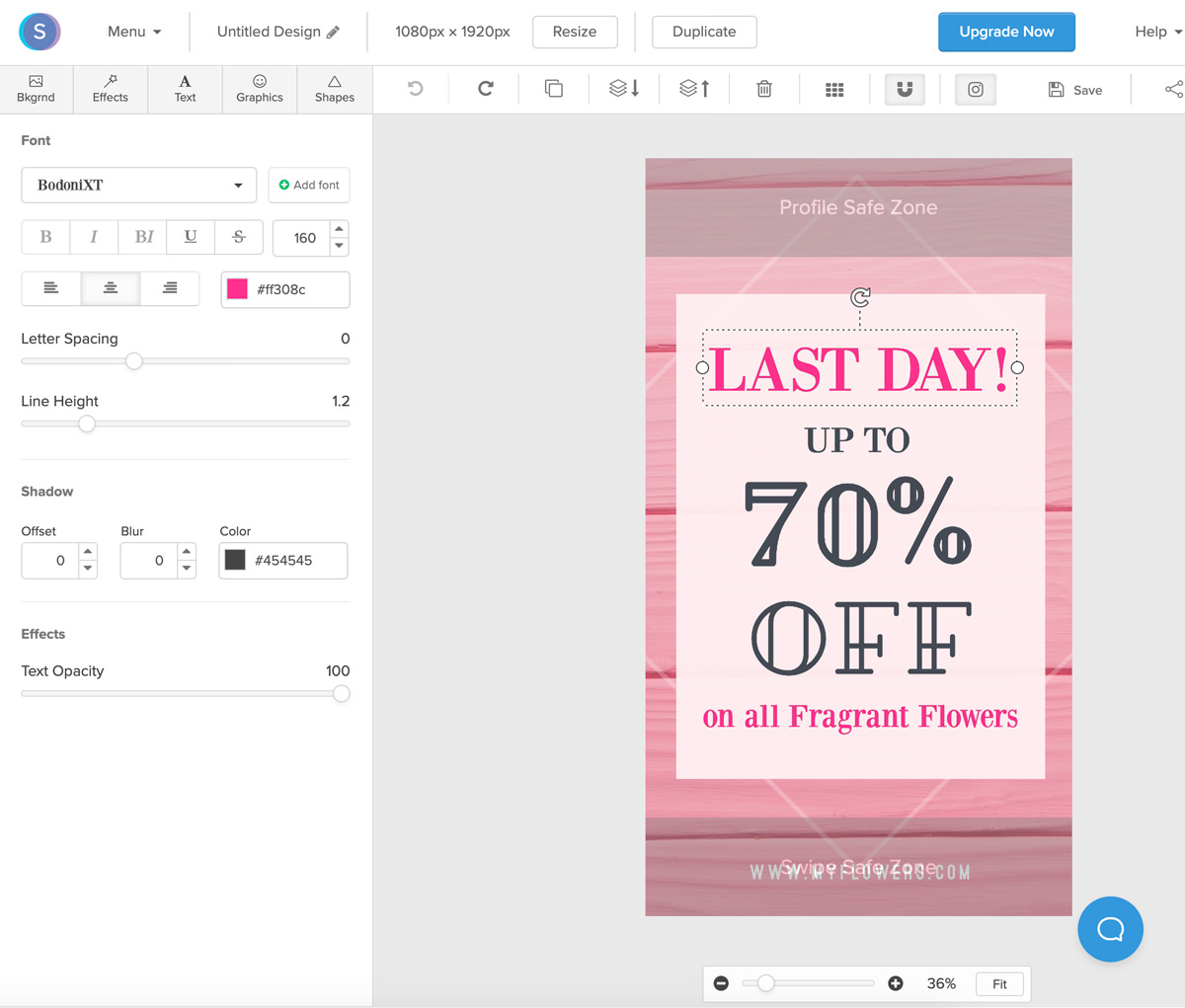Last updated on December 8th, 2023
Finding a great graphic designer for your blog or business can be time consuming. Then you have to cough up a decent amount of money for high-quality design work. In addition, you may not receive the correct design you wanted. Miscommunication is common when trying to thoroughly explain required design work via electronic means, or even in person. The solution to this problem for you may be Snappa.
Snappa is a free, online graphic design application. Its self-serve approach with a cafeteria array of design options makes achieving most graphic designs jobs possible in a few minutes. Yes, that’s correct, in a short time you’ll be able to complete basic design work.
I’m going to provide you relevant information in this Snappa review and if its right for you.
I should point out that Snappa is a cheaper alternative to Canva. But Canva does provide more features.
Snappa Review
Snappa allows users to create graphic designs without the need of downloading and installing software because it’s a 100% online platform. This allows businesses to save hard drive or cloud storage space because you don’t need to save digital assets. Most of us that have paid for a high-end computer knows the associated cost of digital storage.
The online graphic design software includes 3,000,000+ high-resolution stock photos and 100,000+ graphics so users don’t need to buy or upload their own images. This is a considerable cost savings because commercial stock photos can run in the hundreds to thousands of dollars.
Look at Adobe Stock, it costs $29.99 per month for 10 royalty-free images or digital assets. Shutterstock’s most expensive tier is $14.95 per image; you can also get a subscription plan with them which allows you to download 10 images per month for a monthly cost of $49. These prices are expensive for individuals or small businesses.
You don’t need to use the images Snappa provides you. You can upload your own or don’t use images at all.
Furthermore, you’ll be able to add text to your graphics or image. You’ll be happy to know Snappa comes with 200+ fonts. Some of the font types included are scripts, stencils, and of course serifs.
Snappa Social Media Templates
How easy is it actually to create graphics yourself? Well, the platform comes with premade templates geared towards social media.
- Facebook Post 1200 x 900 px
- Facebook Link 1200 x 628 px
- Instagram Post 1080 x 1080 px
- Instagram Story 1080 x 1920 px
- LinkedIn Post 1200 x 628 px
- Pinterest Pin 735 x 1102 px
- Twitter Post 1024 x 512 px
- YouTube Thumbnail 1280 x 720 px
In addition, there are also several other templates for bloggers and displays ads.
Not only are the templates premade with the correct resolution, but they are also preloaded with several images and texts that you can work off of or use as a base.
In addition, there are also several other templates for display ads or bloggers. If you’re planning to use PPC or social media as part of your marketing campaign, then creating your ads here will save you some money.
Keep in mind you don’t need to stick with these templates. You can also set your own resolution for your graphic and start from scratch.
Snappa Cost
You may be wondering how much Snappa costs? Well, you’ll be happy to know that Snappa’s starter plan is free and includes 3 free downloads per month. Anything more than this will required a paid plan.
How Does Snappa Work?
Creating graphic designs with Snappa is pretty easy and self-explanatory. You don’t really need to watch a tutorial to use it. However, there are short videos to help you. To sum it up, you’re doing dragging and dropping which makes Snappa user-friendly.
The benefits of drag-and-drop software is that you don’t require any coding knowledge or the use of a comprehensive graphic design software like Adobe Illustrator. You’ll be able to use Snappa right away because it’s intuitive. To use a software like Adobe Illustrator will require you to take a course or watch several videos to make a graphic the way you want.
Users can create graphics with background images, write some text on it, and even put an emoji. It’s a no-frills graphic design application and it serves its purpose.
Probably the best way to use Snappa is to create infographics or tall graphics. Infographics have high engagement and they’re great for making visually friendly how-to’s, guides, or instructions. Meaning people are more likely to share it or link to it. Consequently, infographics and tall graphics are the best types of images for Pinterest. This is due to Pinterest having an interface the caters to tall images over wide images.
As amazing as Snappa is and that it comes with a free plan, you’re going to need a paid plan if you decide you want to download more than 3 assets a month. You’ll need to compare the price plans with how much it would cost you to hire an in-house graphic designer or a freelancer.
In Snappa, one thing you can’t do with the text is warp them to make the graphic more appealing. Warping text is important in graphic design but not needed by everybody. You should take this into consideration for your marketing strategy.
Social Media Integration
Snappa speeds up your social media strategy by allowing you to post directly to Facebook or Twitter. The ability to upload directly to social media is welcoming to many individuals. However, some people don’t like connecting accounts for privacy or security concerns, which is understandable.
Unfortunately, it’s not possible for Snappa — and most legit applications — to integrate with Instagram because of Instagram’s terms and conditions. However, Snappa integrates with Buffer, which has an Instagram scheduling feature like Later.
Conclusion
I think Snappa is great because I was able to create the two images in this review solely using Snappa’s free account without no forced watermarks. The free starter plan includes 3 downloads per month.
Bloggers, social influencers, and small businesses can save a lot of money without the need of hiring a graphic designer.
If you need a lot of text-based graphics and you’re not familiar with Adobe Illustrator or Photoshop, then you should try out Snappa for free.
A more robust online graphic design platform is Canva. You can read my Canva summary here.
FAQ’s
Snappa’s starter plan is free. Its pro plan costs $15/month or $120/year.
Snappa is compatible with the latest versions of Chrome, Firefox, and Safari.